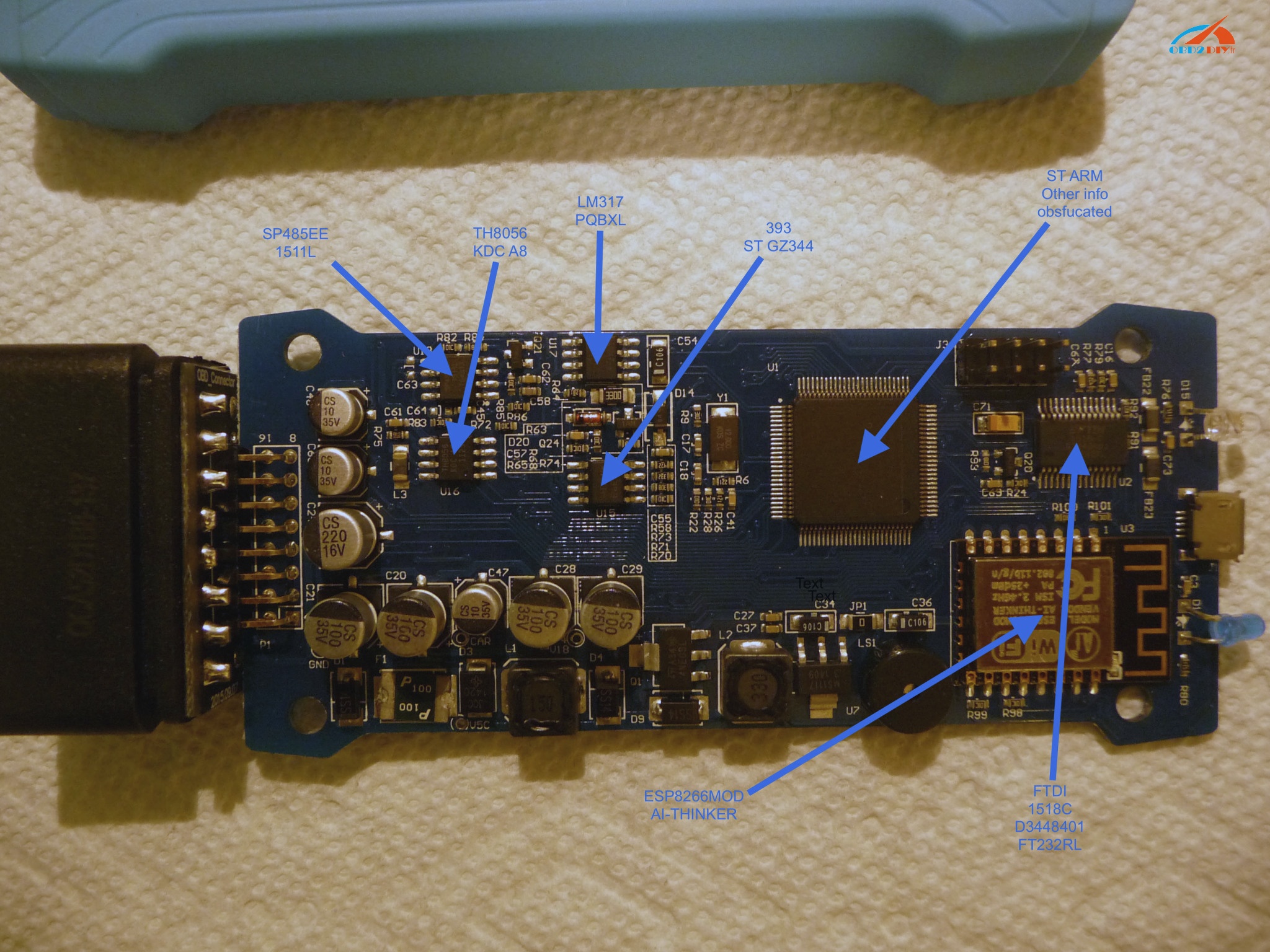Possible to enable or disable the door lock/unlock by the Toyota owner?
Yep! It can be done with a cheap Techstream cable.
That is the the best part! It can be done by the end user. 🙂
The door lock/unlock can be enabled/disabled, and there are two enabled modes. One is shift linked locking (default), the other is speed triggered locking. Unlocking can be park linked (default) or driver’s door open linked.
I think the dealer needs to do this, at least according to the first paragraph of customizable features section of the owners manual:
Your vehicle includes a variety of electronic features that can be personalized to your preferences. Programming these preferences
requires specialized equipment and may be performed by an authorized Toyota dealership.
And the repair manual says the following:
CUSTOMIZE PARAMETERS
1. CUSTOMIZING FUNCTION WITH TECHSTREAM
HINT:
The following items can be customized.
NOTICE:
- When the customer requests a change in a function, first make sure that the function can be customized.
- Be sure to make a note of the current settings before customizing.
- When troubleshooting a function, first make sure that the function is set to the default setting.
(a) Connect the Techstream to the DLC3.
(b) Turn the power switch on (IG).
(c) Turn the Techstream on.
(d) Enter the following menus: Customize Setting.
(e) Select the setting by referring to the table below.
Note that Some features are the dealer only, but I assure you the door lock/unlock can be done by the end user. The owner’s manual does go on to mention a power/shift sequence used to set the lock/unlock feature. You’ll find it on Page 69 (Section 01-03).
There’s also a sequence to set how SKS functions (driver’s vs. all doors), found on page 48 (Section 01-02).