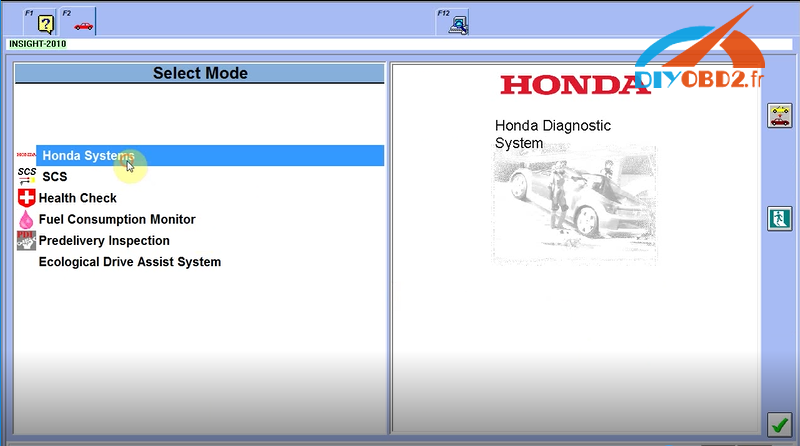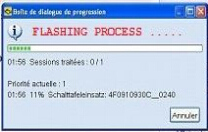Hi everyone,
I want to share my BMW ICOM network setup and configuration that worked flawless:
it should be done in this way:
How to change ICOM network settings:
Put this on blank txt file called “user.settings”
ConnectionMode = STATIC_IP Ip = 192.168.68.85 Netmask = 255.255.255.0 Gateway = 192.168.68.99
1.Set you laptop to static ip: 192.168.68.99
2.Put file user.settings on FAT32 formated USB stick on the root of the stick.
3.Power off ICOM and connect usb stick to it.
4.Power on ICOM with stick connected and you will see the ICOM start falshing red.
5.Wait till all leds is greeen and connect ethernet cable between ICOM and your laptop and disconnect USB stick.
How to configure DHCPSRV:
ICOM Config
ConnectionMode = STATIC_IP
Ip = 192.168.68.85
Netmask = 255.255.255.0
Gateway = 192.168.68.99
DHCPSRV.INI
[SETTINGS]
IPPOOL_1=192.168.68.1-254
IPBIND_1=192.168.68.99
AssociateBindsToPools=1
Trace=1
DeleteOnRelease=0
ExpiredLeaseTimeout=3600
[GENERAL]
LEASETIME=86400
NODETYPE=8
SUBNETMASK=255.255.255.0
NEXTSERVER=192.168.68.99
ROUTER_0=192.168.68.1
[DNS-SETTINGS]
EnableDNS=0
[TFTP-SETTINGS]
EnableTFTP=0
ROOT=C:\Users\Osx\Desktop\DHCP\wwwroot
WritePermission=0
[HTTP-SETTINGS]
EnableHTTP=0
ROOT=C:\Users\Osx\Desktop\DHCP\wwwroot
[00-01-A9-00-EE-E9]
IPADDR=192.168.68.1
AutoConfig=06/26/2016 12:41:32
Hostname=ICOM1120134
LeaseEnd=1467070189
Windows Ethernet config:
“Use the following IP Address”
IP 192.168.68.99
Subnet mask 255.255.255.0
Hope this help