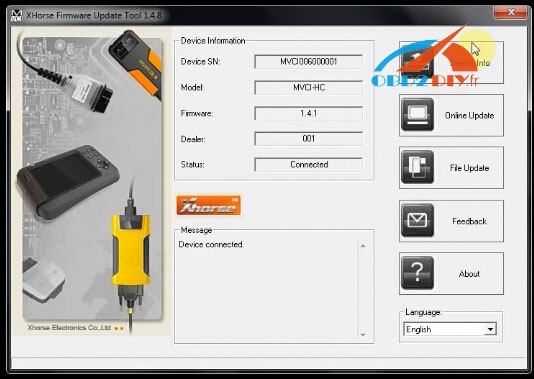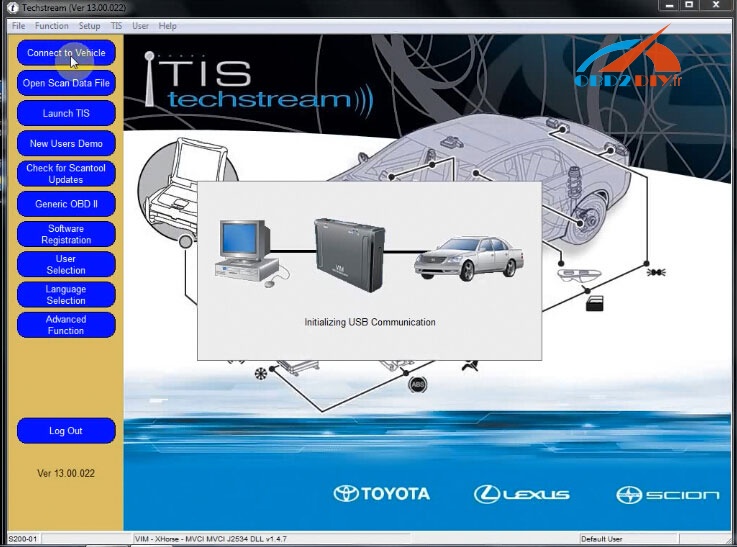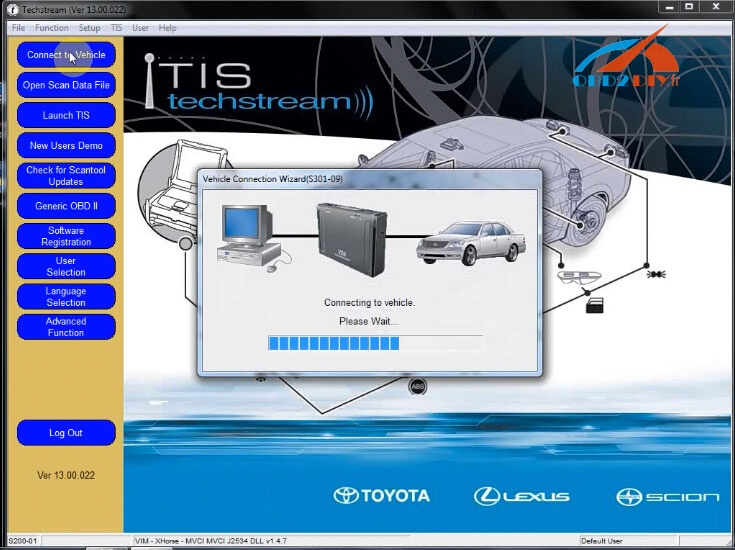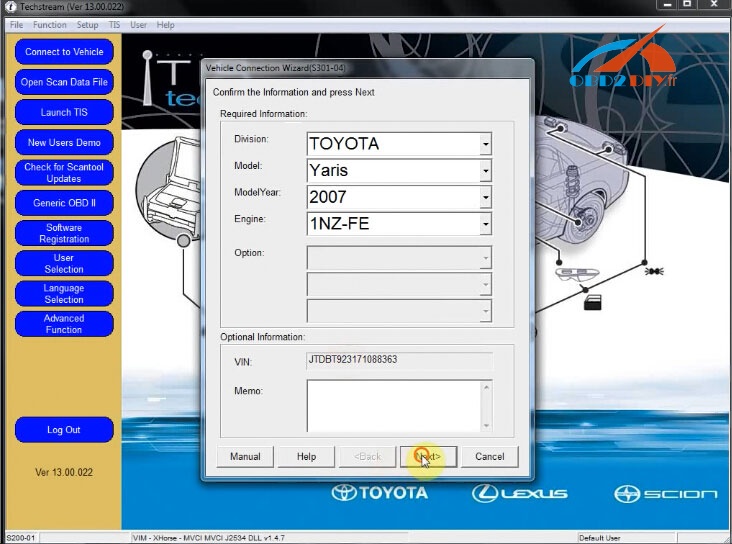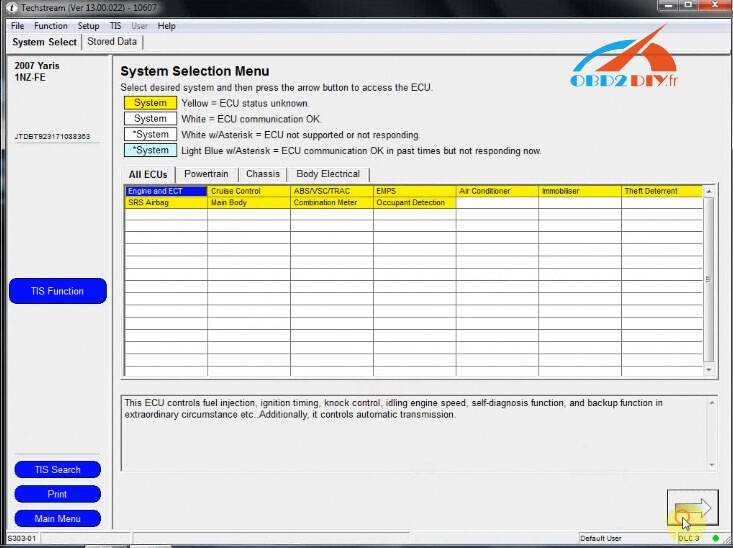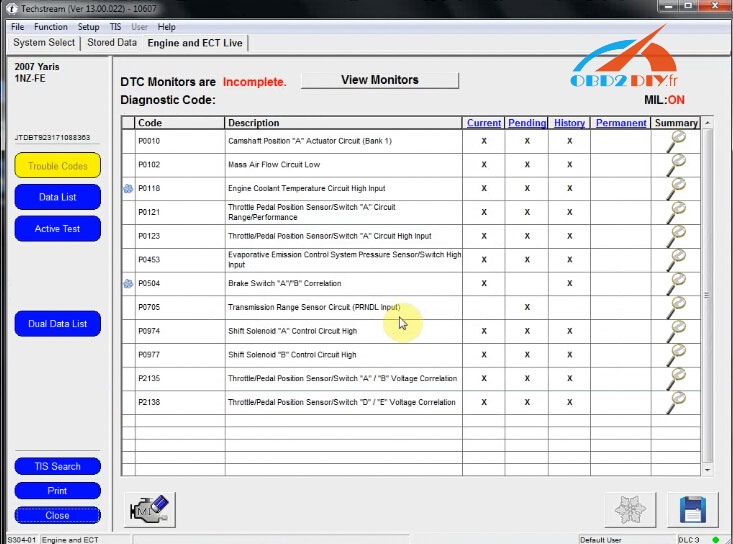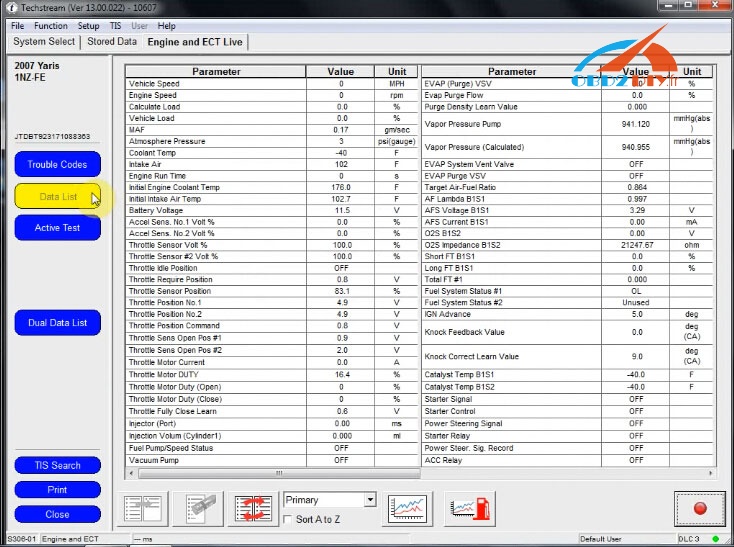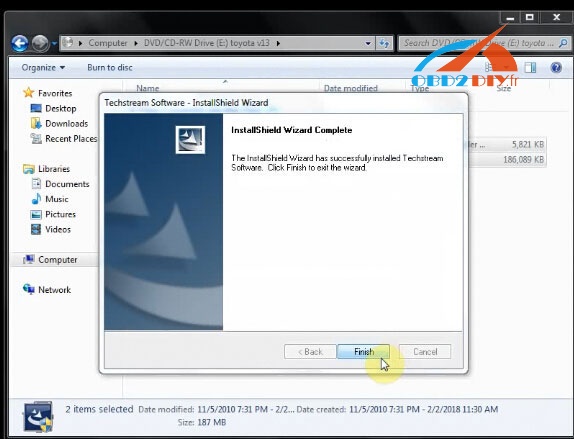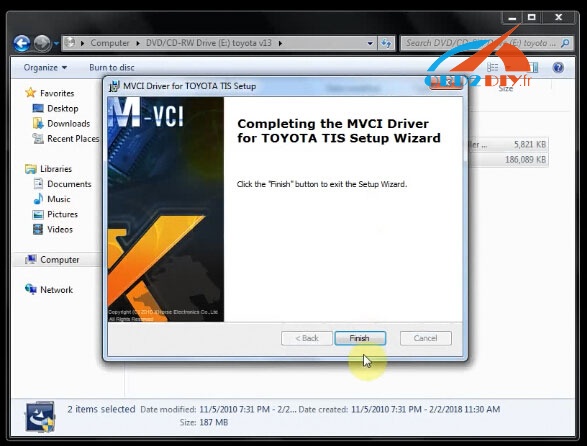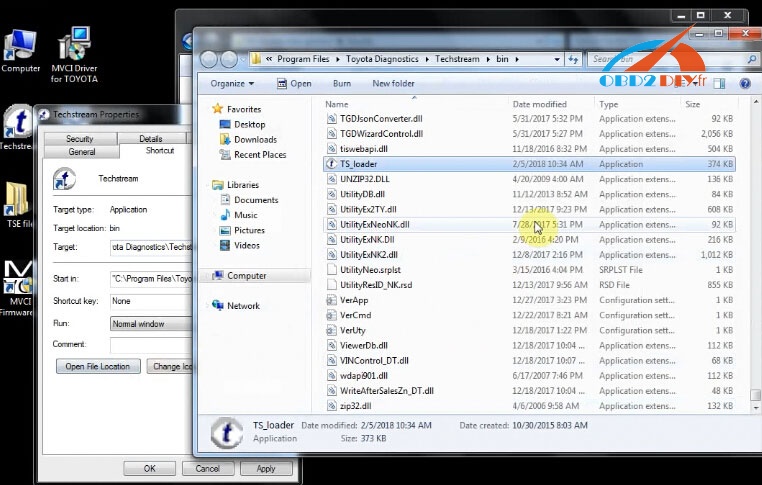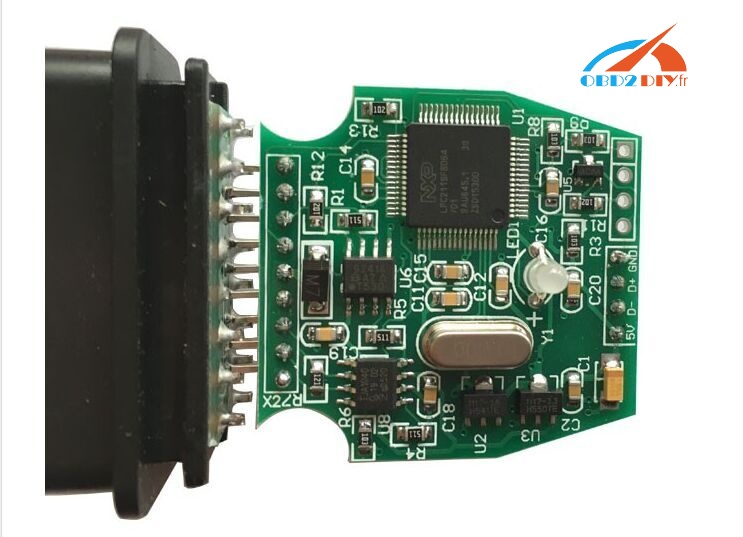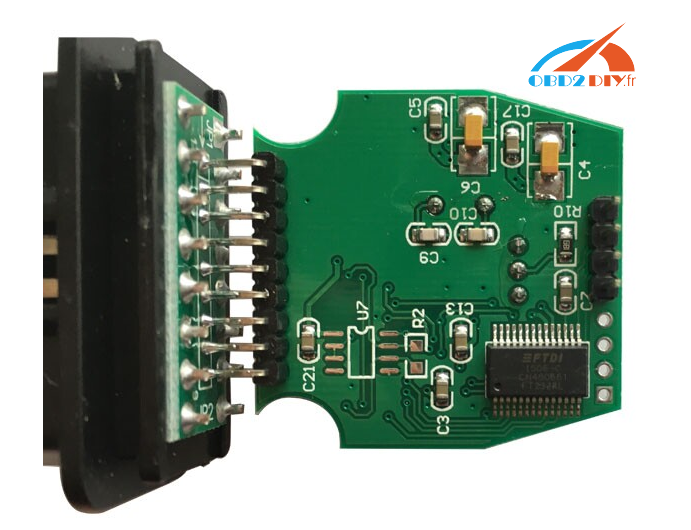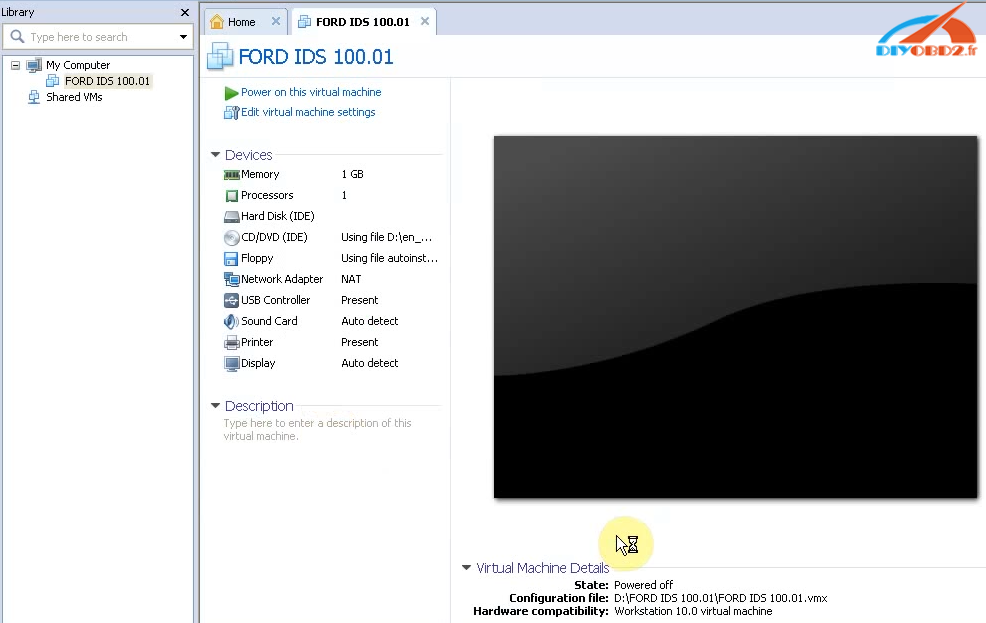(26-03-2018) Toyota Techstream 13.00.022 is tested successfully! Works flawlessly with Mini VCI cables for Toyota customization and perfect with VXDIAG VCX NANO Toyota for programming!
Test report- Techstream 13.00.022 working no issues:
Techstream 13.00.022 Windows 7 install:
Step 1: install Techstream software
Choose a setup language to install
Accept the license agreement
Finish customer information
Then install…
Techstream 13.00.022 sw installation: done!
Step 2: install MVCI driver
Only click on Install
Then wait…
MVCI driver installation: success!
Step 3: get the Techstream key and ready for use
Open Techstream properties on Desktop
Then open file location
Copy TS_loader application from the folder “toyota new genkey” to “C:/program files/toyota diagnostics/techstream/bin”
Then send TS_loader shortcut to Desktop
Delete Techstream on Desktop
Windows installing device driver software automatically
Run MVCI Firmware Update Tool on Desktop
Firmware 1.4.1
Run Toyota TS_loader on Desktop
You can have Toyota customization: using Techstream v13 together with a MINI VCI cable
Note that there are many mini vci interfaces on the web/market
This is the mini vci cable (best quality) tested successfully:
The site: http://www.obd2diy.fr/wholesale/mini-vci-toyota-tis-single-cable.html
Or
Program ECU and new keys: using Techstream with VXDIAG VCX NANO Toyota
Have fun!