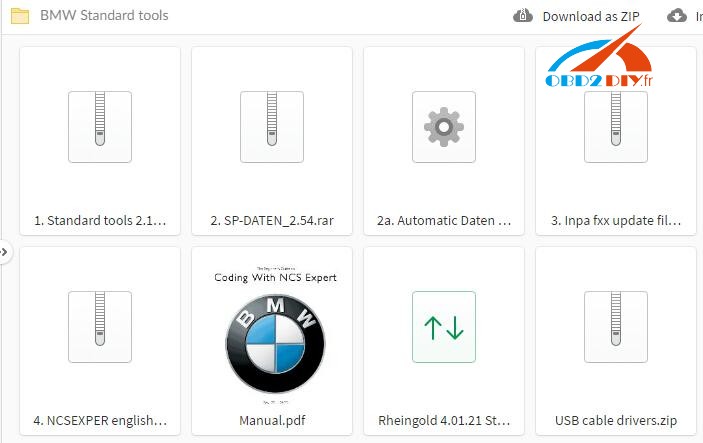I’d like to explain how to find the right ZB number for anyone out there.
1. Go to Inpa and note the ZB number and ADR through UIF readout.
2. Open C:\EC-APPS\NFS\DATA\gdaten\HWNR.DA2 with notepad.
3. The file has lots of numbers in it arranged in sections. Each section start with $SG_ECU-FAMILY.
4. Use Ctrl + F to find the ZB number you got from Step 1.
5. When you do, note the ECU Family. See step 3.
6. Go to winKFP->Comfort mode, choose ZUSB.
7. Select the ECU Family from step 5 and click ok. The Integration position will be “Unverbaut” or will match the ADR in step 1. Leave it at Unverbaut.
6. Enter VIN
7. Click Done.
8. Th ECU address/integration position will be displayed on the first line of winkfp.
9. Click program!
If you get an ECU error at this point, instead of step 6, try
6. Go to winKFP->Comfort mode, update ZUSB
7. Click ok -> Enter Vin -> Program
8. Go on and confirm the ZB Update
FAQs based on the tutorial above:
1) Which ZB number should given to WinKFP at step 6?
use the ZB number that you want programmed into the module. This is the “should” value. Alternatively, you can select “Update ZUSB” and enter the ECU family and let it find the latest itself (the ECU family can be determined from the far left column when you select the “Enter ZB number”). If you have different daten in Progman and WinKFP, then you should probably go with the latest daten.
2) Is WinKFP searching all needed files itself and the ecu through the zb number?
If WinKFP has properly imported all the needed data, it should find all the files it needs.
3) How to use winKFP to automatically sort the zusb number?
You just go through comfort mode – update ZUSB
You’ll then have to direct it into the right module, and it will read what the current ZUSB is, and then have a look in its own lists and tell you if there was anything newer.
If not, it will say
current ZUSB – XXXX1234
updated ZUSB – XXXX1234
prog. Zb Update?
If they are the same, then there’s nothing you need to do.