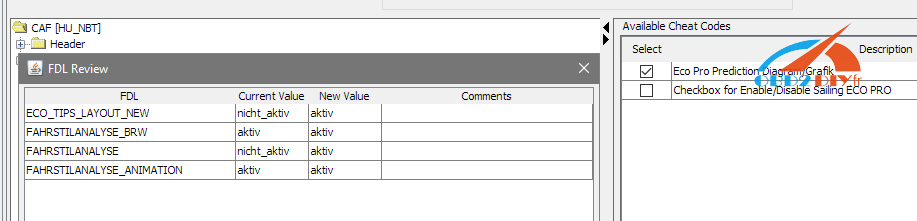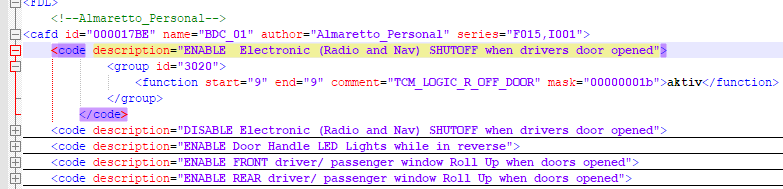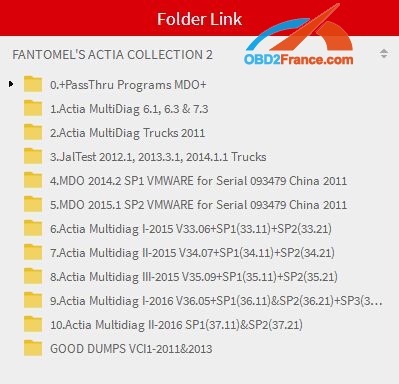I’d like to share some details on how to create your own E-sys Launcher Cheat Codes. I think it may be helpful for more individuals.
These Codes work for both Premium and Pro version of Tokenmaster’s Launcher.
- Pro: syncs with Github repository.
- C:\Program Files (x86)\TokenMaster\E-Sys Launcher PRO\FDLCodes
- Premium: you can manually download updates from same repositorry
- C:\Program Files (x86)\TokenMaster\E-Sys Launcher Premium\FDLCodes
If you are not familiar with E-sys Cheat Codes, see video (@1:25):
The XML format is rather straightforward. There are plenty of examples (see directories above), but here are a few tips:
- Use Notepad++to make changes. It has many advantages, including colors, dictionary to correct or insert words, HTML highlight function, search, & collapse on different levels.
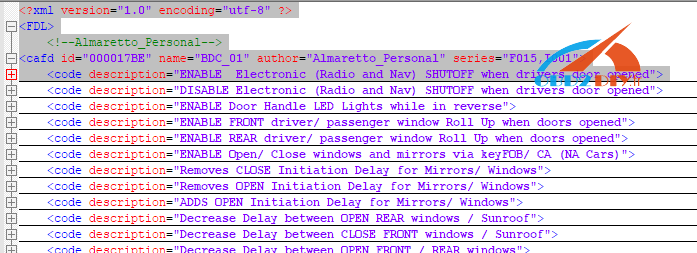
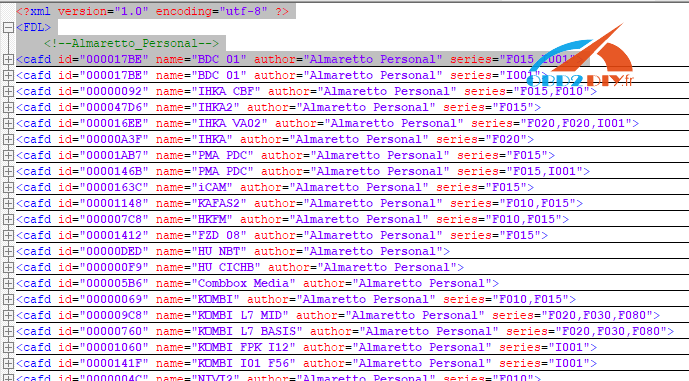
- Start with Basic Shell (See details & examples of bold letters below):
<?xml version=”1.0″ encoding=”utf-8″ ?>
<FDL>
<!–A–>
<cafd id=”B” name=”C” author=”A” series=”D“>
<code description=”E“>
<group id=”F“>
<function start=”G” end=”G” comment=”H” mask=”G“>I</function>
</group>
</code>
</CAFD>
</FDL>- A)Author Name = Eg, “Almaretto_Personal”. I use same name as File (eg, Almaretto_Personal.xml). Author is used in configuration when selecting sheets as well as one of the filters. See “D” for second.
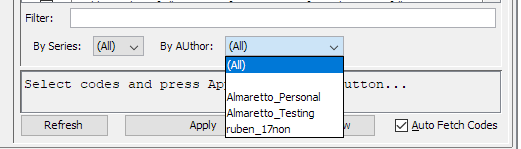
- B)CAFD_ID = Eg, “000017BE” (Note: do not include full name like CAFD_000017BE_125_025_010)
- C)ECU Name = Eg, “BDC_01”
- D)Series (OPTIONAL), use only Main series (See CAFD_ID PDF, Pg 2 FAFP Table or PSdZ data mainseries folders) = Eg, “F015,I001”. Use G011 not G012. This is second filter.
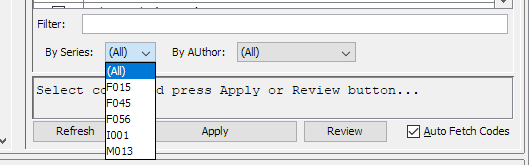
- E)Description show in list of codes. Use keywords to filter results. Certain characters are allowed (eg, %), but do not use ones like “<” or “#” or “&.”
- F)4 Alphanumeric CAF Section = EG, “3020”. These are the main folders in CAF. If coding spans multiple groups, you can close group (ie </Group>) & start new one. As an example, see my coding for NGHB.
- G)This is “Storage Info” (Start, End, Bitmask) = “9”, “9”, “00000001b”. You can view in NCD / CAFD tool or E-sys (check Storage Info” box). If information is incorrect, you will have description, but nothing or part of code displayed when you “Review.” You can have multiple functions between groups.
- H)Comment (Optional). These show in third column when you select “Review” button. I sometimes use for funktion name (eg, “TCM_LOGIC_R_OFF_DOOR”) to make verification of “G” [ie 1st (FDL) & 3rd column (Comment) would match]. You could also use to list additional information such as factory values or reminder to complete coding in other modules. See image below.
- I)You can either use drop-down words (eg, “aktiv”) or werte values (eg “01”). If you spell incorrectly, you will get errors or you might get incorrect selects for target.
- A)Author Name = Eg, “Almaretto_Personal”. I use same name as File (eg, Almaretto_Personal.xml). Author is used in configuration when selecting sheets as well as one of the filters. See “D” for second.
Here is what it looks like filled in. Note how code start & end gets highlighted in purple to show complete arguments.
- When you think you are done, you can open *file.xml in Internet Explorer. If you made a mistake (eg, use unacceptable characters or forget to close arguments), you will get something like:
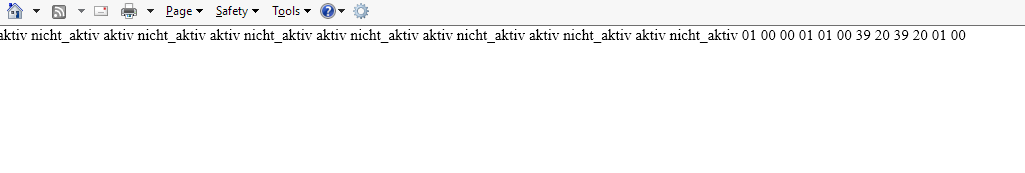
If correct:
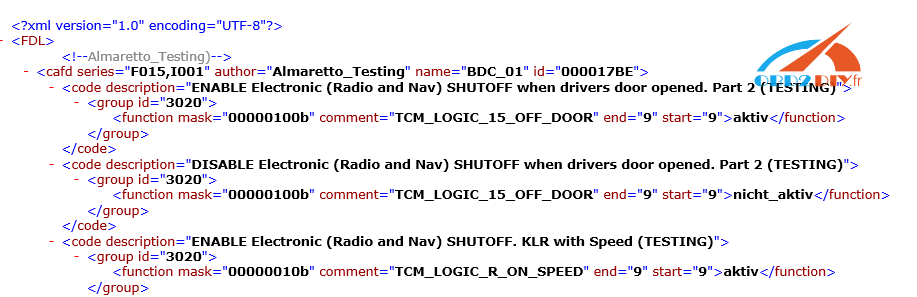
- If you make a mistake, you can correct. Then, select “Refresh” button to re-load available Cheat Codes.
- It is up to you whether you want to reduce amount of text by putting multiple options between each “CAFD_ID.” It is pretty much just copy, paste, & change necessary information.
- FDL brackets entire list
- CAFD brackets ECU’s. You can either put all functions under same group or divide up if you want to use different series filters
- Code groups each selectable option
- Group brackets all functions of a particular code within same section
Credits to the thread: [GUIDE] E-sys Launcher Cheat Codes – How to Make your Own
https://cartechnology.co.uk/showthread.php?tid=23241
Enjoy!