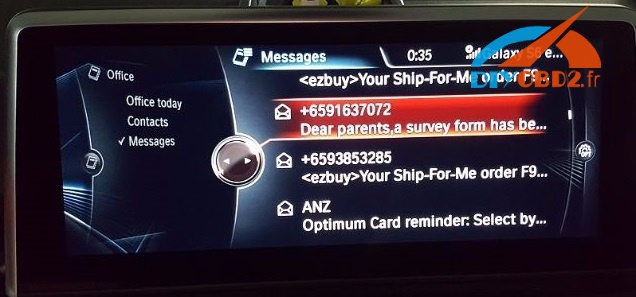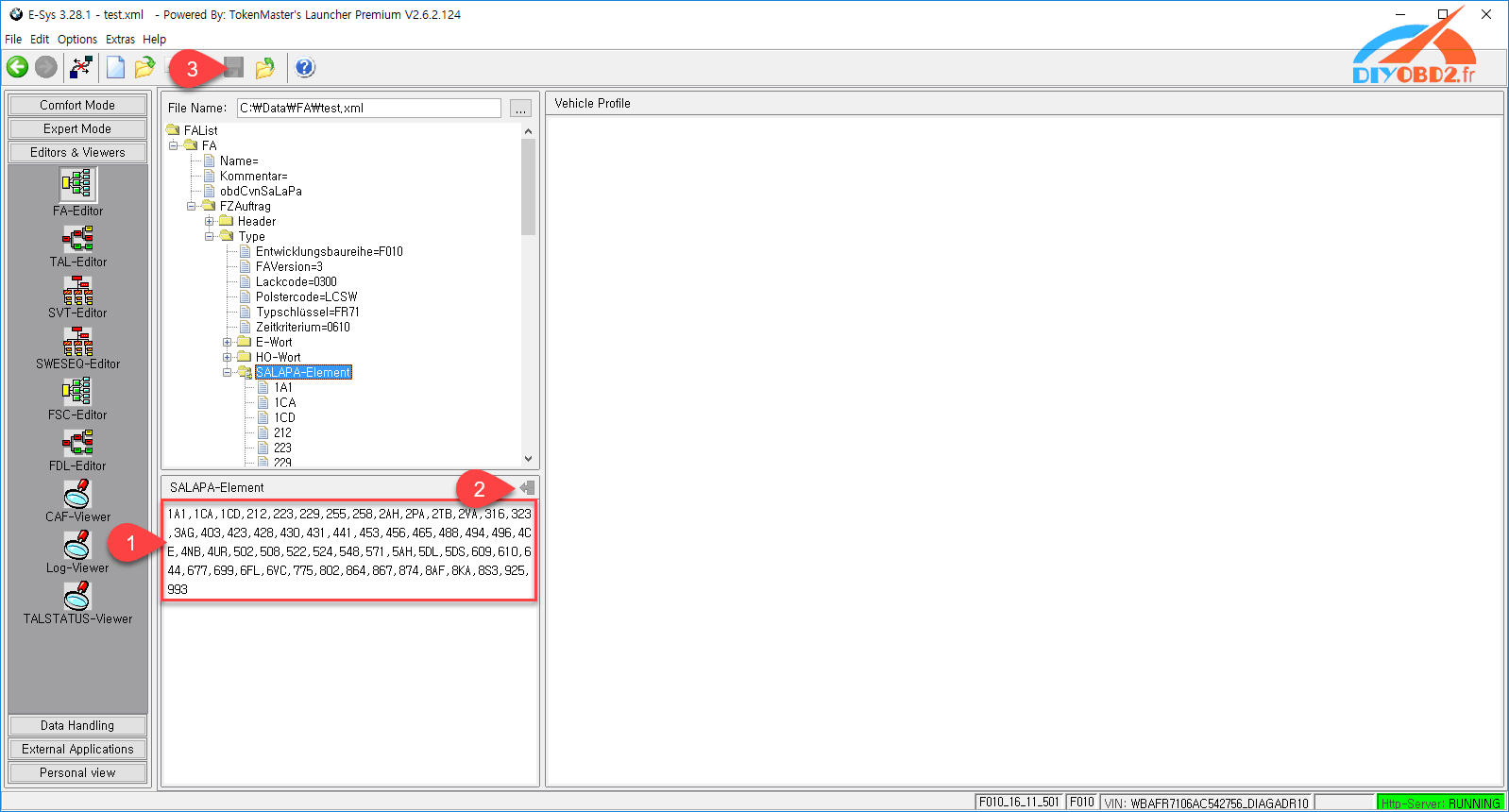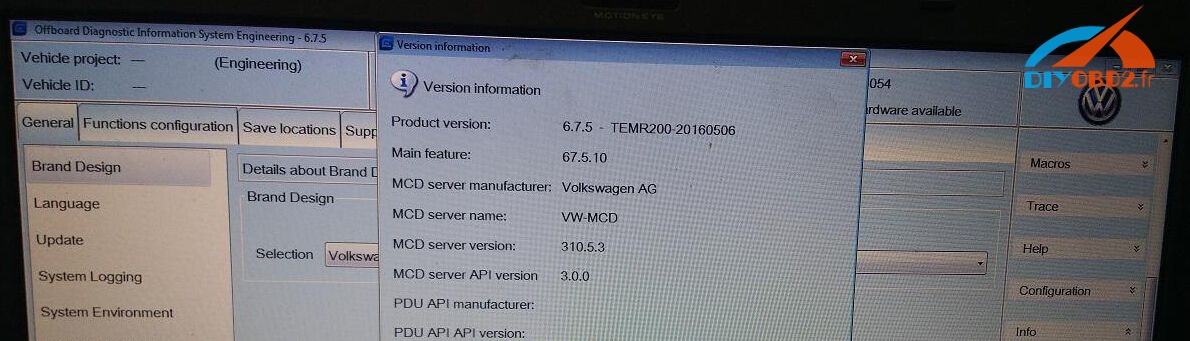Do you know your car has a hidden “Enhanced USB and Bluetooth” feature? It can pair two phones with car via Bluetooth and read out messages and emails while you are driving! Check below:
Note: To bring the convenience of your phone or tablet to your BMW, You don’t need any expensive coding tool, just a cheap €16 BMW ENET Coding Cable!
Steps to activate BMW F45 F46“Enhanced USB and Bluetooth” function
First, you can to check your phone compatibility here:
http://www.bmw.com/com/en/owners/navigation/bluetooth/compatibility_check_tool.jsp?region=ROW&country=XQ
Next, you start coding refers to BMW VO coding steps shown here:
http://blog.obd2diy.fr/2017/03/31/bmw-vo-codage-comment-modifier-bmw-f10-vo-par-e-sys-enet-cable/
When you come to step as below, you can see the “SALAPA-Element” and many codes.
You simply add VO code “6NS” to the element instead of removing any values.
And perform the rest of the mentioned steps and perform “code” on your “HU_ENTRYNAV” module only. Note that it will code back to your original factory setting.
Remember to backup your CAFD files as these steps involves factory reset your HU_ENTRYNAV module entirely and all your customized codes will be gone. Be familiar with CAFD files restoration steps to recover your original settings.
Unpair all your phones from your Bluetooth.
Go to the Bluetooth section, press the “Option” idrive button and go to “Options” then “Configure Bluetooth”, check the “Telephone 1” and “Office” options.
If you are pairing 2 phones at same time, the first one should be selected as Telephone 1 to pair and the second one should be selected as Telephone 2.
In this way you successfully use BMW ENET Cable and E-Sys to activate the “Enhanced USB and Bluetooth” function!
Now test your new enhanced Bluetooth function by pairing your phones and enjoy the music!
NOTE: If you have coded your ECU with 8.8 inch screen, you will need to set the correct settings for your display resolution and display variant parameter, otherwise it will display a blank screen instead.
Currently, Apple phones are not able to access emails or text messages. Android phone makers like Samsung and Sony are able to access your text messages and emails as shown in the above photo.