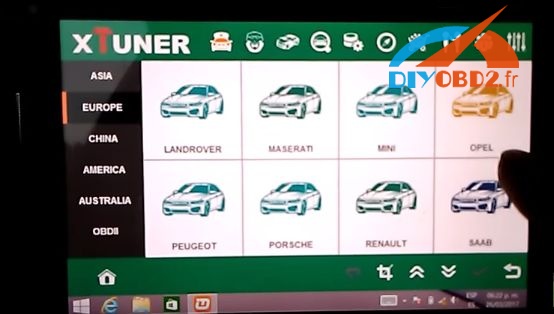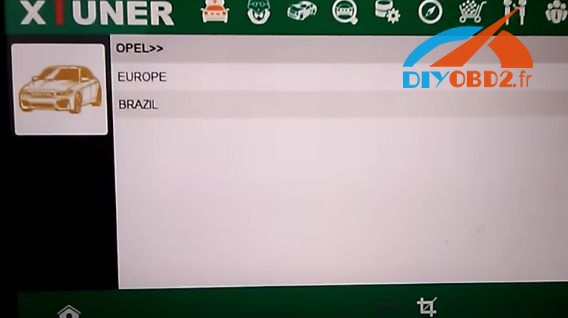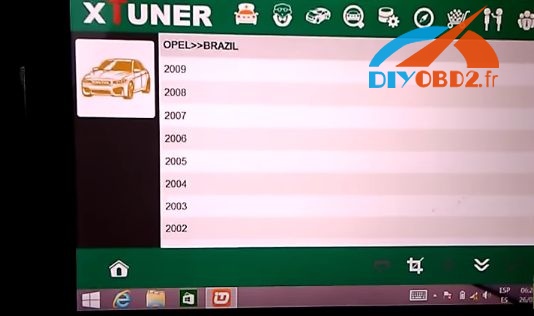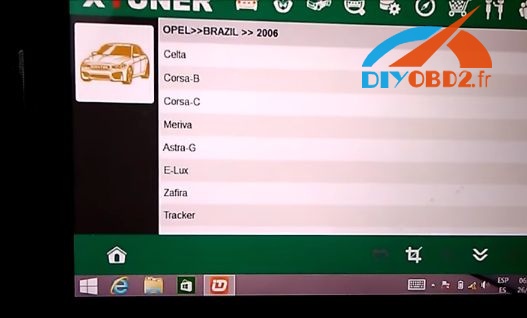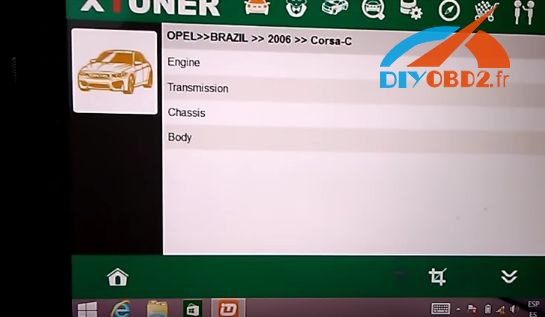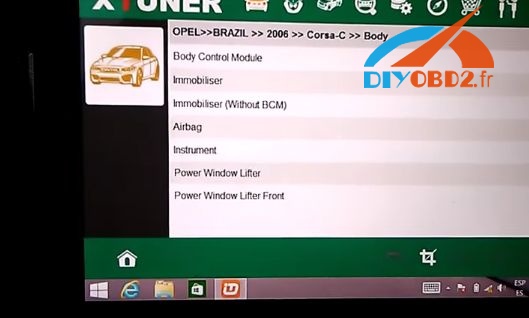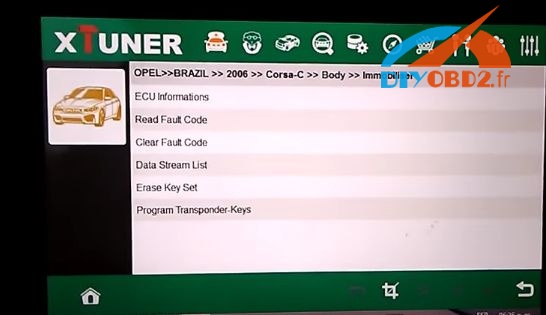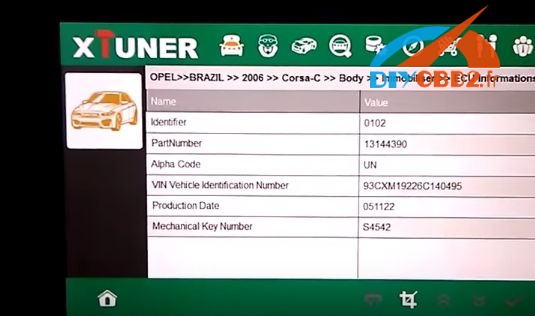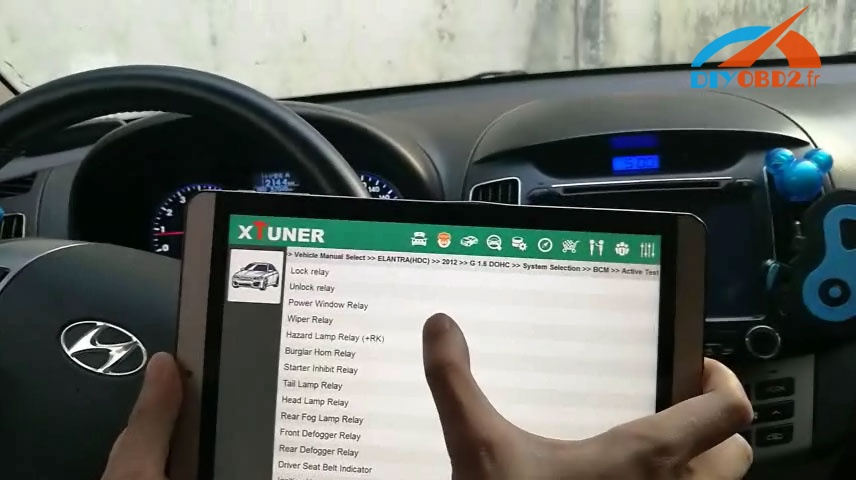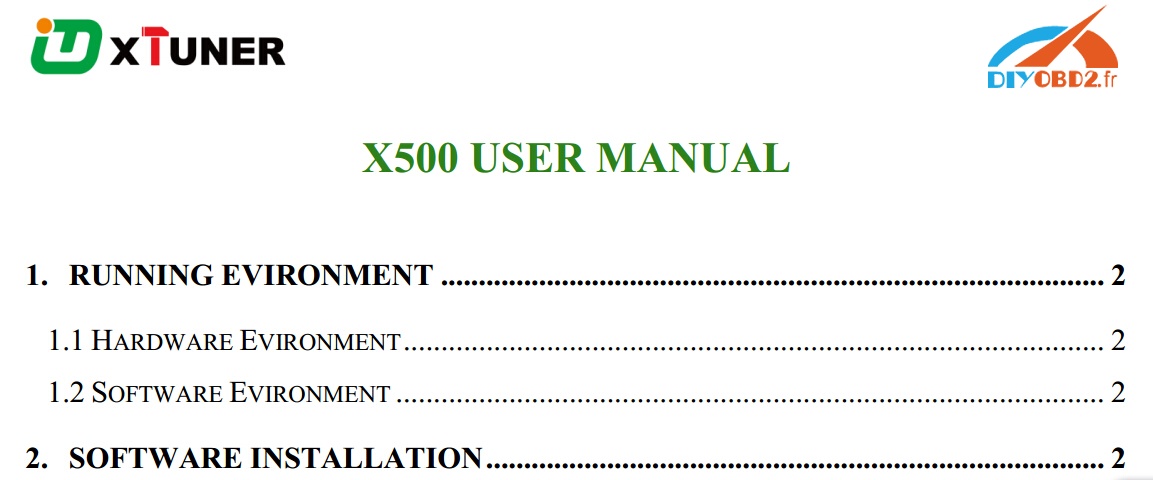XTUNER E3 review here:
Tool used: XTUNER E3 WIN10 WIFI OBD2 Diagnostic Tool
Car tested: Vauxhall Opel Corsa C 2006
Action: read ECU info, read clear DTC codes, program key, view data stream
Result: all functions tested OK.
Plug XTUNER E3 into Opel Corsa C OBD2 port and connect it with car via WIFI.
Open the XTUNER E3 software on WIN10 pad.
Go to “Europe” and choose “Opel”.
Europe Opel and Brazil Opel both are available.
In this case, choose “Brazil”.
Select car year and car model. This is a 2006 Corsa-C.
XTUNER E3 Opel function menu show as below: Engine, Transmission, Chassis and Body.
XTUNER E3 program key for Vauxhall Opel Corsa C:
Go to “Body” then “Immobilizer”.
Choose “Program Transponder Keys” function.
Turn on ignition and enter 4-digit pin code then follow the tips to complete key programming!
XTUNER E3 shows Corsa C ECU information as below:
Need to know more about new tool XTUNER E3?
http://www.obd2diy.fr/wholesale/xtuner-e3-wireless-obdii-diagnostic-tool.html