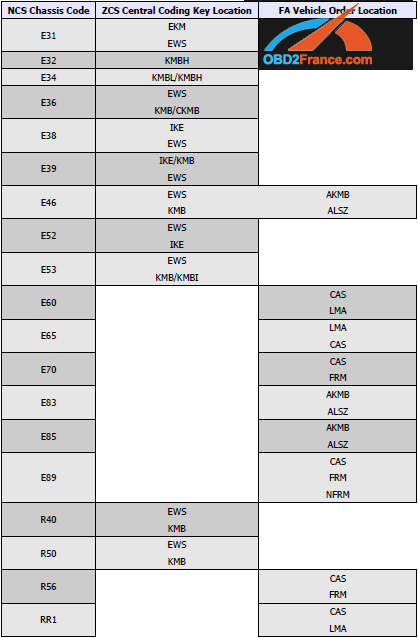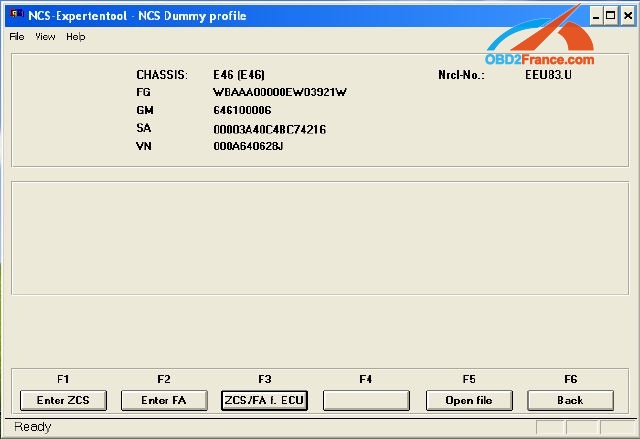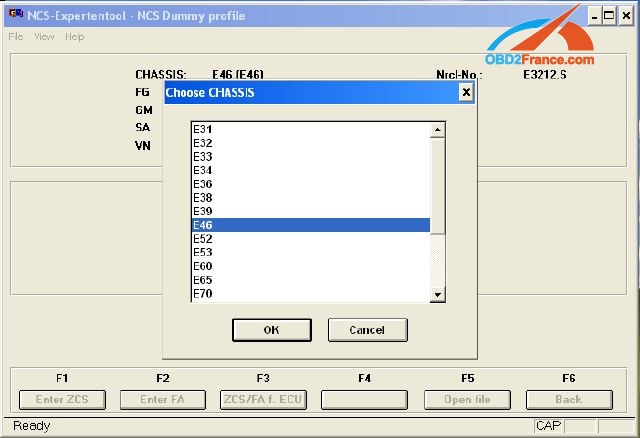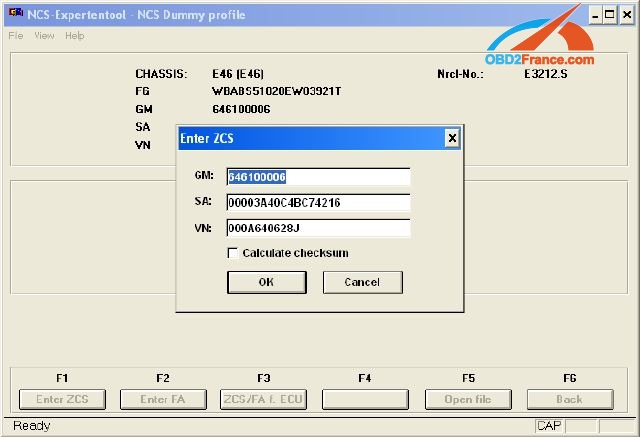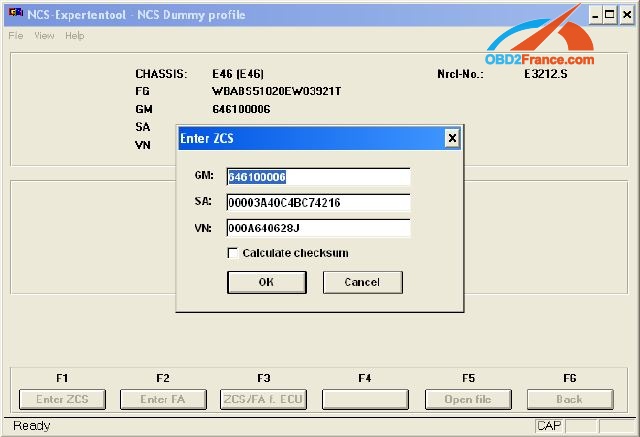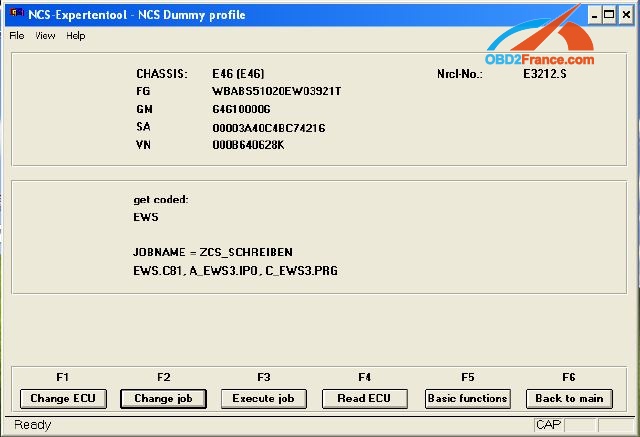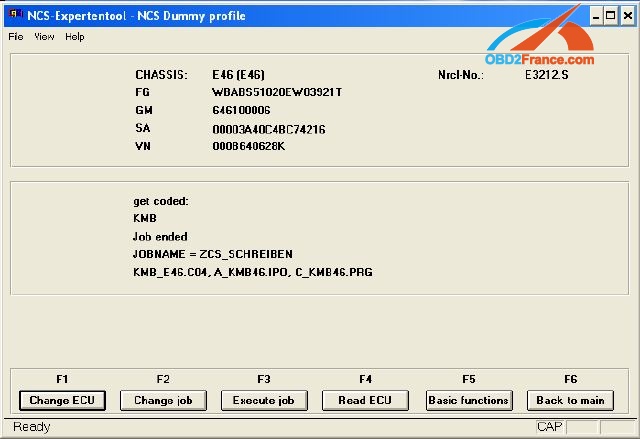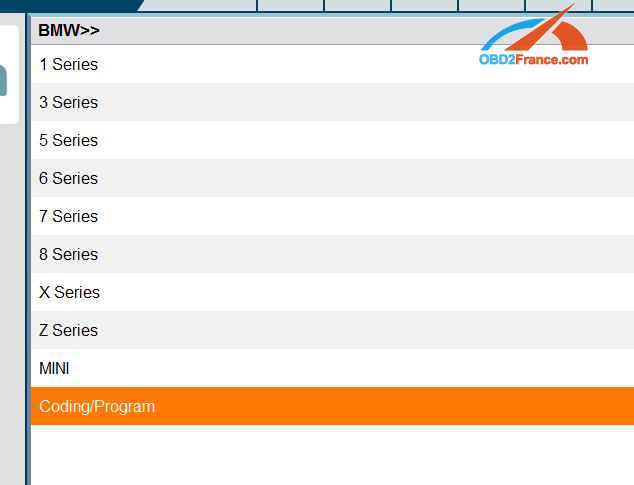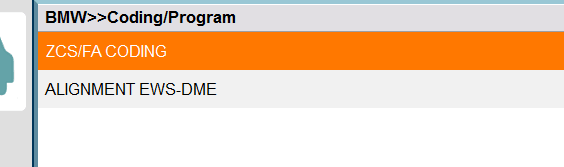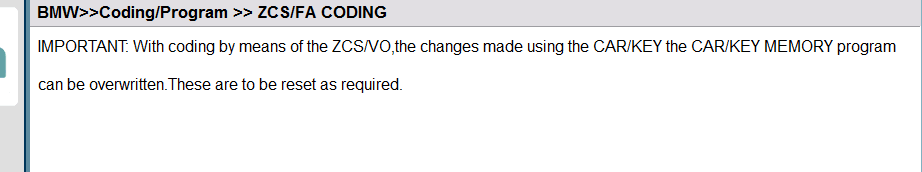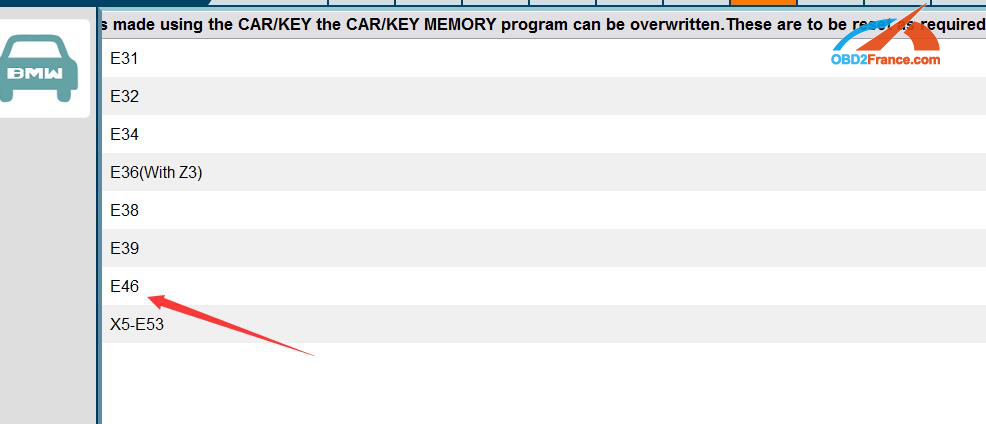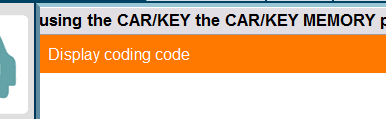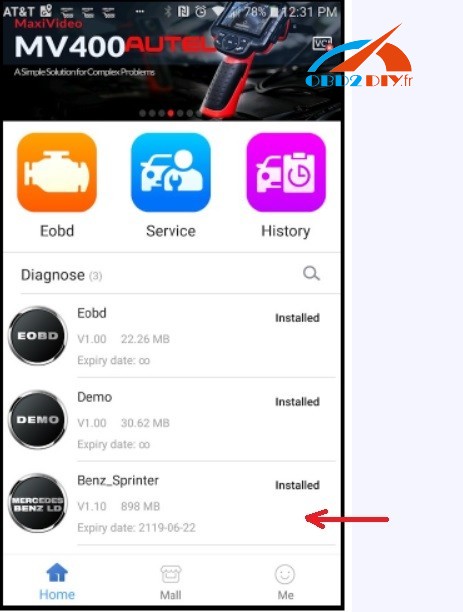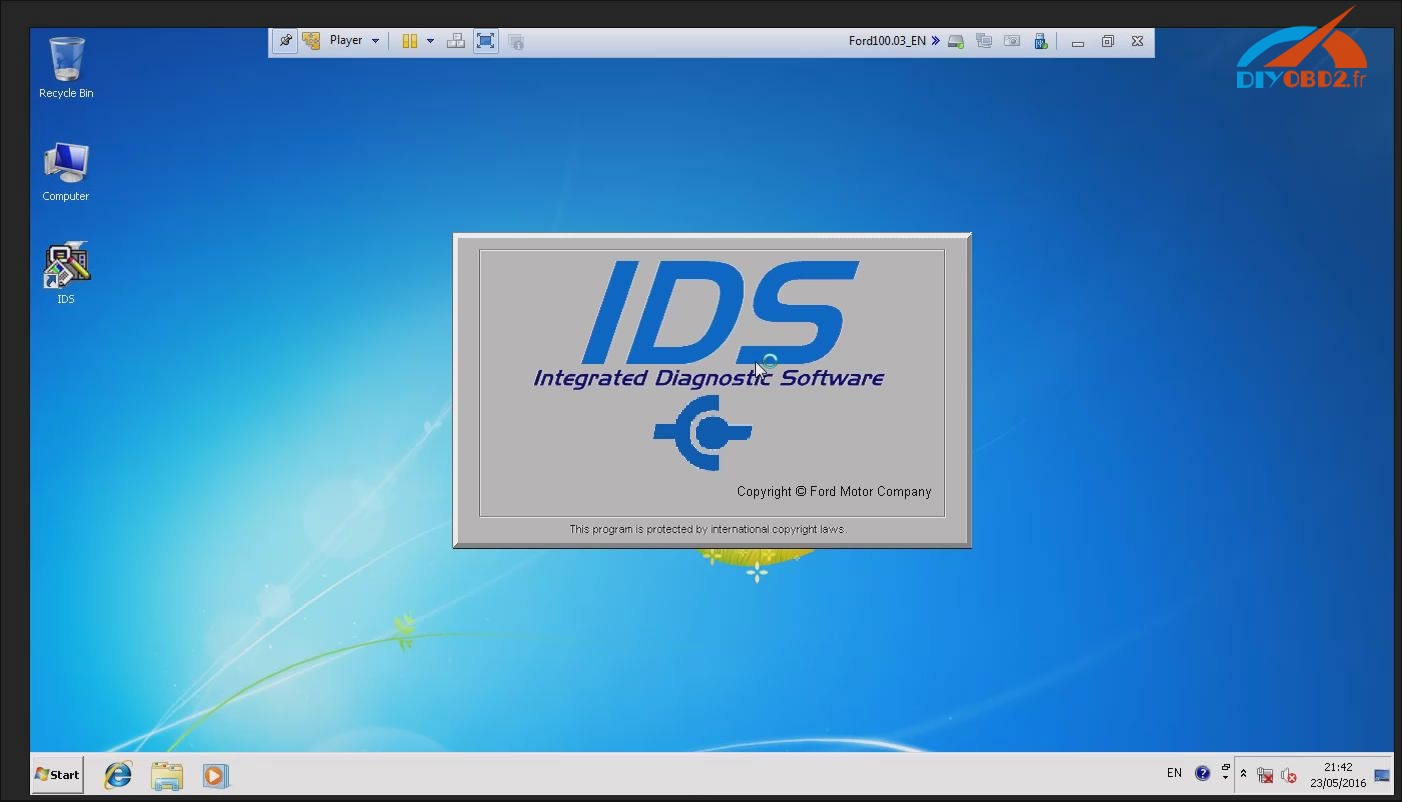Which tool is better for BMW E46 ZCS coding? BMW ICOM NCS Expert or Vpecker Easydiag diagnostic tool?
Basic info: ZCS information is saved in FA modules:
Option 1: E46 ZCS Coding with NCS Expert
You can use a cheap K+DCAN cable or ICOM A2 emulator to run with NCS Expert
Open NCS Expert software
In Menu, select “File”, then “Load Profile”
Select “ExpertMode”, “OK”
Then “VIN / ZCS / FA”
Then “ZCS / FA f. ECU” button
Then “E46”,“OK”
Then “KMB” or “EWS” in the E46, “OK”
Vehicle information
Add or remove options to our ZCS code:
You can find files under the codes “C: \ NCSEXPER \ DATEN \” directory with a name that follows the pattern “EXXZST.000”.
Here: “C: \ NCSEXPER \ DATEN \ E46ZST.000”
…
0982 00000000 0000000400000000 0000000000 1 // HARDTOP Hardtop in body color
0620 00000000 0000000000000000 0000000000 0 // Voice Control (Telephone)
0640 00000000 0000000000000000 0000000000 0 // Preparation for car telephone installation
0524 00000000 0000000000000000 0000000000 0 // light automatic / Daemmerungsschalter f. Headlight from 9/01
0663 00000000 0000000002000000 0008040620 1 RADIO_NG / / BMW Professional CD54
…
What these numbers stand for:
0982: BMW Options
00000000: hexadecimal to add or subtract from our GM figure number.
0000000400000000: to add or subtract hexadecimal our toll SA figure.
0000000000: to add or subtract hexadecimal our number VN figure.
Therefore to add the option of BMW “HARDTOP” we have to add the number “0000000400000000” to our SA “00003A40C4BC74216” and to eliminate if we installed
GM: 646100006
SA: 00003A40C4BC74216 + 0000000400000000 = 00003A44C4BC74216
VN: 000A640628J
Now, encode new information in the modules that is stored
Code a new ZCS with NCS Expert:
Retrofit the original rear LED on E46, encode the new order of our vehicle.
In the file C: \ NCSEXPER \ DATEN \ E46ZST.000 find the option to retrofit the LEDS:
H LEDH N0997 0001000000 00000000 0000000000000000 1 // Nachruestung LED_HECK Heckleuchten LED-E46 / 2 u. E46 / C Facelift
Open NCS-Expert and follow the steps in the previous section “Obtain information from our vehicle ZCS”.
“Enter ZCS”
E46
“OK” when “VIN” leaving the default.
“GM”, “SA” and “VN” information
Remove the last digit of the “GM”, “SA” and “VN”. Check the “Calculate Checksum” box.
Add “00000000” to “GM”, “0000000000000000” to “SA” and “0001000000” to “VN”.
Then “OK”and“Back”
Go to code “ZCS” modules; information is stored in the “EWS” and “KMB”
“Change ECU”, “EWS”.
“Change job”, “ZCS_SCHREIBEN”
“Execute job”to complete the coding.
“Change ECU”, “KMB”.
“Change job”, “ZCS_SCHREIBEN”
“Execute job” to complete the coding.
Done! Have changed the vehicle order and reset/retrofit the ZCS module. Then, check it – just follow the steps to“Obtain information from our vehicle ZCS” And see if the values are correctly or not
Option 2: E46 ZCS Coding with Vpecker Easydiag
BMW
Coding/Program
BMW >>Coding/Program
ZCS/FA CODING
BMW >>Coding/Program >>ZCS/FA CODING
IMPORTANT: With coding by means of the ZCS/VO, the changes made using the CAR/KEY the CAR/KEY MEMORY program can be overwritten. These are to be reset as required.
Select models E46
Display coding code
Vpecker Easydiag worked well on E46 ZCS/FA coding!