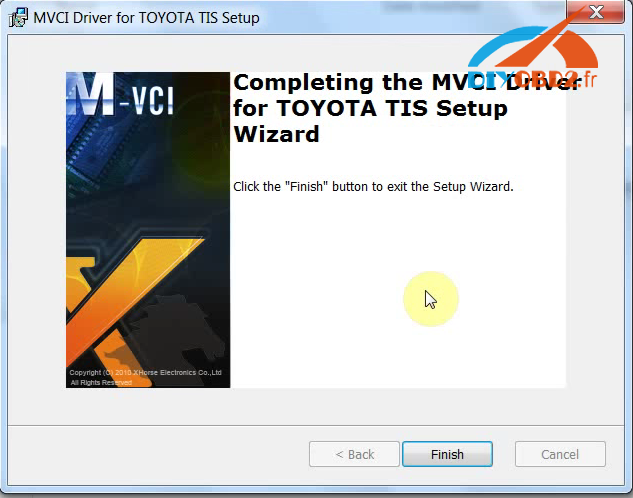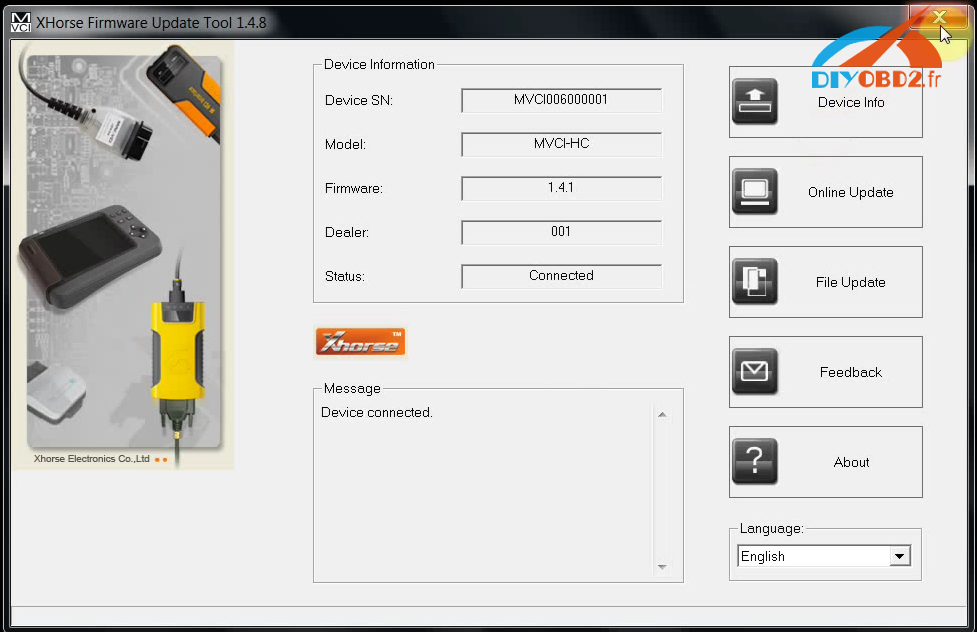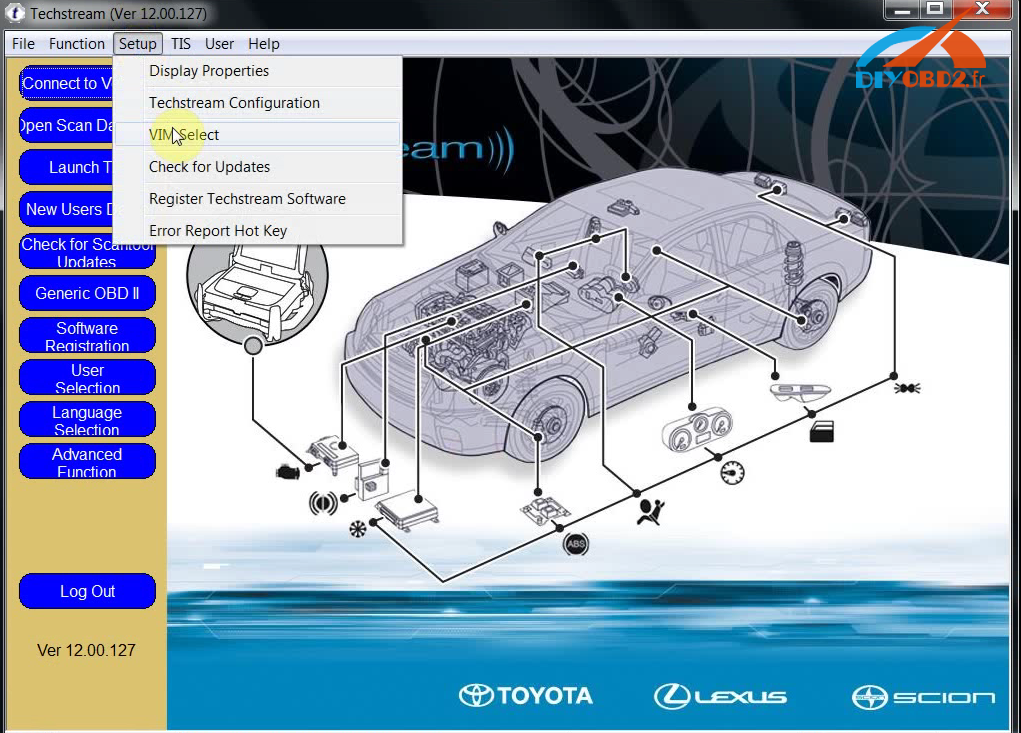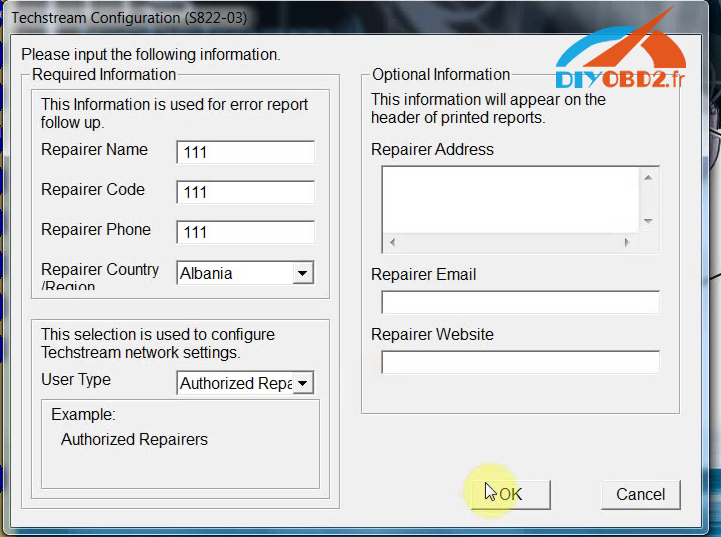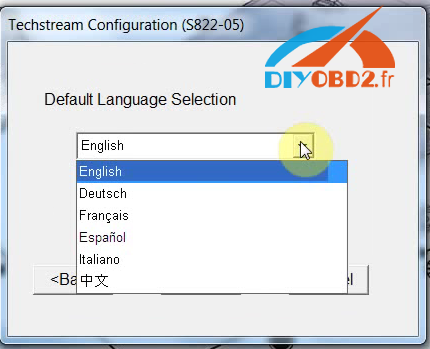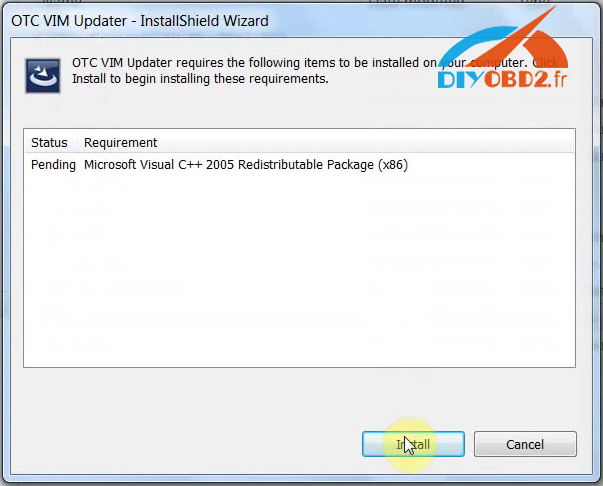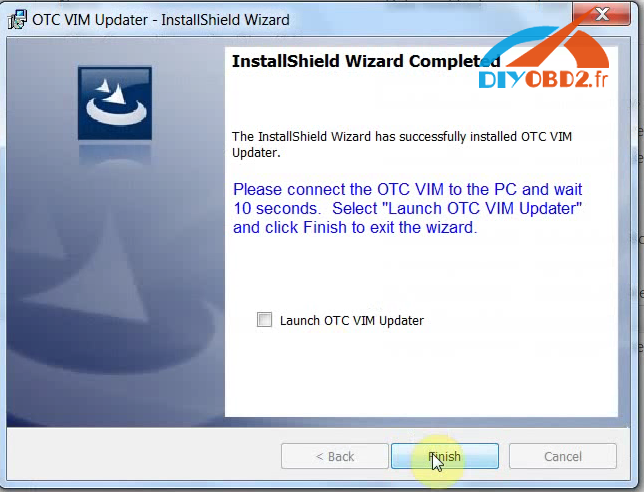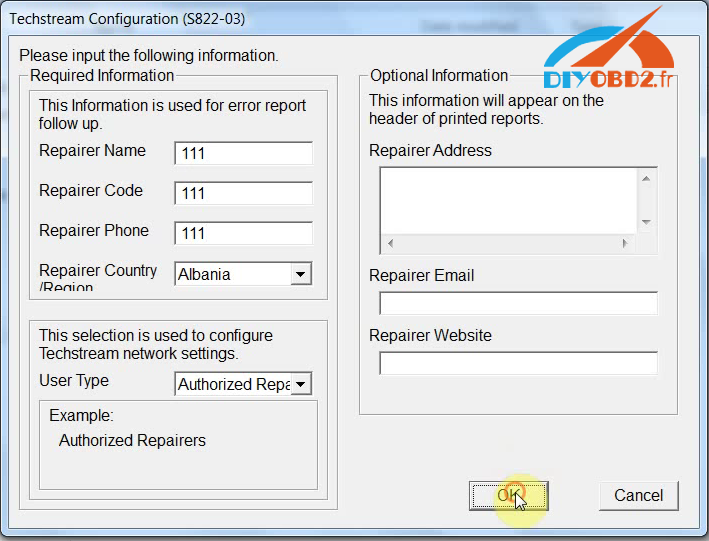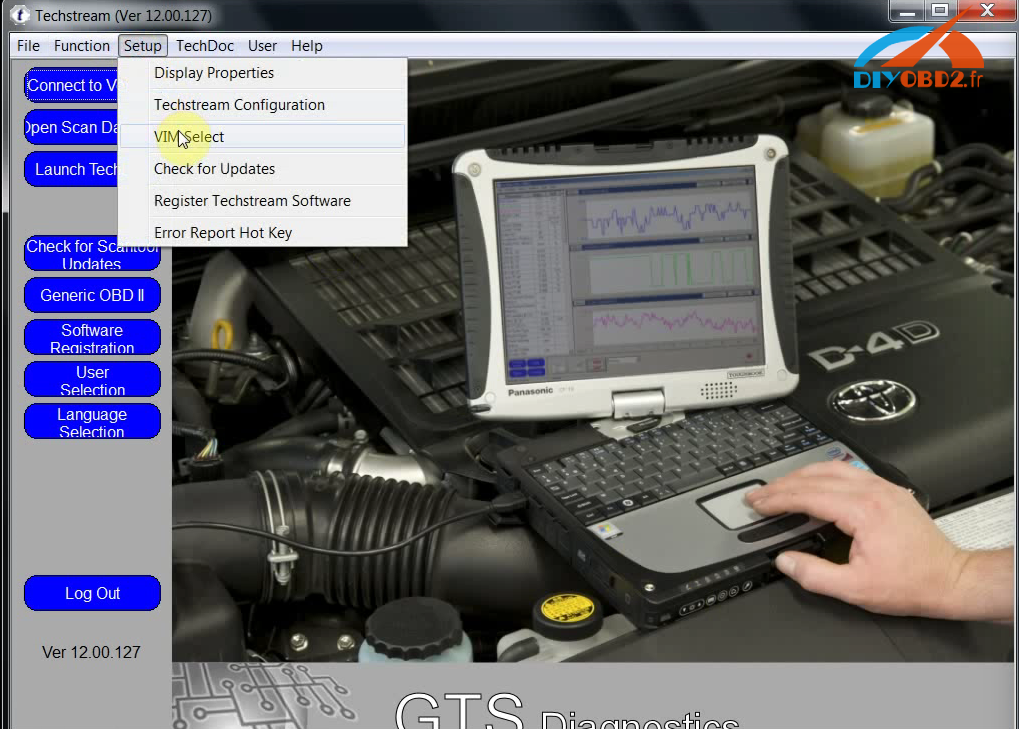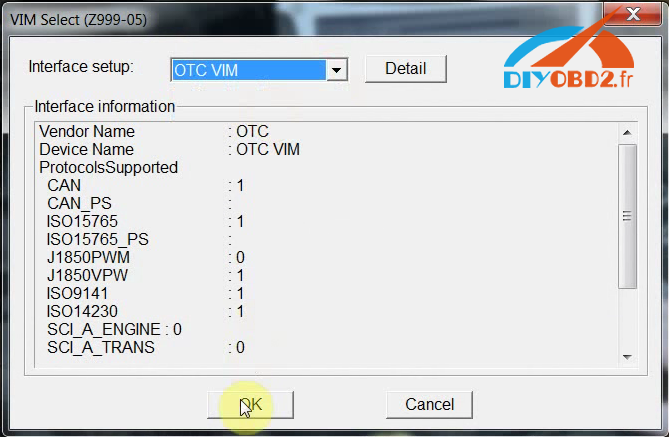Techstream 12.00.0127 user manual here you go… about how to setup Toyota TIS Techstream v12.00.127 for MINI VCI, MVCI 3 in 1, Toyota OTC2 diagnostic tool on Windows 7 or Windows XP.
Free download Toyota TIS Techstream 12.00.127 on Mega:
 https://mega.nz/#!21cwGJba!JYOWGI3wzKhFsJYEwvU6s1vu6dvI15Hue0vSafzlB20
https://mega.nz/#!21cwGJba!JYOWGI3wzKhFsJYEwvU6s1vu6dvI15Hue0vSafzlB20
crack, activated, free
100% tested with MINI VCI, MVCI 3 in 1, Toyota OTC2…all OK
How to install TIS Techstream 12.00.0127 for MINI VCI/MVCI cable?
How to install TOYOTA Techstream 12.00.0127 for Toyota OTC2?
There are only 2 steps of Techstream v12.00.0127 installation:
Install Techstream application->Install software driver
Any difference in Techstream 12.00.0127 software installation?
Mini vci/Mvci & OCT2 Techstream installation only differs from driver installation. For details, here you go…
How to install Mini vci/ MVCI driver?
Techstream software installation completes!
Then install driver as follows:
Run MVCI Driver for TOYOTA to install (it’s in disk E:)
Begin to install MVCI driver
Installing MVCI driver for toyota tis…
Finish MVCI driver installation
Pop-up: instilling device driver software
Pop-up: your device is ready to use
Run MVCI Firmware Update Tool on Desktop
Run Techstream on Desktop
Pop-up: Java can be obtained from the web? NO!
Go to Setup->Techstream Configuration
Select Area: Europe, Language: English,
Then, Connect to Vehicle for diagnosis….
How to install Toyota OTC2 driver?
Techstream software installation completes!
Then install driver as follows:
Open the folder OTC drive->setup (application)
Select a language
Click on Install
Preparing for the installation
Begin OTC VIM Updater installation
Accept the agreement
Click on Install
Installing OTC VIM Updater…
Finish OTC VIM Updater installation!
Pop-up: installing device driver software
Pop-up: USB LCVCI device driver software installed successfully
Run Techstream on Desktop
Select Area: Europe, Language: English,
Techstream configuration: input the info
Go to Setup->VIM Select
Interface setup: OTC VIM
Then, Connect to Vehicle for diagnosis/ecu programming/key programming….