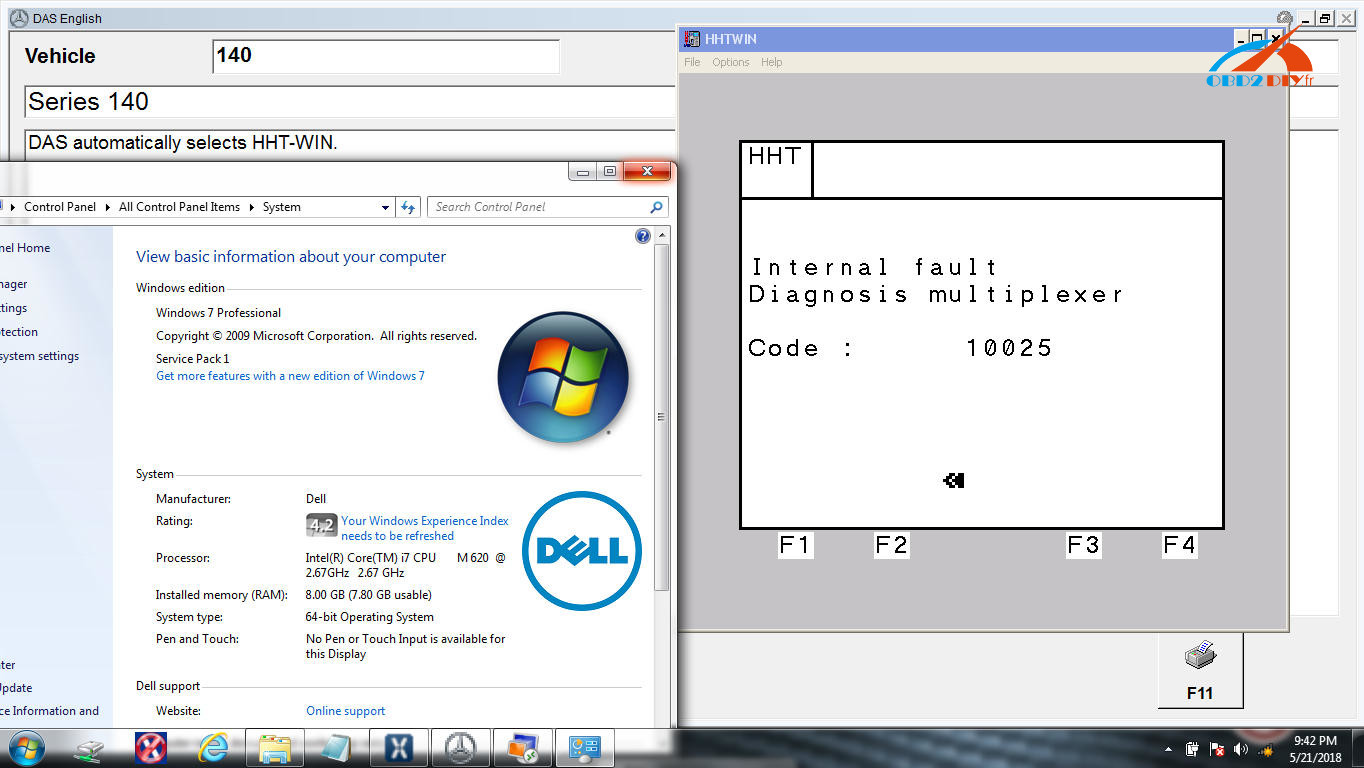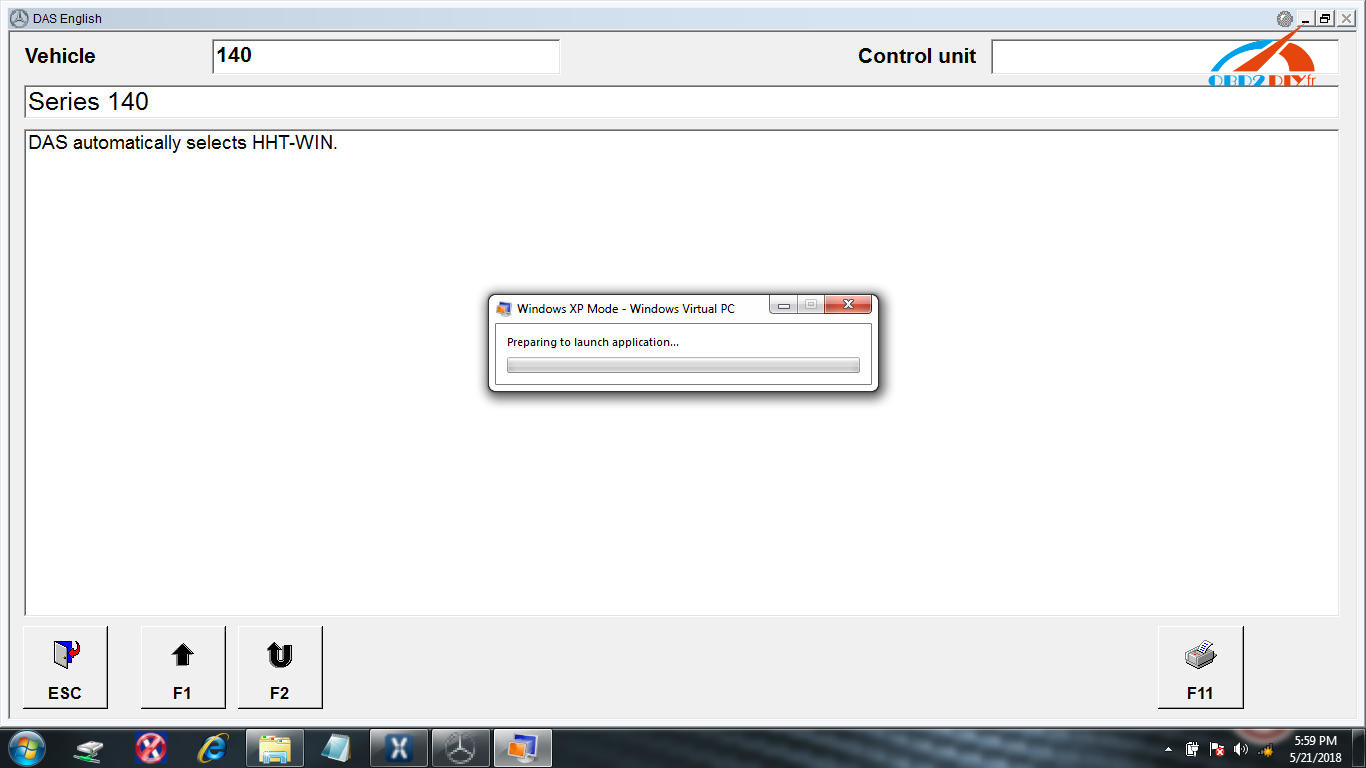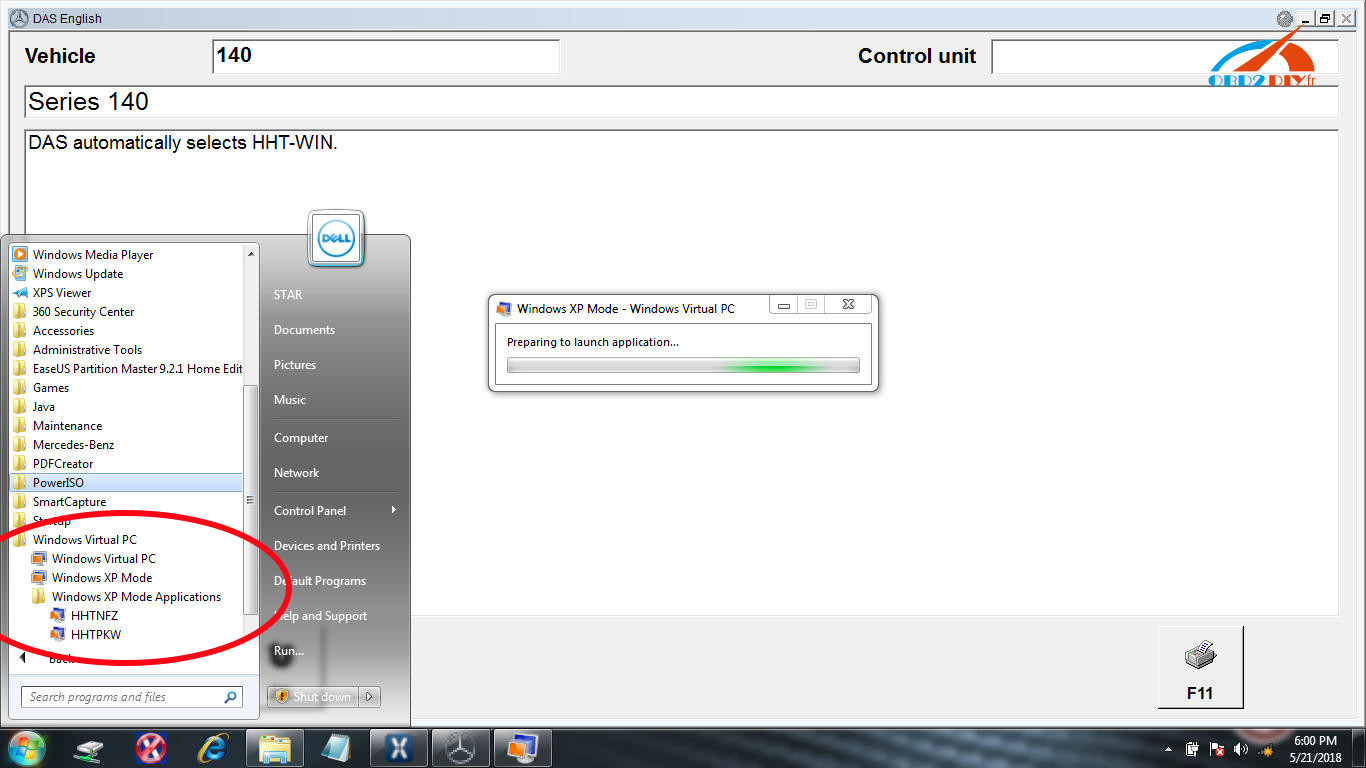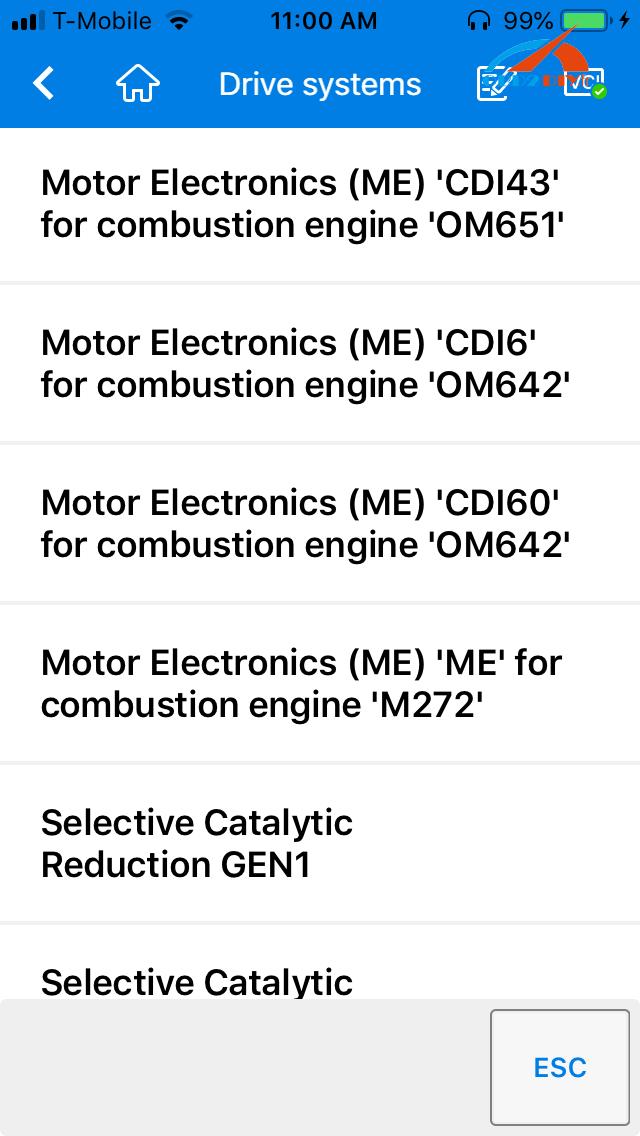BIG THANKS TO persona! All here is his contribution. If you want to share the content, please show your respect to the original.
Basically:
- i (@persona) create windows xp virtual pc (vhd), called windows xp mode (you can try making win 7 32bit vhd etc etc). then i copy HHT program (or install) in its C drive, make hhtpkw shortcut to its desktop.
i am sure this is the way MB Engineers did and hide it from public.
When configured correctly, with fast computer, the end-user will never know that they are running the application in an virtual environment.
- i use windows 7 64bit as a host. you can google, how to set windows xp mode in windows 8 64bit or windows 10 64bit as host.
- How to Enable XP Mode in Windows 7.pdf:
https://mega.nz/#!sWZDSAIa!n69JMBMwuufwfhxfbMeZLaZ_SY4ZoTU0TlxwXp0ADzc
- How to Run HHT in Windows 7 Using XP Mode.pdf:
https://mega.nz/#!MDZRhSCA!3BOke07hPPL-DOxi4iqn2b3SLii70bYpuXPtIf5DxAI
- Necessary files:
– Windows Virtual PC and Windows XP Mode Program
Windows Virtual PC and Windows XP Mode:
https://mega.nz/#!29pCmKQY!bUbywl_1Xhh2hPmN9d6rMcEnge2kYWDRS-APvNpoqOY
– 64Bit Betriebssystem: HHTWIN Aufruf über virtuelle Maschine
copy this file to:
C:\Program files (x86)\Mercedes-Benz\DAS\bin
HHTWIN_VM.rar:
https://mega.nz/#!9PIn3AZB!TDvs8WPYqQWQAApIjXhZULmPGqOl3rQr21CIEZLREWw
– HHT call
copy this file to:
C:\Program files (x86)\Mercedes-Benz\DAS\trees\pkw\programm\hht_link
– HHT Standalone
Notes:
i include in it: hhtpkw.ico, hhtpkw and hhtnfz shortcut to desktop example.
in hhtpkw shortcut properties, i added -l02 (english language)
in hhtnfz shortcut properties, i added parameters -n to make it work in nfz
HHT Standalone
https://mega.nz/#!PlBS1bhA!6bS2jHx-Ru90wrLHtpydzXHTcaJOB_yNVR1BZu3EIfY
– HHT Language Setting
you navigate to
C:\…\HHTwin.ini
parameters:
SPC=02
SPCN=02
SPCP=02
SPCD=02
SPCV=02
change to:
SPC=XX
SPCN=XX
SPCP=XX
SPCD=XX
SPCV=XX
or added to hhtpkw shortcut the language parameter (-L) e.g:
C:\HHT\PKW\HHTPKW.EXE -Lxx
where XX is:
00 = german
02 = english (british)
03 = french
04 = spanish
05 = portuguese
06 = italian
07 = dutch
08 = danish
09 = swedish
010 = finnish
012 = greek
013 = english (american)
017 = turkish
018 = polish
019 = czech
020 = japanese
021 = hungarian
022 = russian
023 = korean
025 = chinese
026 = romanian
027 = serbian
– HHT x32 and x64 parameters
WINx32
Default: 32Bit Betriebssystem: HHTWIN direkt aufrufen
PKW:
CmdLine=”hhtpkw.exe”
Parameters:
‐Lnn language : ‐L02
‐b baureihe : ‐b124, ‐b140, ‐b202, ‐b201, ‐b210, ‐b126, ‐b107
‐m motor : ‐mB Benzin, ‐mD Diesel
‐wO8154711
‐C dbname : ‐CPKWWIN.CDB
‐P dbpath : ‐PC:\PROGRA~1\MERCED~1\HHT\PKW\
‐D Dialog : ‐D
example how to use:
hhtpkw.exe ‐b140 ‐mD ‐wO8154711
NFZ:
CmdLine=”HHTNFZ.EXE”
Parameters:
‐n nfz
‐wO8154711
‐b baureihe
‐C dbname : ‐CNFZWIN.CDB
‐P dbpath : ‐PC:\PROGRA~1\MERCED~1\HHT\NFZ\
‐D Dialog : ‐D
example how to use:
HHTNFZ.EXE ‐n ‐wO8154711 ‐bSPRN
WINx64
64Bit Betriebssystem: HHTWIN Aufruf über virtuelle Maschine
CmdLine=”HHTWIN_VM_Start.exe”
Parameter:
PKW:
HHTWIN_VM_Start_PKW.bat
NFZ:
HHTWIN_VM_Start_NFZ.bat
The batch file specified by the starter is specified as the parameter
(Als Paramter wird die Batchdatei angegeben, die der Starter aufruft.)
example how to use:
HHTWIN_VM_Start.exe ‐HHTWIN_VM_Start_PKW.bat
HHTWIN_VM_Start.exe ‐HHTWIN_VM_Start_NFZ.bat
- Some virtual pc setting. Please add if you think it should be set.
– Setting com port for partD (C3)
– Setting LAN for SDConnect
several winxp vhd setting 1.pdf
https://mega.nz/#!ZDgSAIrR!kWwkmYHUP25YfXz2ONQ4XCPeG1s2hS0sk3zoUwehFx8
– Setting allocated memory
– Setting X Close
several winxp vhd setting 2.pdf
https://mega.nz/#!1Ow2kY5b!Oj4o4guEQkAgZ–RMwAc151ourW2zKNLO4sWzDv9QVU
Notes:
– 64bit xdos is the recommended version because of new MB VCI.
– if you have something useful to add, don’t hesitate to add it.
Disclaimer:
i hope you all will be entertained and get the ideas of running hht in 64bit system.
i have not tested it yet for diagnosing real car. my goal to share is to show HHT can be called from XDOS (or as HHT standalone) and run in windows 64bit smoothly
i made it as transparent as possible for educational purposes only.
Source: https://cartechnology.co.uk/showthread.php?tid=35852
By pesona