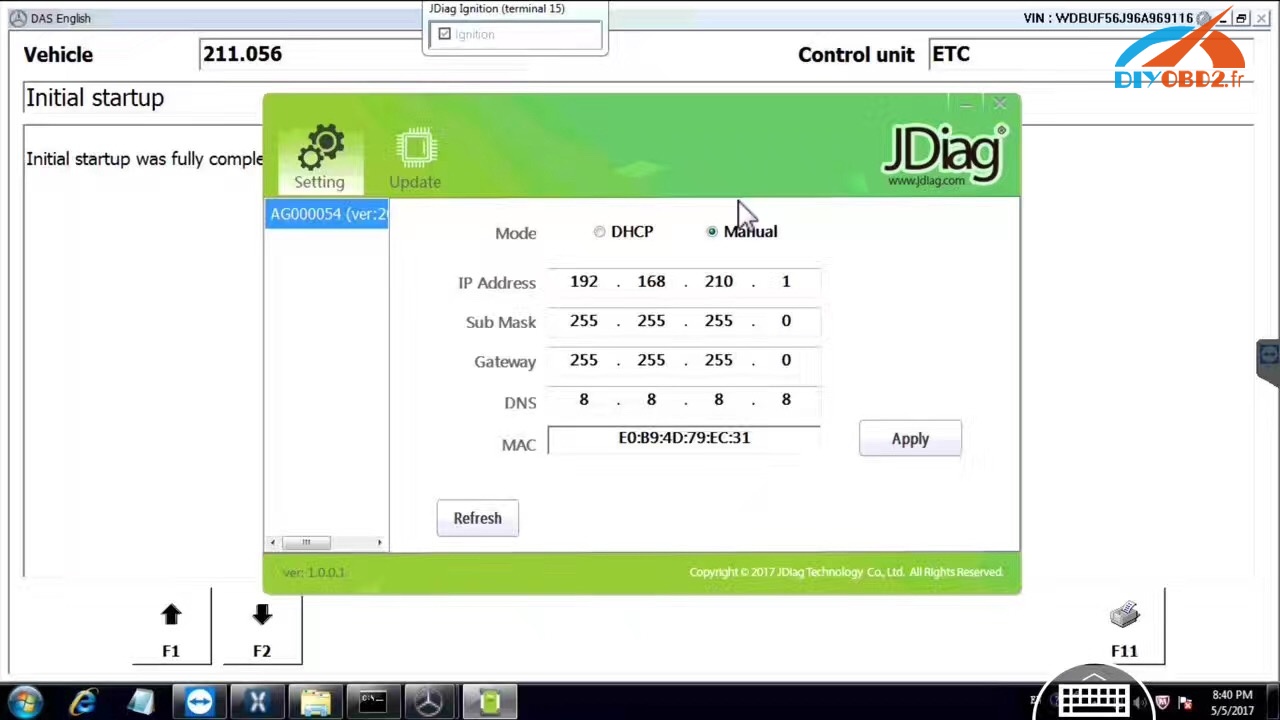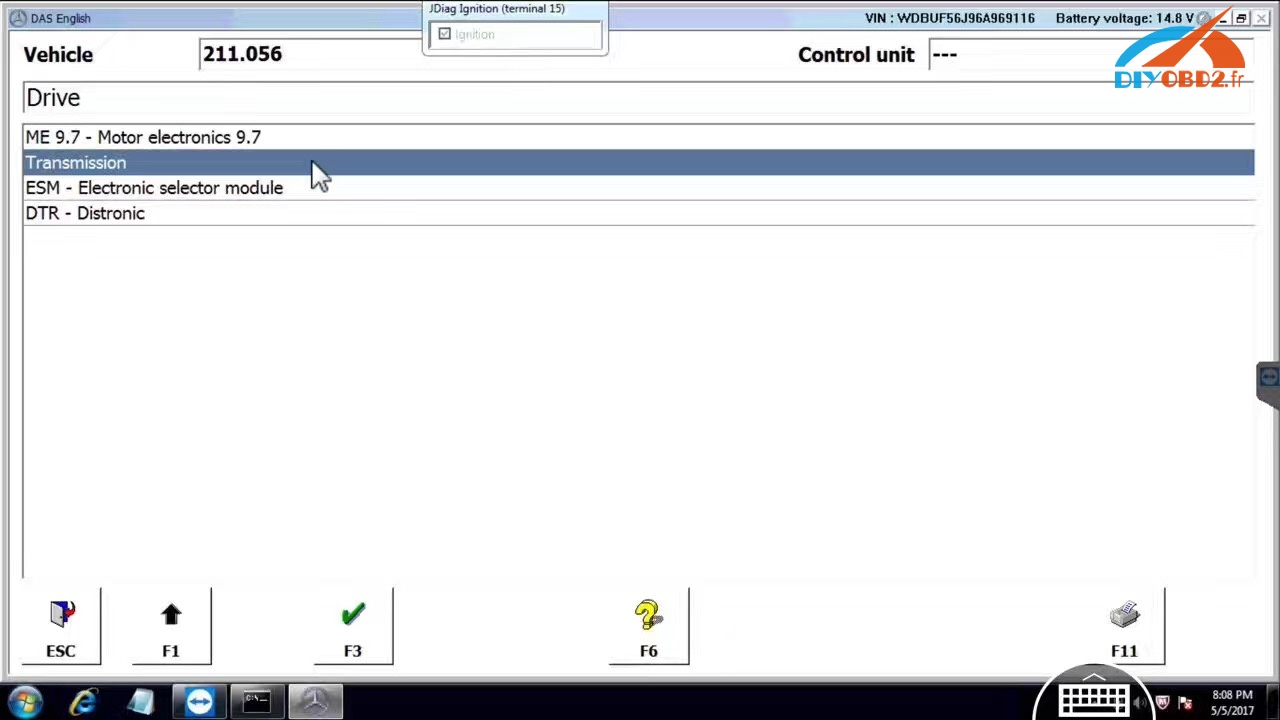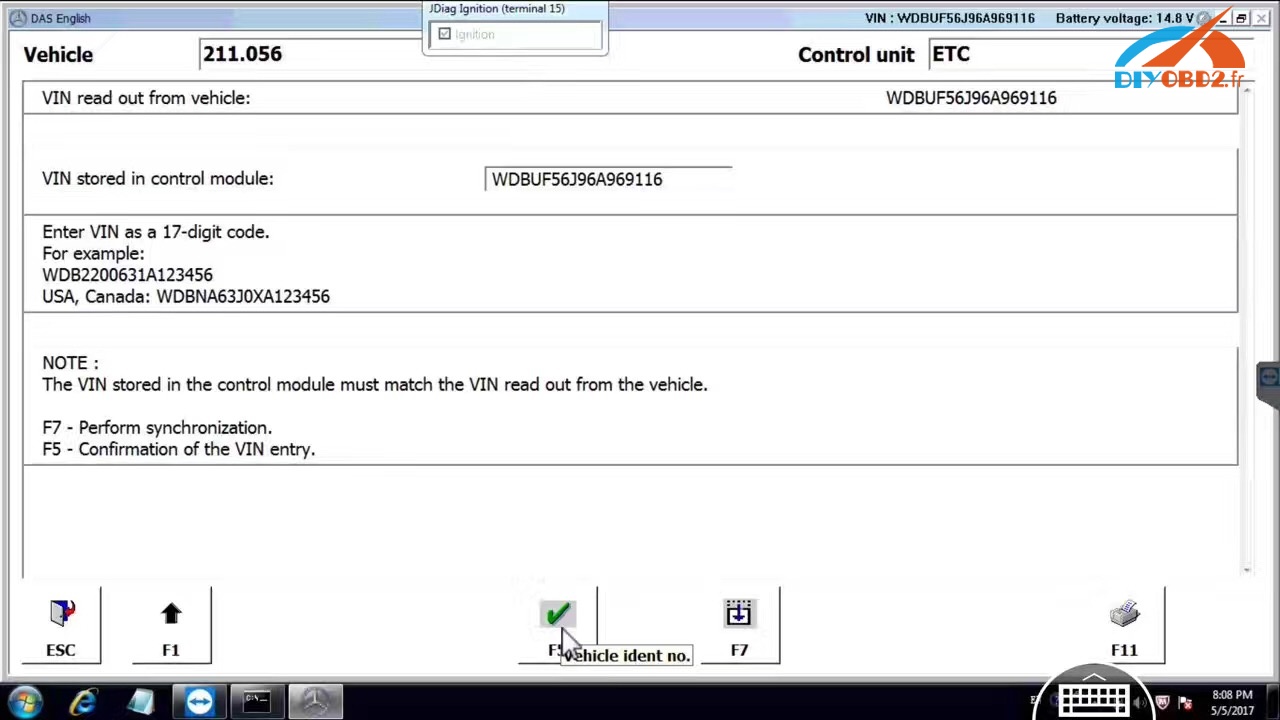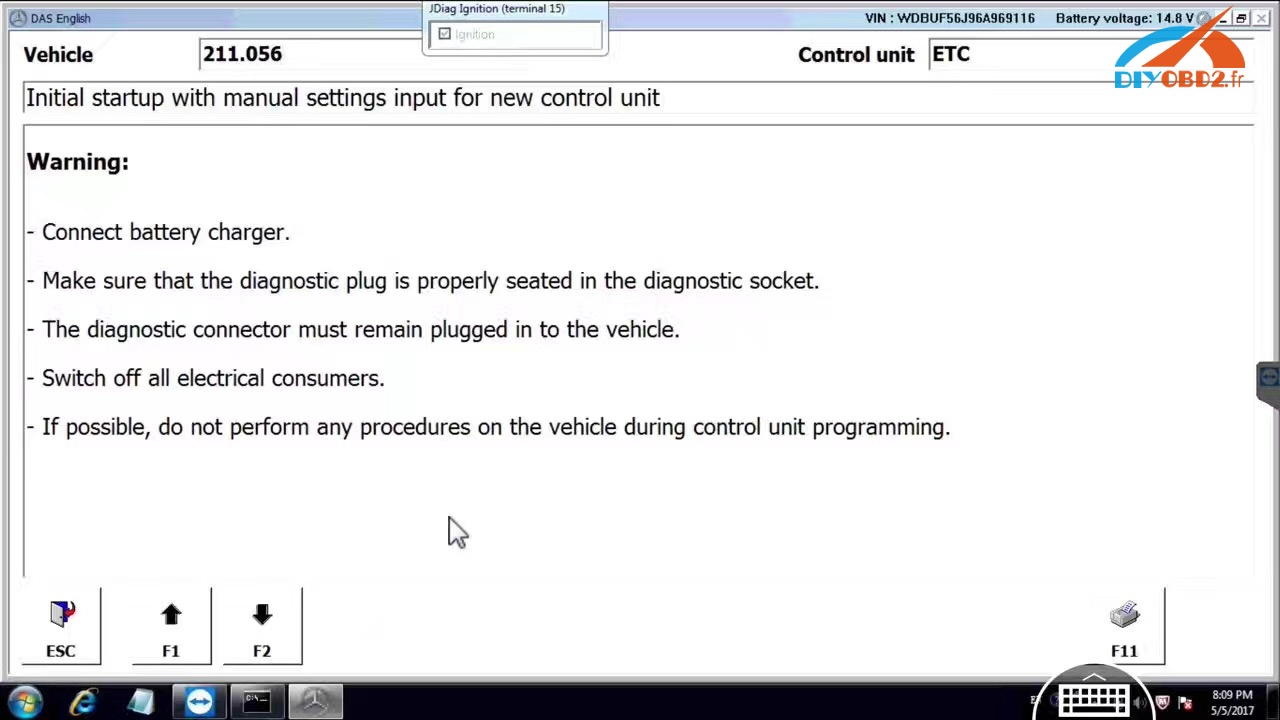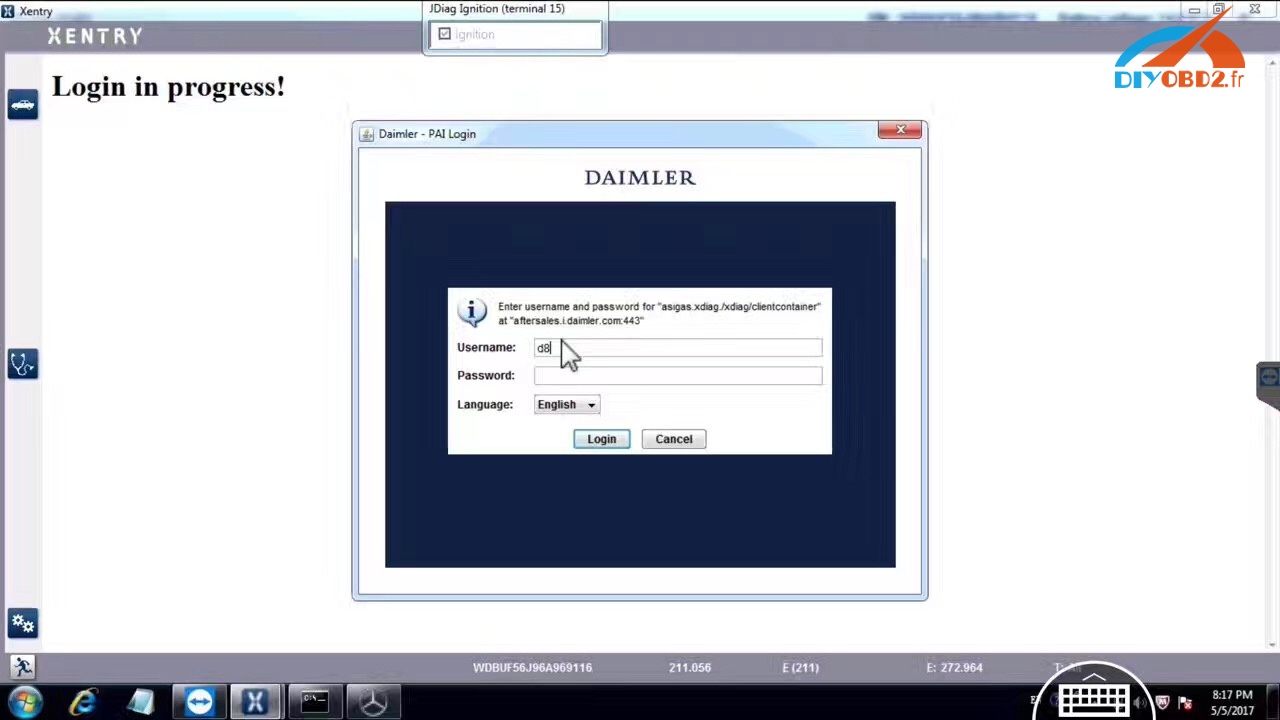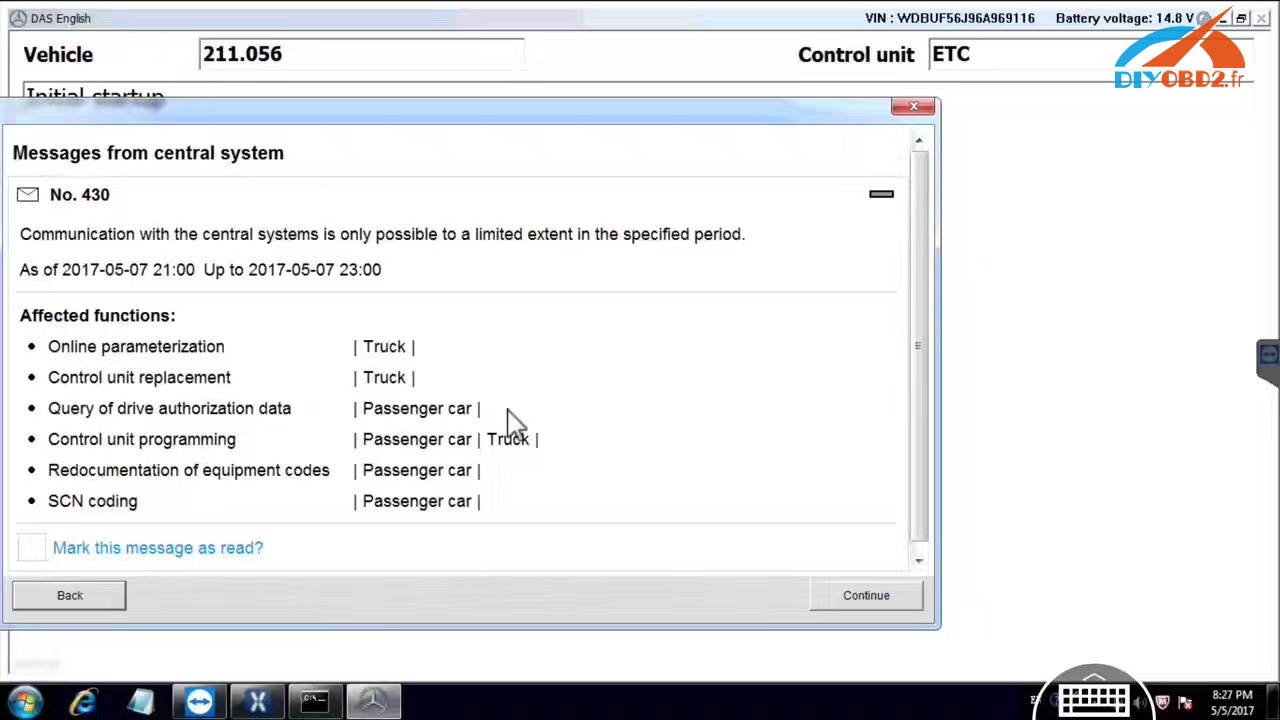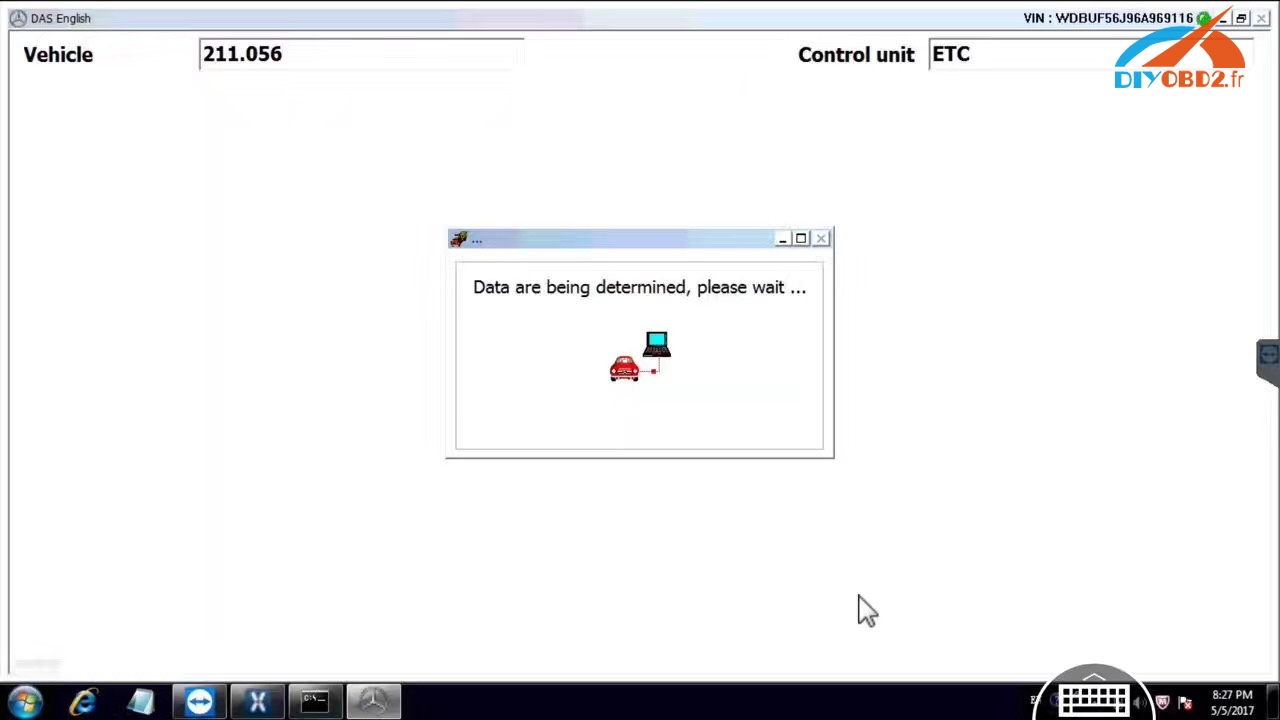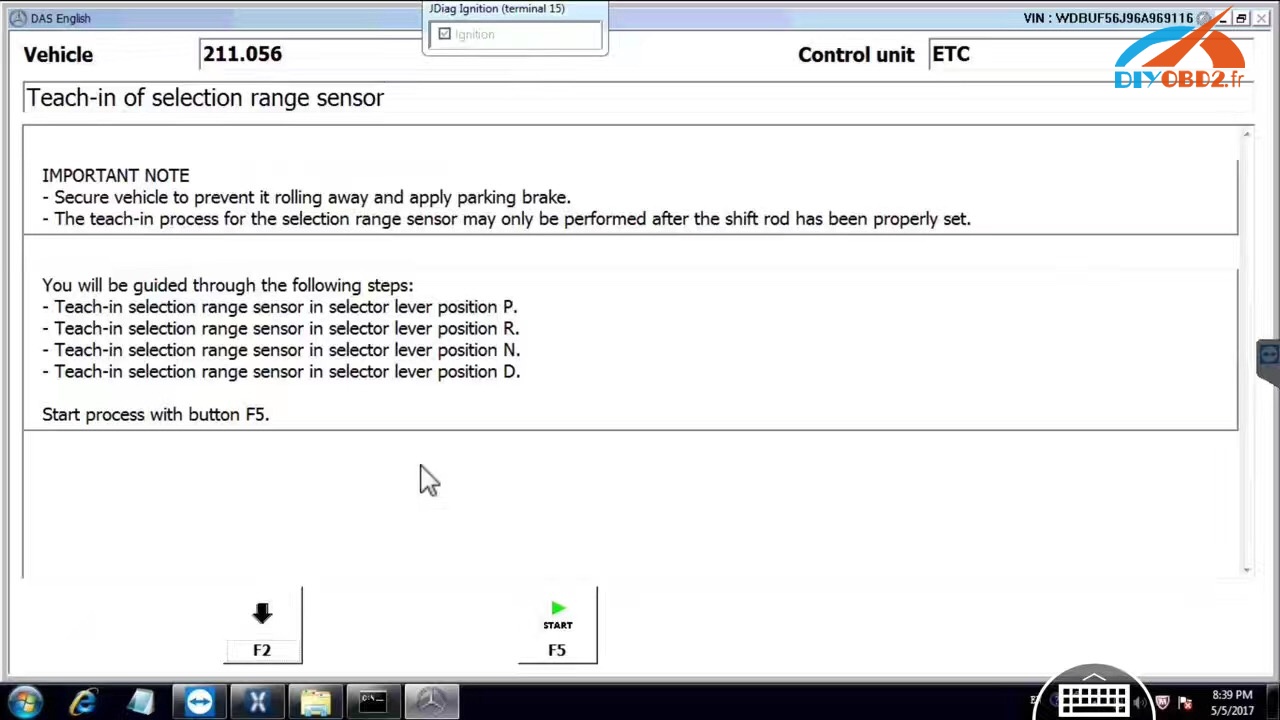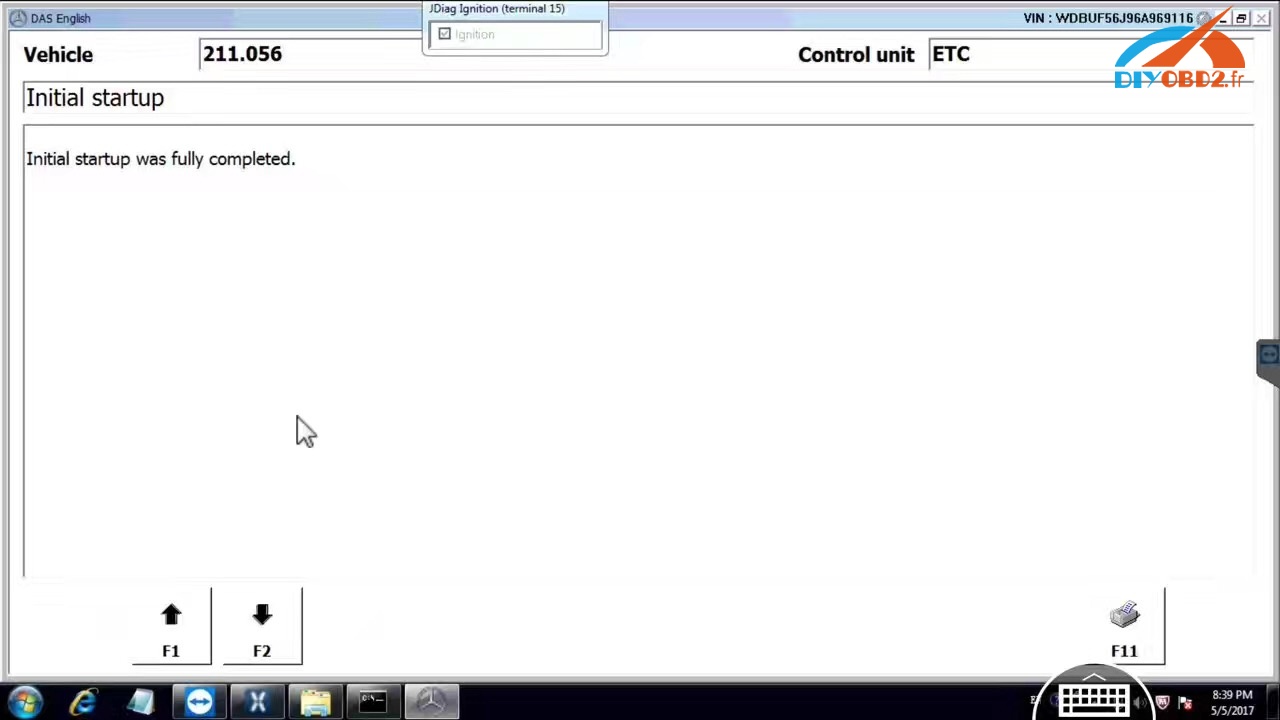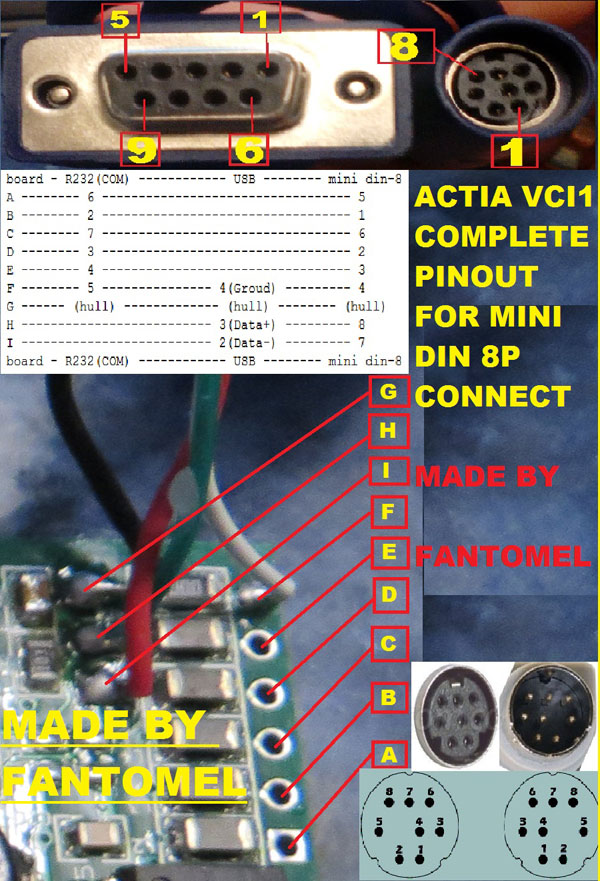This is how to use JDiag Elite Pro programming tool for Mercedes W211online
SCN coding with DAS.
Model:
Mercedes Benz W211.056
Module for coding:
W211.056 Transmission
Device can be used:
JDiag elite pro programming tool
SD connect c4 multiplexer
How to do W211SCN coding online:
Check connection of the car and diagnostic tool
Run Jdiag Mercedes software DAS
Transmission
Confirmed VIN stored in control module and go on
Warning:
-connect battery charger
-make sure that the diagnostic plug is properly seated in the diagnostic socket
-the diagnostic connector must remain plugged in to the vehicle
-switch off all electrical consumers
-if possible, do not perform any procedures on the vehicle during control unit programming
Daimler login
Continue
Data is being determined
Important note:
-secure vehicle to prevent it rolling away and apply parking brake
-the teach-in process for the selection range sensor may only be performed after the shift rod has been properly set
You will guided through the following steps:
-teach-in selection sensor range in selector lever position P
-teach-in selection sensor range in selector lever position R
-teach-in selection sensor range in selector lever position N
-teach-in selection sensor range in selector lever position D
Initial startup was fully completed
Result:
Successful!
Perfect scn coding online for W211.056 Transmission with Device JDiag elite pro II