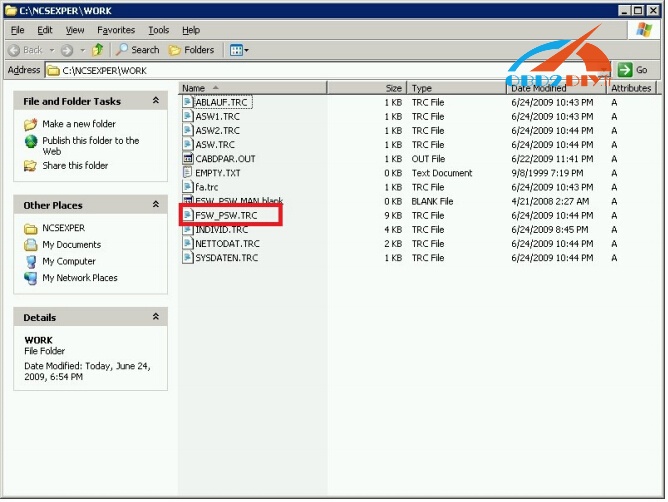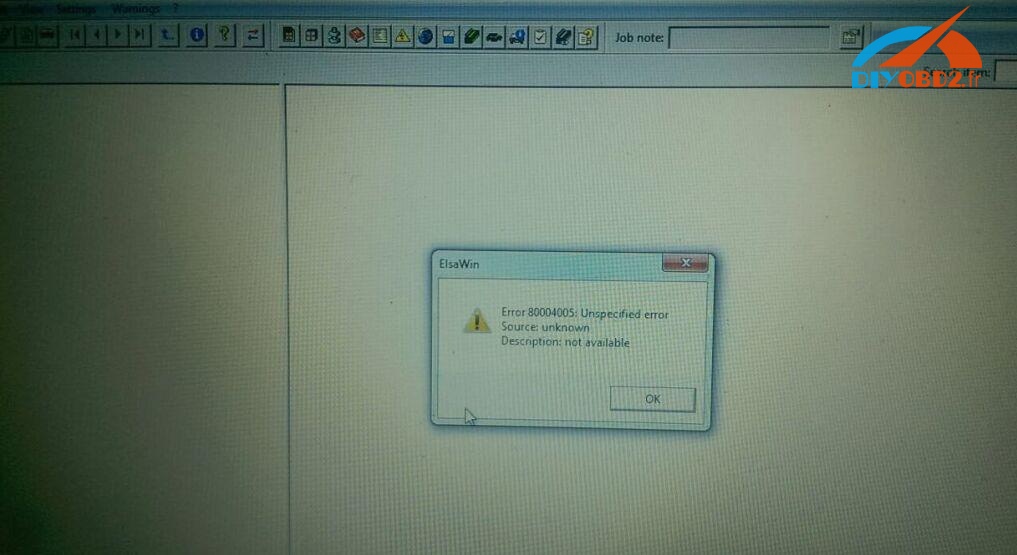Thread: HOW TO: activating internet service Combox/CIC (Internet via Customer Mobile Phone)
Here is a short description what you need to do to activate Internet in your bmw car.
This information is absolutely free, so there is no need to pay anyone for this “TOP-SECRET” internet activation procedure!!
I did it like described here for myself and it worked this way instantly without problems.
There might be other ways to activate internet or maybe I did some steps which are useless, however, this way it worked for me, maybe you can refine the procedure here so you have the exact steps.
Activation internet for Combox should also work for older software versions, so try it out and see what happens.
Keep in mind that you will lose assist related services if you activate “Internet over customer mobile phone”, which makes sense, because BMW has its own internet flat rate for assist customers in his portfolio.
You will need for activation:
- Tool32
- NCSexpert
- Suitable VIN (eg from eBay or you local BMW dealer)
- Internet capable phone, able to share internet connection over Bluetooth (e.g. iPhone with tethering activated). If your provider blocks tethering, enable it with tools like tetherme from cydia store…
The idea is to let the BMW servers think, that your Combox is in a BMW, which is built for a country where assist service is not mandatory for internet access. You can analyze the BMW.com homepages connected drive section to see what services are available for what country. I don’t have the url handy so maybe someone who knows can post it here.
Keep in mind that COMBOX with internet was not built for car from 1999 so look for the right models/makes/years!
All cars with Combox which are built for the US-Market are okay for this.
EBay or your local US BMW dealer is a good source to get the VIN you require. You can use this VIN also in a county where Internet without assist is not allowed E.G. Germany.
Theoretically a customer could have bought his car in USA and then could have traveled to Germany and could use internet service there…
I don’t know what will happen if a unique VIN accesses Internet from different countries multiple times parallel. I think BMW is able to detect this and might take appropriate steps against it, like shutting down services for those VINs…
In this case internet will stop working in your car.
However this is not my problem, but should become one for those who sell services for enabling internet. I’m curious if we will hear reactions about that somewhere.
Here is what you have to do, to get internet running:
First remove assist related services from your CIC and recode CIC with NCSExpert. You might want to use this well known .ssd file with the option $612 removed.
Once CIC is coded properly, with tool32 write a suitable VIN into the Combox. CMEDIAR.prg is the right ECU for that. I changed the VIN at 2 places in Combox.
FG_schreiben and something below which is also VIN writing related.
To make sure the related VIN is set proper in all involved ECUs I also coded the VIN into CIC (CICR.prg) same place FG_schreiben and the one below. It might be that you do not need to do this for CIC.
I also coded Combox to TELEMATIK_VIN=coding_vin however, maybe this is also an useless step.
After coding that enable iPhone tethering function.
Go to connected drive or BMW online menu and chose to update BMW-Services. It now should make an online update of available services. Your iPhone begins to blink blue (tethering)
After the services are updated and if your Combox VIN is in white-list or is not blacklisted internet will work.
Make sure the VIN you code (and you need to get) is full length plus a digit (for checking the sum), however, any digit will do…
Good luck with this, greetings to east Europe and coming next: How to enable BMW LIVE features!