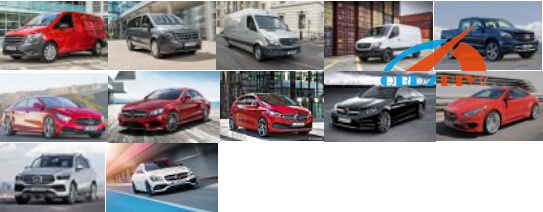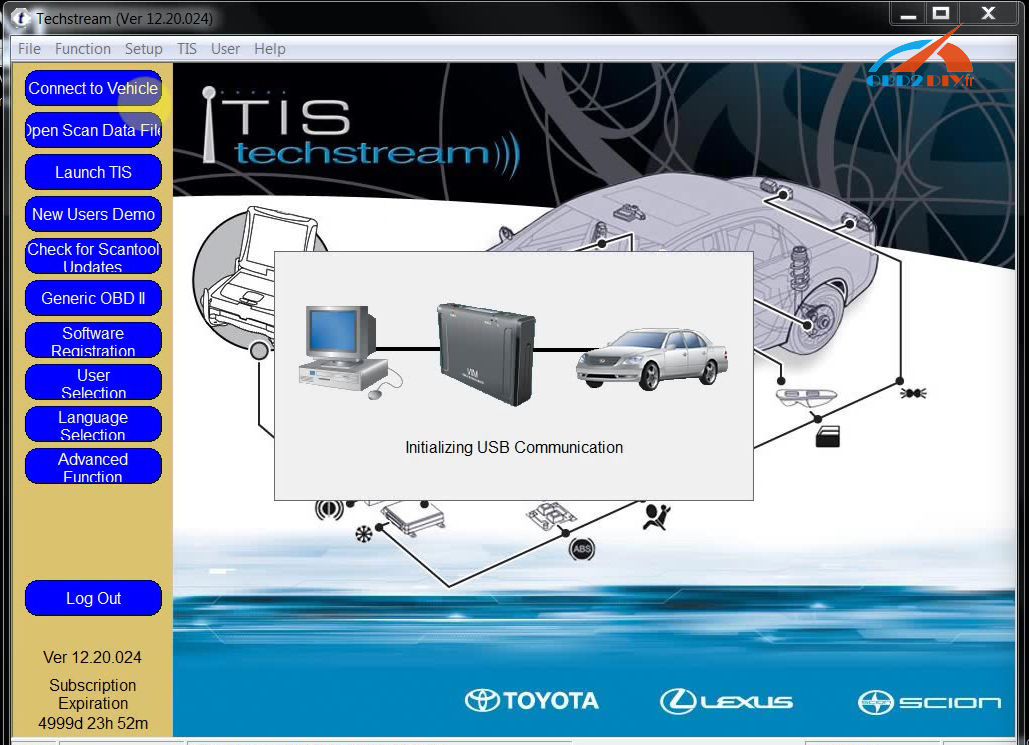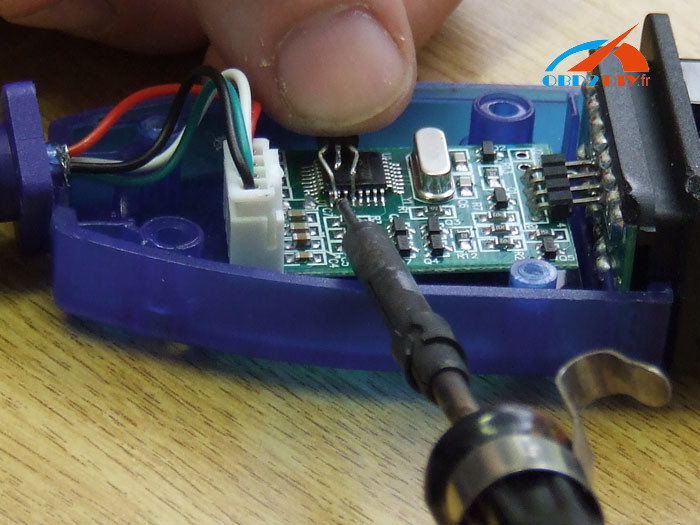Free download 12.2017 Xentry Diagnostics Open Shell XDOS and then install, activate/configure sw on Window 7, Windows 8, Windows 10 for mb diagnostic and programming.
I am just sharing what bros in forums is supposed to be about. I’m not responsible for any bad use.
V2017.09 Original MB SD C5 SD mb Connect Compact 5 Star Diagnosis Avec Engineer Software
Free version:
Xentry Diagnostics Open Shell XDOS 12 2017-Torrent.rar (57KB)
https://mega.nz/#!NDRSSZ7J!o2QYnZXAPPpz7e0eZ5W2LaCrU5tV6yJ-nGCWSopnS-w
No password required!
New Bomb : StartKey Center Deleted on System
New Activation System Started
OLD Key & New Key is working 100%
This version need 2221-45 & 3.91 Error Fix + DAS Blacklist Fix + DAS License 0 Fix
Windows 7-8-10 x86 system not SUPPORT any more
NOT TESTED BY PROFESSIONALS! TRY ON YOUR OWN RISK!!
Tested version:
Xentry Diagnostics Open Shell 12.2017 Windows 7 Windows 10:
http://www.obd2diy.fr/wholesale/2017-12-MB-SD-Connect-Compact-C4-Software.html
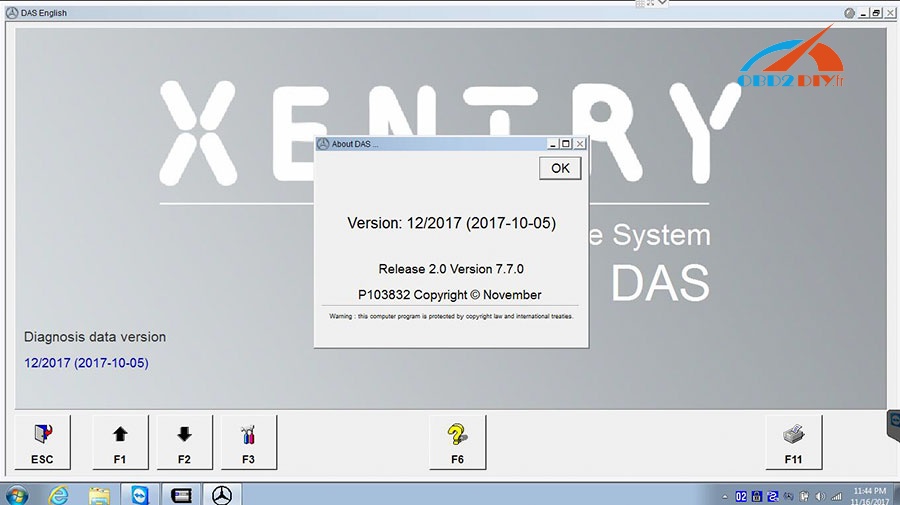
Tested & Confirmed to work perfect with SDconnect C4 & Xentry Connect C5
12.2017 XDOS installation:
You will not able to install this version on 32-bit system only 64-bit
In level 436 system go rolling back
Note: install x86 and x64 java, enable firewall and installation will go through
Note: if your installation is not complete.. just for a simple reason:
BoschVCI requires an X64 processor!!
Update: windows 32 bit and works well (so HHTWIN can still be used)
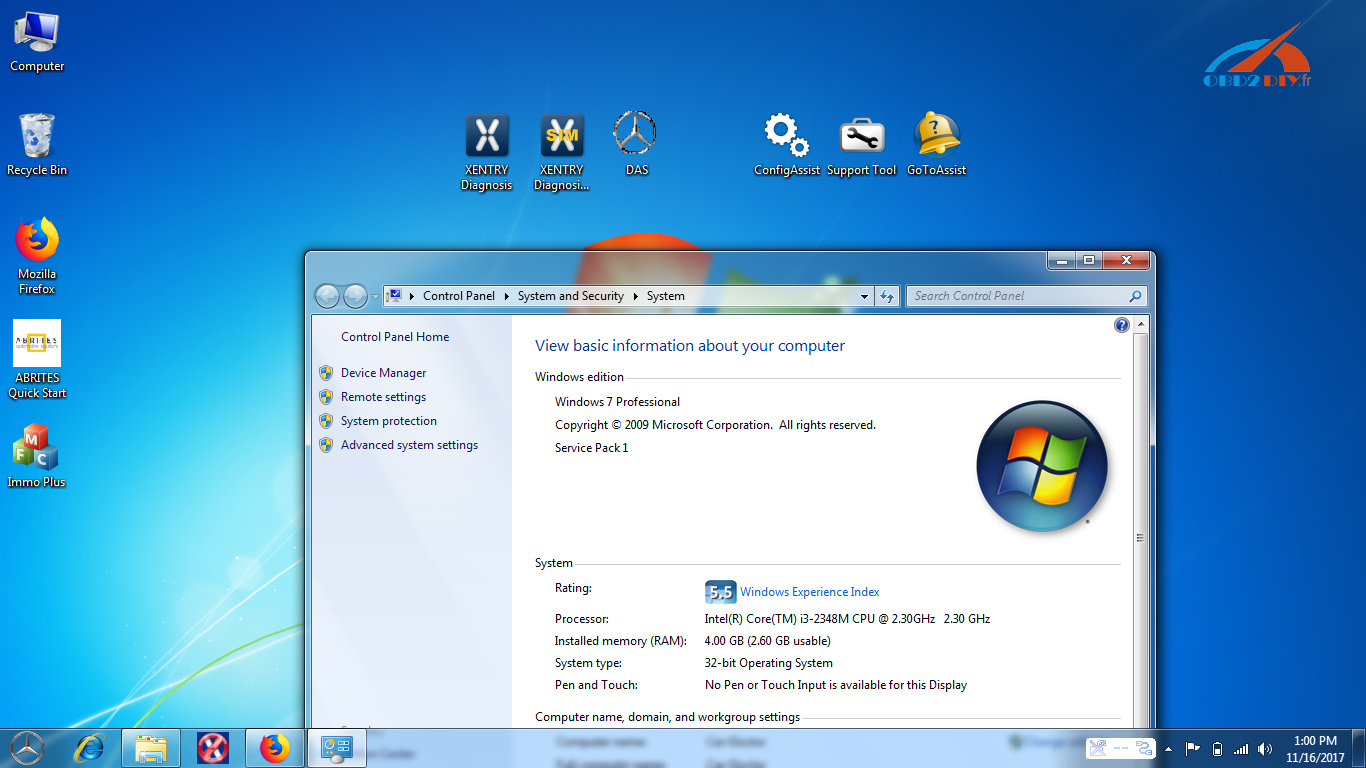
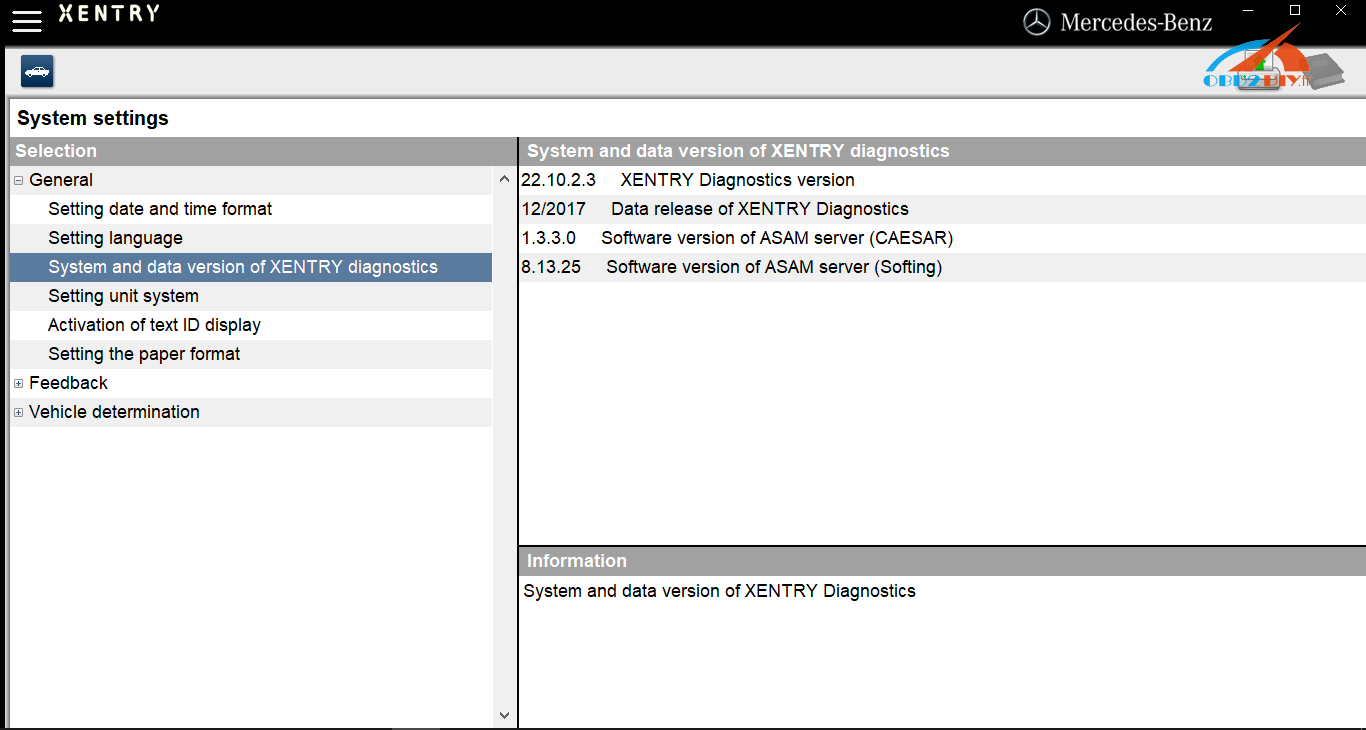
12.2017 XDOS Windows 32 bit fix
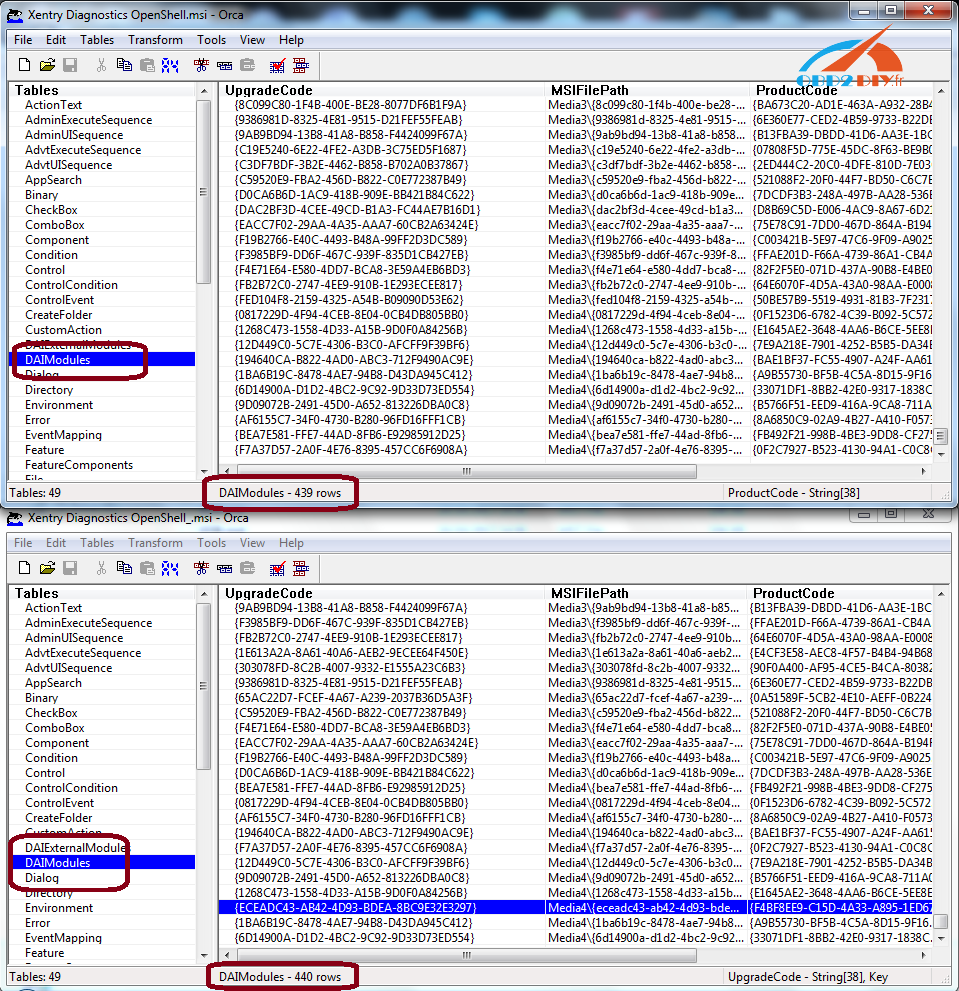
12.2017 XDOS Configuration: via Config Assist
Looks like they have moved to the “Config Assist” like the Tab 3 instead of Start Key Center..
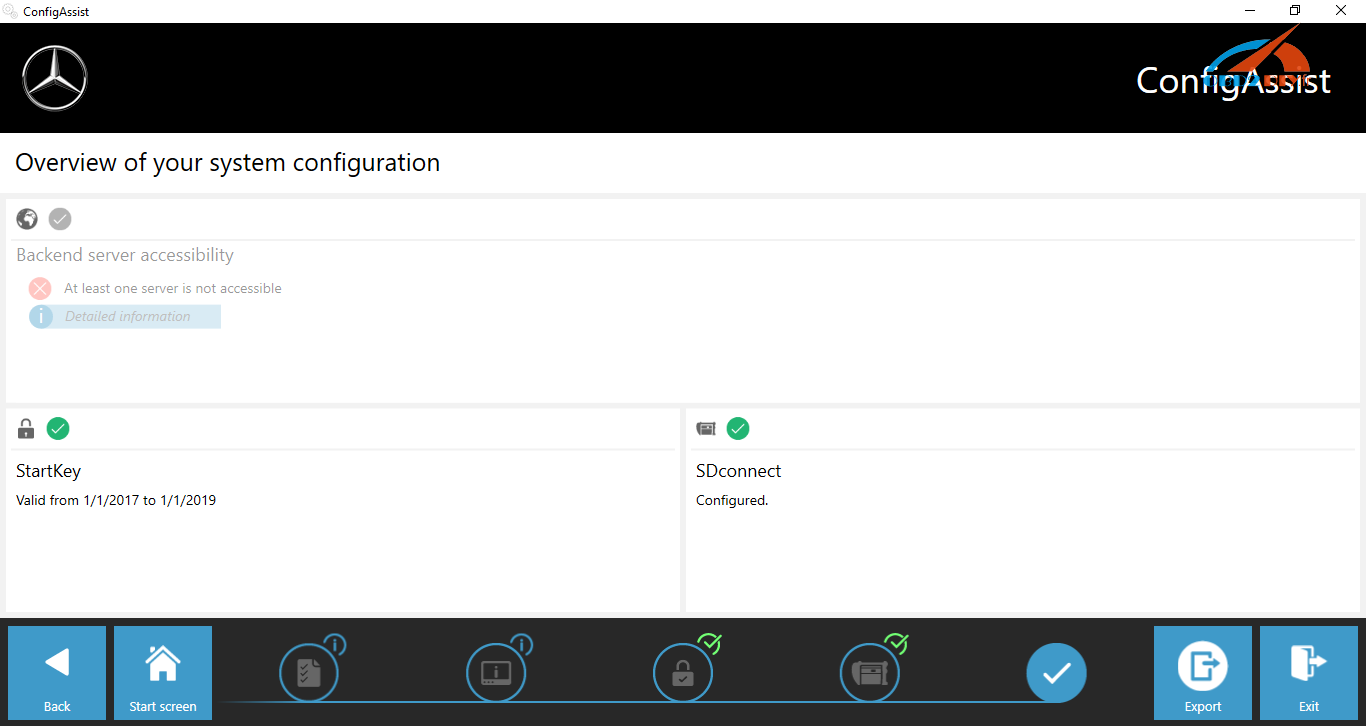
Should be pretty easy to mod for old keys, just need the magic makers to do their thing
Very likely that in the future they want to remove SDconnect, and they will go with the new Xentry VCI
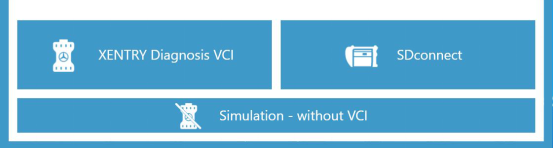
12.2017 XDOS Activation: via Startkeycenter
This is the Startkeycenter I used to activate 12.2017 Xdos with old keys. Move the folder to C:>PROGRAM FILES(x86)>Mb. Launch startkeycenter from folder. Insert keys for xentry only. For DAS you should move the LIC.SLI file to C:PROGRAM FILES(x86)>Mb>DAS>BIN which will activate it with no timeout. Blacklist is self explanatory which folders they should go in. I don’t claim any of this files……
Startkeycenter
https://mega.nz/#!xCxh3AAY!oqUs5rEPCrKc-oIo-CbiQy0yESSNUqNZUcVI7A2CdEw
DASTIMEOUT.rar
https://mega.nz/#!4KhHGJ4Y!hP7mK7fgbsav_b2s2YyiEY6lLCHSZd321uWyy52P_ec
MB BLACKLIST.rar
https://mega.nz/#!cSxiyKjQ!8_I94tSMEVP8pPtO_Z_QFr1Pk89bjF41Yl3yusERWnw
New & Old keys working 100%:
No problems activating with new keys, have a look at this:
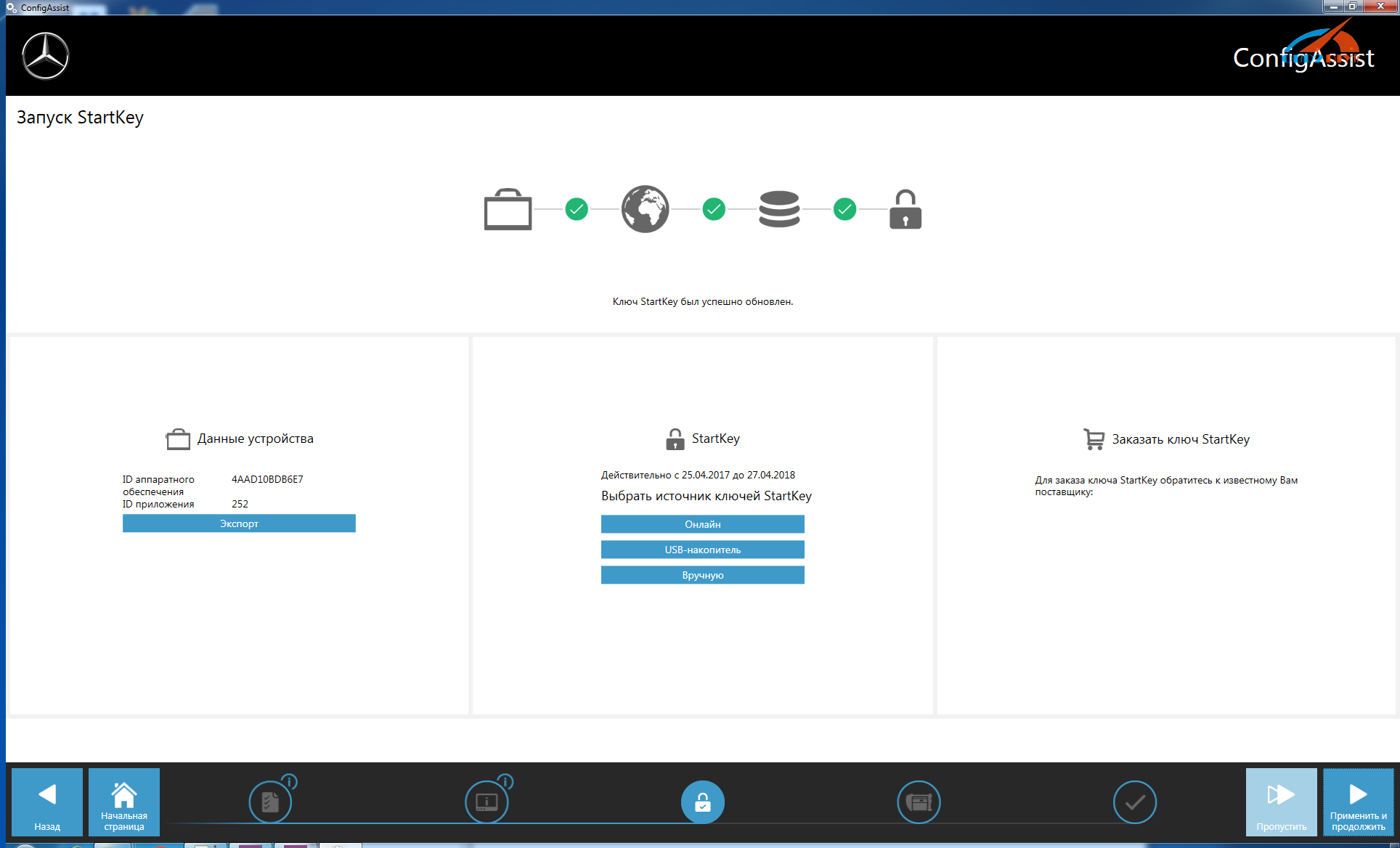
Also No problem with old keys. Xdos 12.2017 installed and activated …Fully working….. I even did a transmission program and scn coding on a 221. For old keys all you need is a modified startkey center folder. Copy toC:\Program Files (x86)\MB. After key installation you can erase folder. Of course you will need 2221-45 and 3.91 error fix, Das timeout fix and blacklist.
2221-45 & 3.91 Error Fix :
https://mega.nz/#!5eJCDYYQ!IOEbhJl89KuB0J2BXrCHz8QJs4BLoJswhsRxhPGSayA
New cars: 118, 167GLE, 177, 238, 247B, 257, 290, P470_1, Spr907, Spr910, Vit448, V-K448