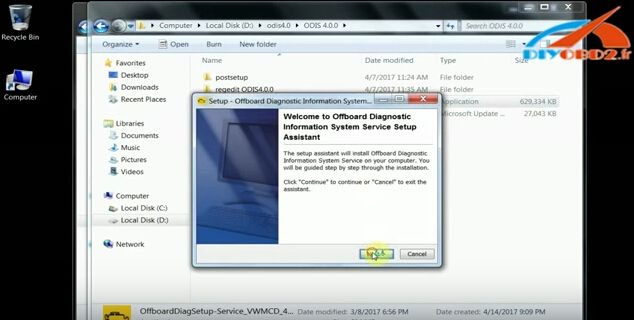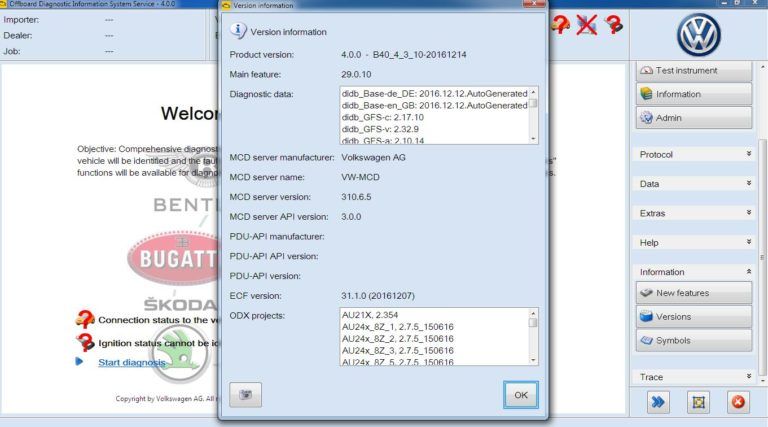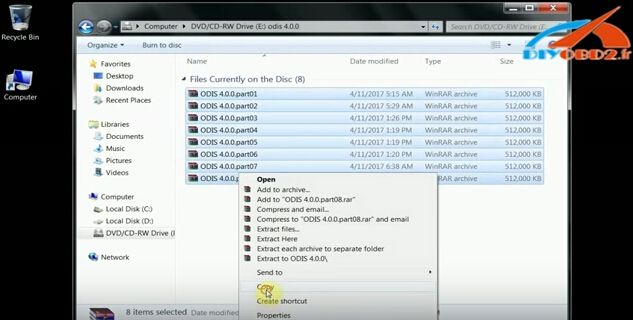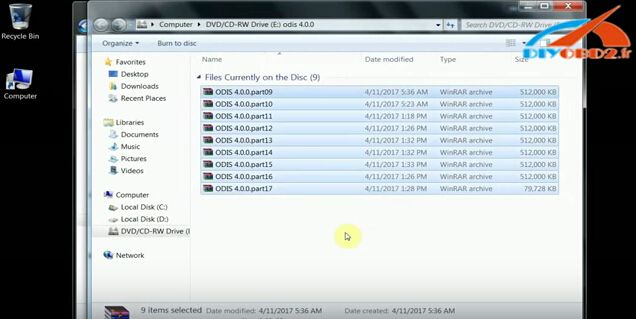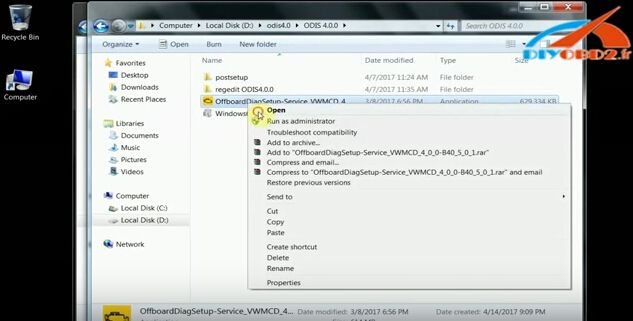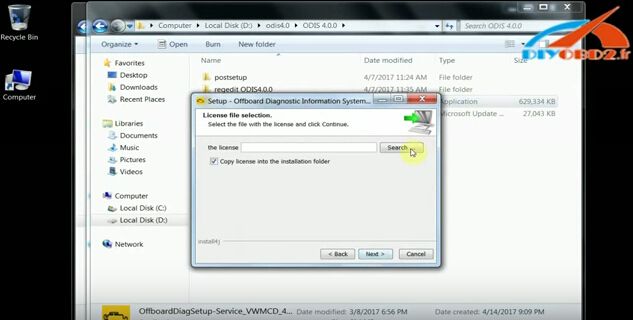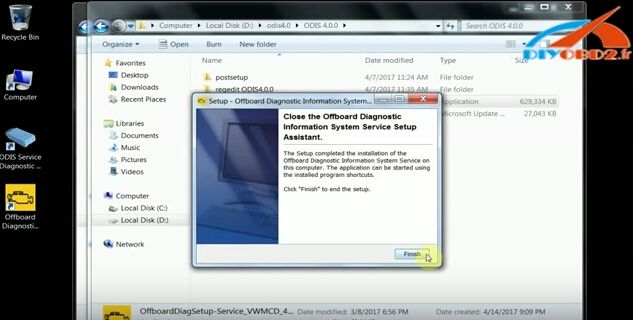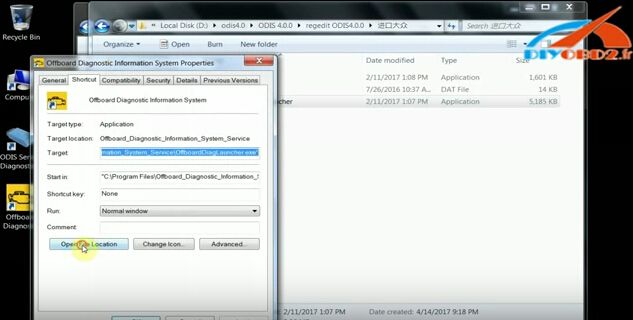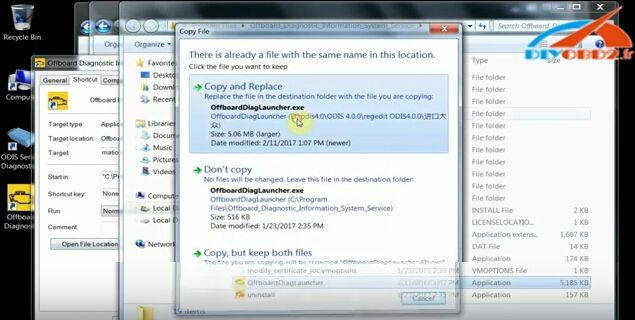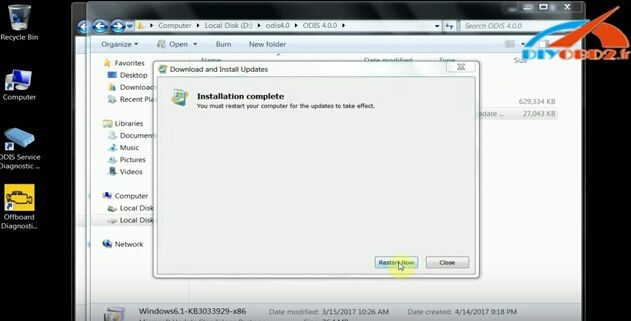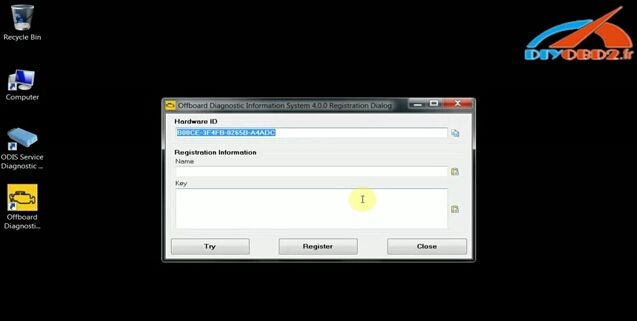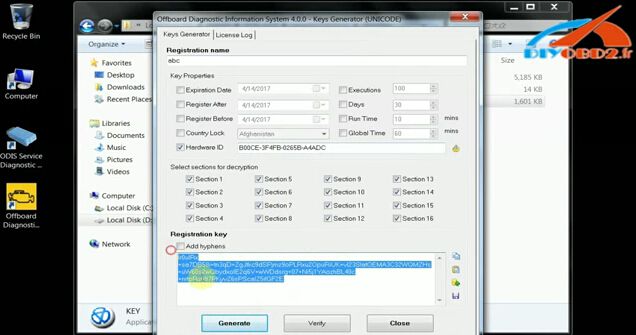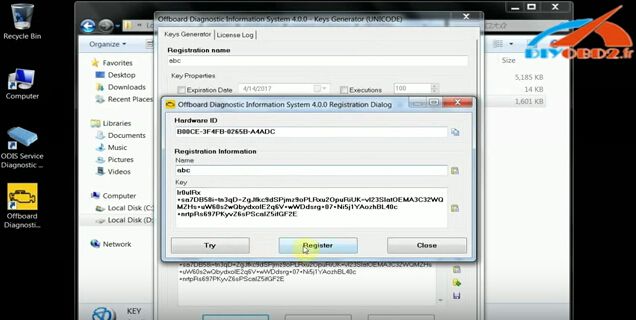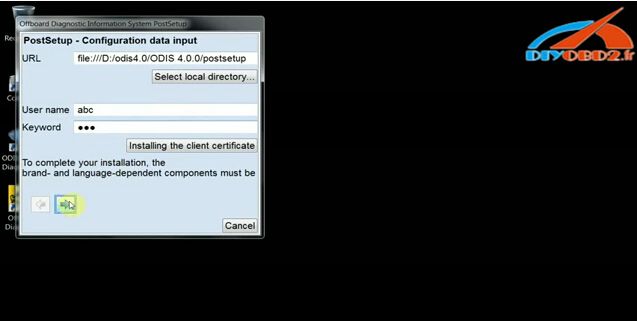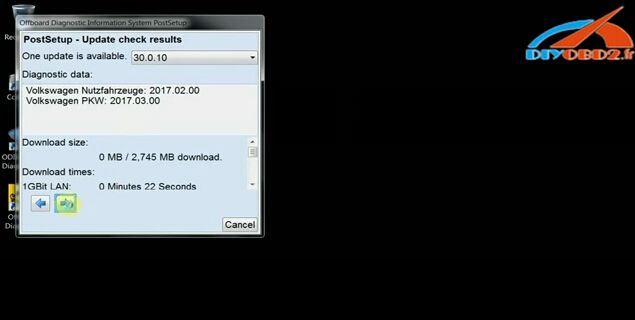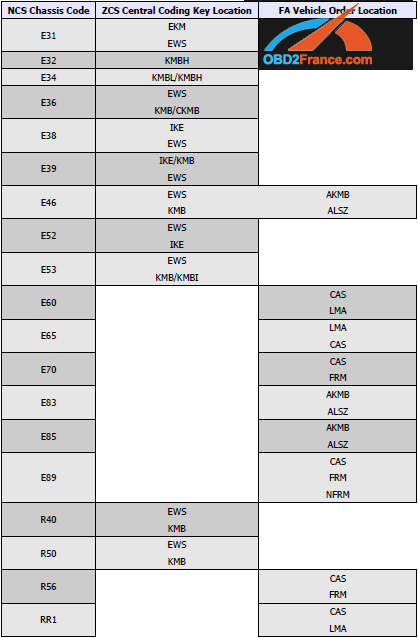In this blog you can: 1. Free download VAS 5054A ODIS VAG 4.0 crack software + PostSetup 30.0.10+ launcher+ license+ keygen; 2. Know ODIS 4.0 Windows 7 installation steps!
Free download VAG ODIS V4.0.0 crack + PostSetup 30.0.10:
https://mega.nz/#!kkxEAaib!gXrR7d_nX7WpRv6X1YkRBiRoqp7F-VYKodnTP0ErtbM
VAG ODIS V4.0.0 launcher + license+ keygen:
https://mega.nz/#!hRIn0aDT!WV_S_yaUbOwLGAiKs5M1LjXdrmPaY8xOFBbGceMoPJk
How to install ODIS 4.0 on Windows 7 for VAS 5054A?
Step 1: After download and unzip “ODIS 4.0”, copy all file parts in the folder, create a new folder “ODIS 4.0” in Local Disk (D:) and paste all files to it.
This process cost several minutes.
Step 2: Right click “ODIS 4.0.0 part 01” zip file and choose “Extract here”.
You can see a folder “ODIS 4.0.0”.
Right click to open IDIS 4.0.0 application.
Set ODIS language: English
Step 3: It will automatically pop up ODIS setup assistant, always click “Next” to go on.
Until you see “License file selection”, click “Search” button and open ODIS 4.0 license file.
Click “Next”, “Next”.
A Windows Security message show “Would you like to install this device software?” Click “Install”.
Click “Finish” to complete. And if it asks to restart your computer, say no.
Step 4: Right click the ODIS desktop shortcut go to “Properties” then click “Open file location”.
Copy the ODIS 4.0 launcher to the folder it open.
Choose “Copy and replace” so ODIS 4.0 launcher can apply to ODIS 4.0 software
Step 5: Open “Windows 6.1-KB3033929-x86”.msu to search Windows update for your computer.
It will ask if you want to install KB3033929, click “Yes”.
When the installation complete, you need to restart your computer.
Step 6: Right click the ODIS desktop shortcut and choose “Run as administrator”.
You can see the ODIS hardware ID on Registration Dialog, copy this ID.
Open ODIS 4.0.0 Key Generator, enter “abc” as the Registration name, paste the Hardware ID then click “Generate”.
You will get the ODIS Registration Key.
Now you can copy the Registration Key to Registration Dialog and click “Register”.
Step 7: Click “Select local directory” and choose ODIS PostSetup 30.0.10.
Enter user name and keyword, both are “abc” then click the arrow button.
Select ODIS PostSetup installed language: English
Click the arrow button to go on.
Now VAG ODIS 4.0 installation is complete!
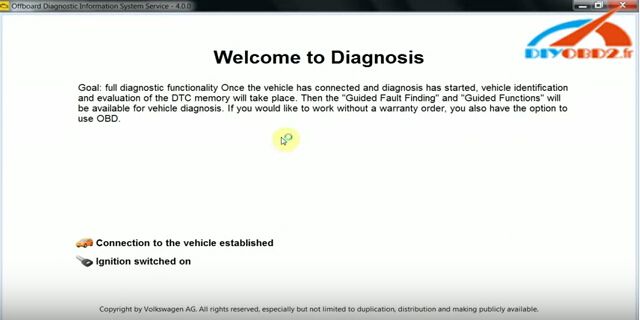
VAS 5054A ODIS 4.0 diagnose VW Passat 2007, read DTC codes.