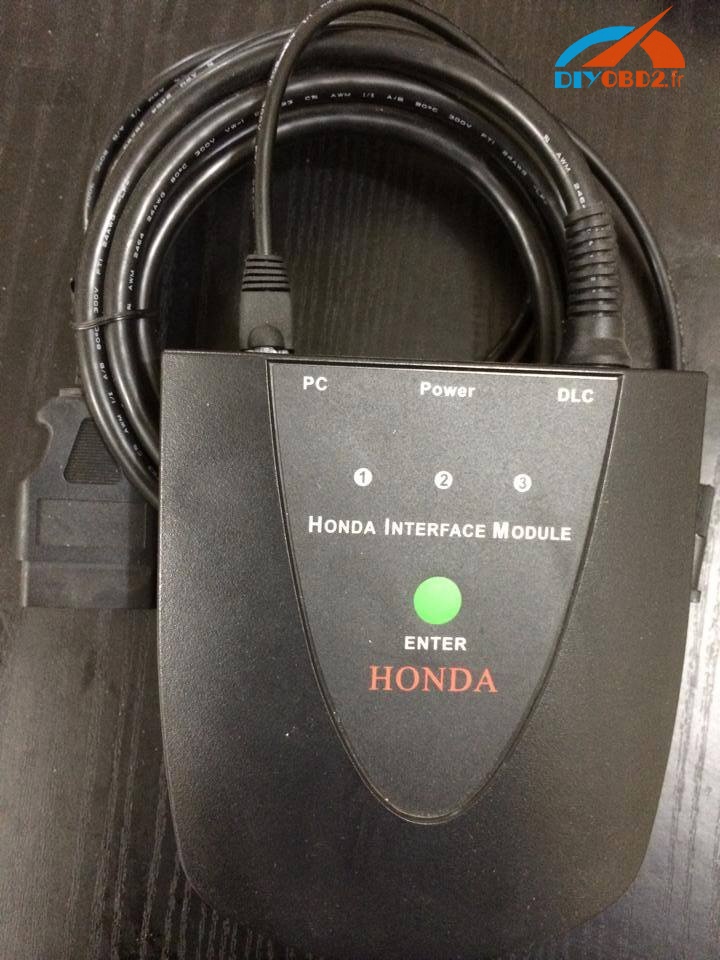Here is the Toyota Denso Intelligent Tester IT2 for Toyota and Suzuki (with Oscilloscope function) screen calibration instruction provided.
Problem before entering:
A Toyota Denso tester user had some problem with the device. He had the power-on button pressed after well connected with vehicle through DLC. But the machine remains in the main program and the indicator light of the main unit stopped flash at the same time. He tried to touch the screen, but there was no click sound.
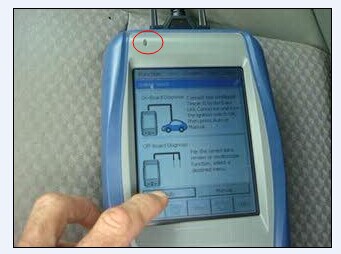
Possible reason:
The Intelligent tester screen has not been calibrated.
Solution:
How to do Toyota Intelligent Tester 2 screen calibration?
The Tester IT2 comes with 3 TF cards, V2015.04 For Toyota, V2015.04 for Suzuki and empty card for backup.
1) Free download the screen calibration file for Toyota & Suzuki here
https://mega.nz/#!GkNU1bwQ!8fNVkag0OnaqipTc43ODaXIIs3xj5E17iclSCj9fz14
2) Backup the files in TF card
3) Copy the screen calibration file into the TF card to calibrate the screen
4) Format TF card if it is completed
5) Copy all previous backup files to the TF card