V38.05 CK200 auto key programmer is the newly updated version of CK-100 key programmer.The high-quality CK200 car locksmith tools with RFID copier adapter increase much more features and functions like meter, maintain, gasbag, remote,immo and some other special features, without tokens limitation.
1. Version:V38.05
2. Vers. (SW):33.01.01
(DB): 38.05
Update online
Car models added in the newest version V38.05:
*FORD USA
EXPLORER [PRX] 2014-
*NISSAN USA
ALTIMA 2012-
V38.05 auto key tool tutorial:
Video Guide for your reference: https://www.dropbox.com/s/srovixe9a51uwat/CKM200%20update%20video.avi?dl=0
Step-by-step instruction via pics:
Right click “CK200setup” to “run as administration”.
Click “Next”.
Select “I agree…. agreement” to continue.
Click “Next”. (User information)
Click “Next”. (Installation folder)
Click “Next”. (Shortcut folder)
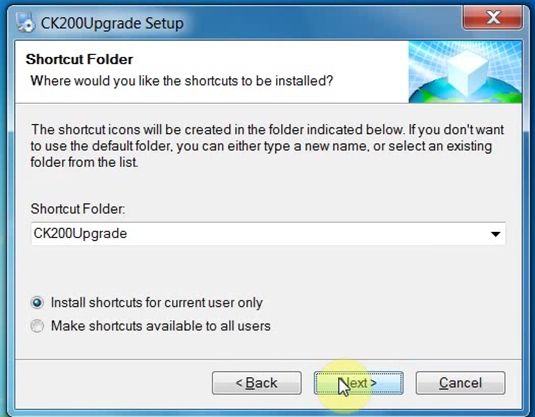
Finish installing CK200Update 1.0. Then you will see an icon of “CK200Upgrade” on Desktop.
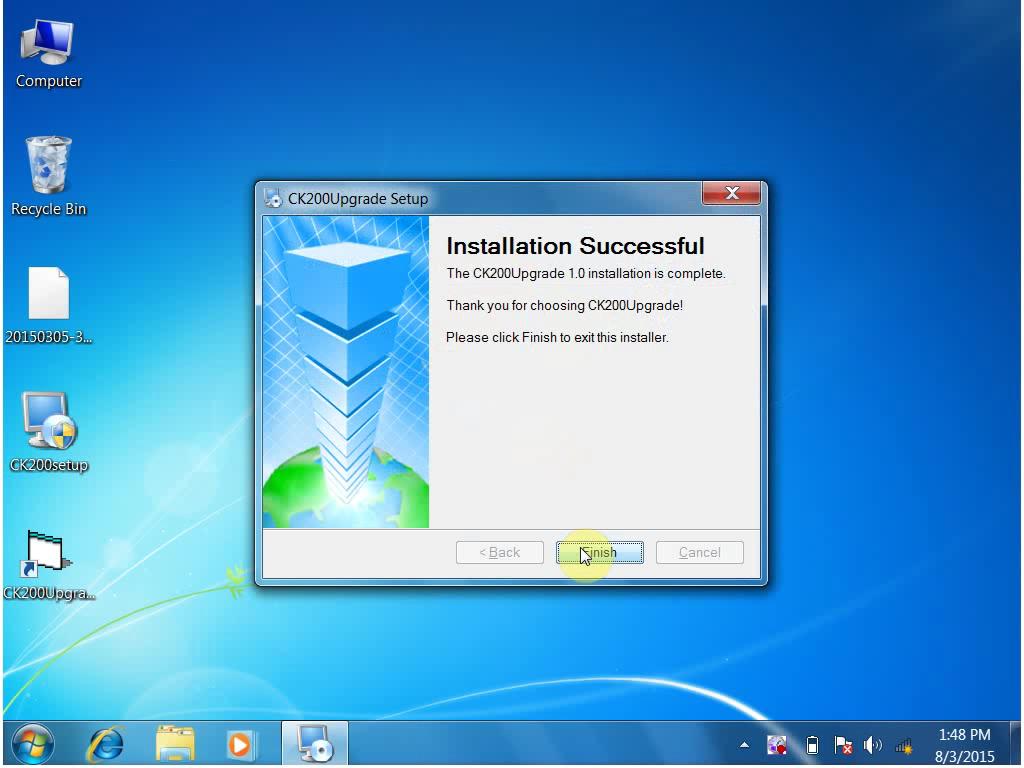
Right click “Computer” for “Manage”
Click “Device Manager” on the left menu and “USB Serial” on the right menu, then minimize the interface.
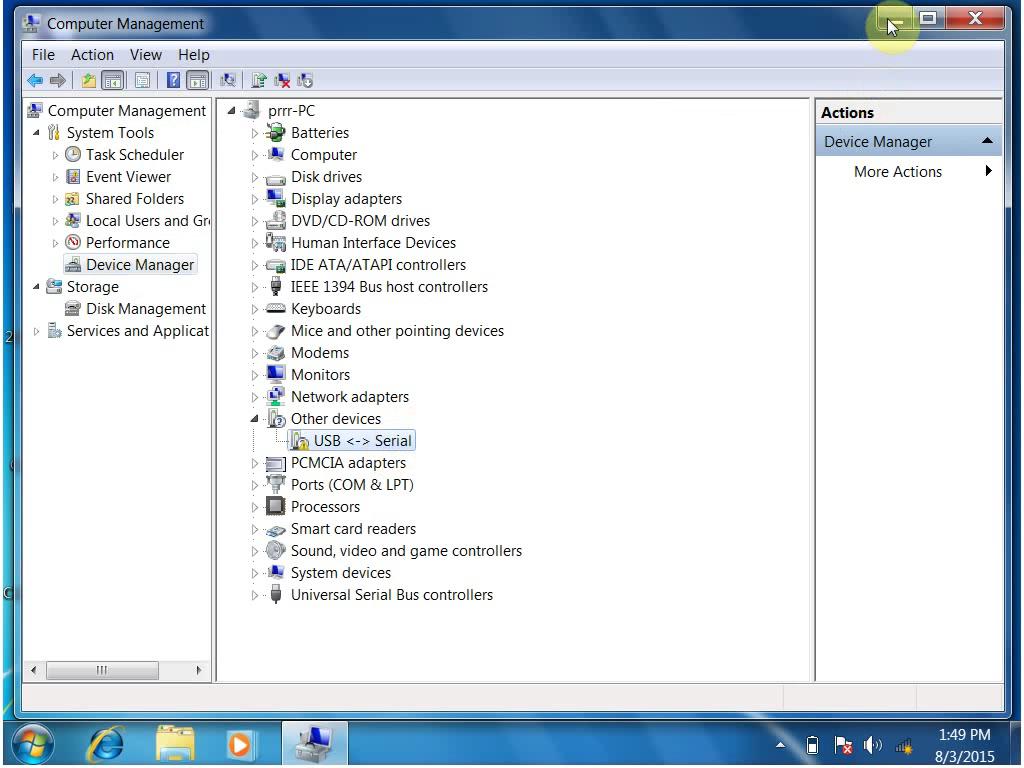
Open “CK200Upgrade” on Desktop.
Click OK. (Run-time error ‘339’)
Right click “CK200Upgrade” to “run as administration”.
Select “DRIVE”.
Be installing device driver.

Click the small interface of “USB Serial Port (COM4)” and you will be told “USB Serial Port (COM4)” & “ready to use”. Then close the interface.
Open the minimized “computer management” to select “Ports (COM&LPT)/ USB Serial Port (COM4)”, then close the interface.
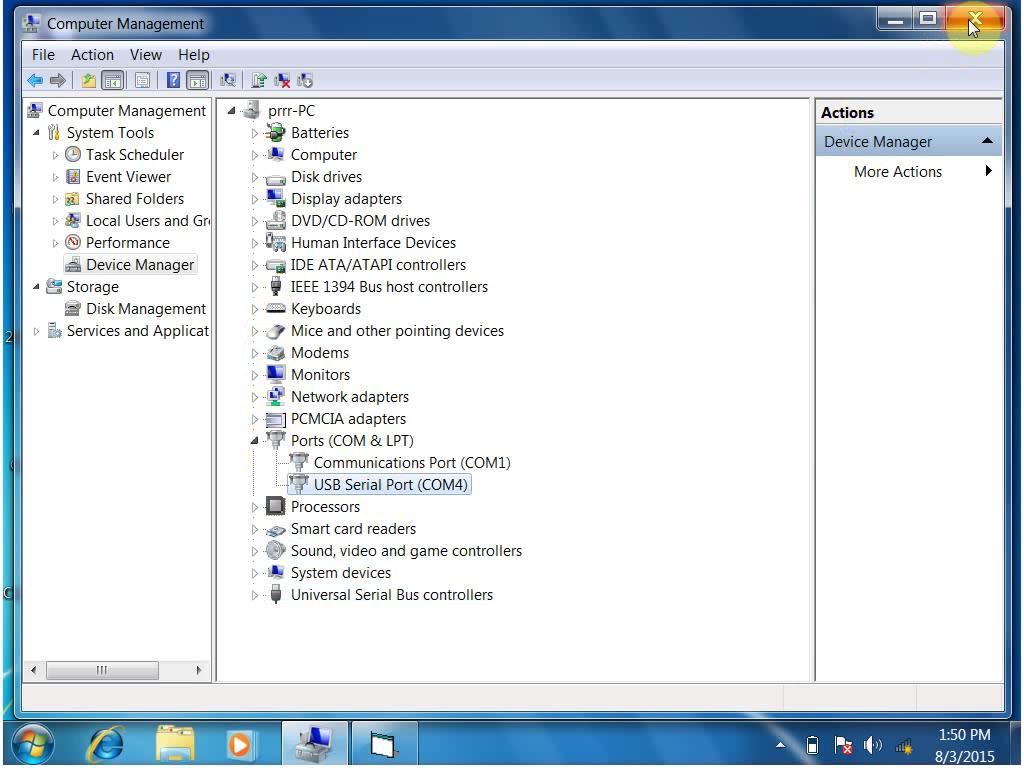
Select “LOAD” in “CK200 ONLINE YPGRAD 1.1” to open “Desktop/ 20120305-38.05-10080.bin”.
Click “RENEW”.
Select “Keep the current color scheme, but…”
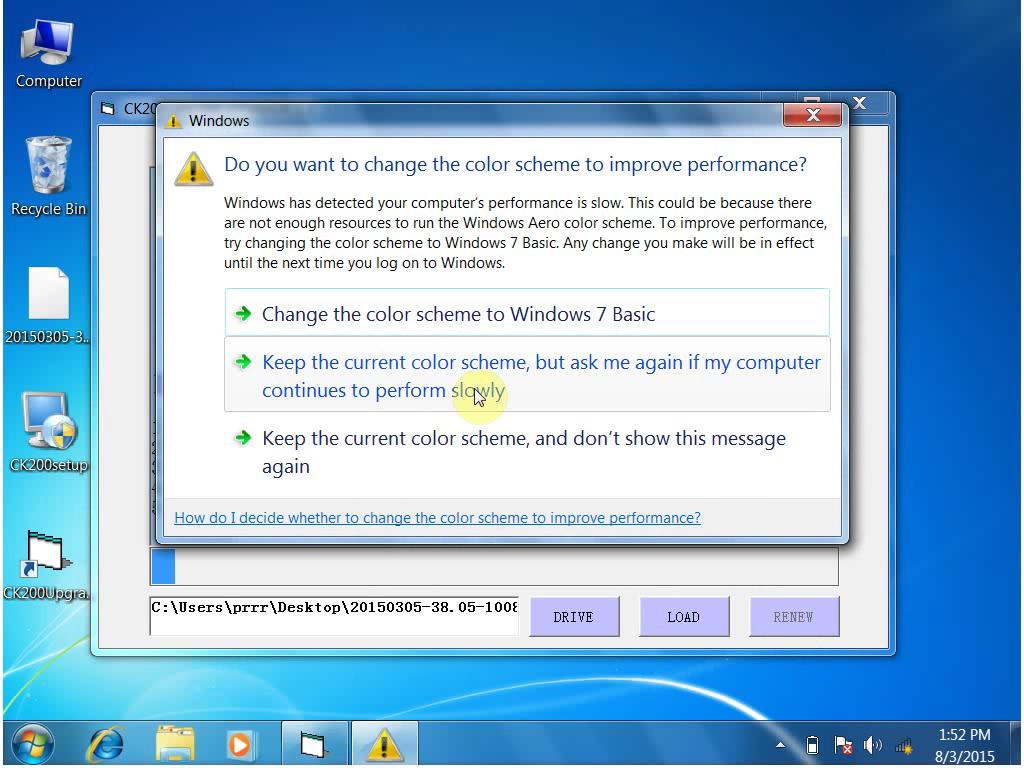
Select Yes to run CK200.
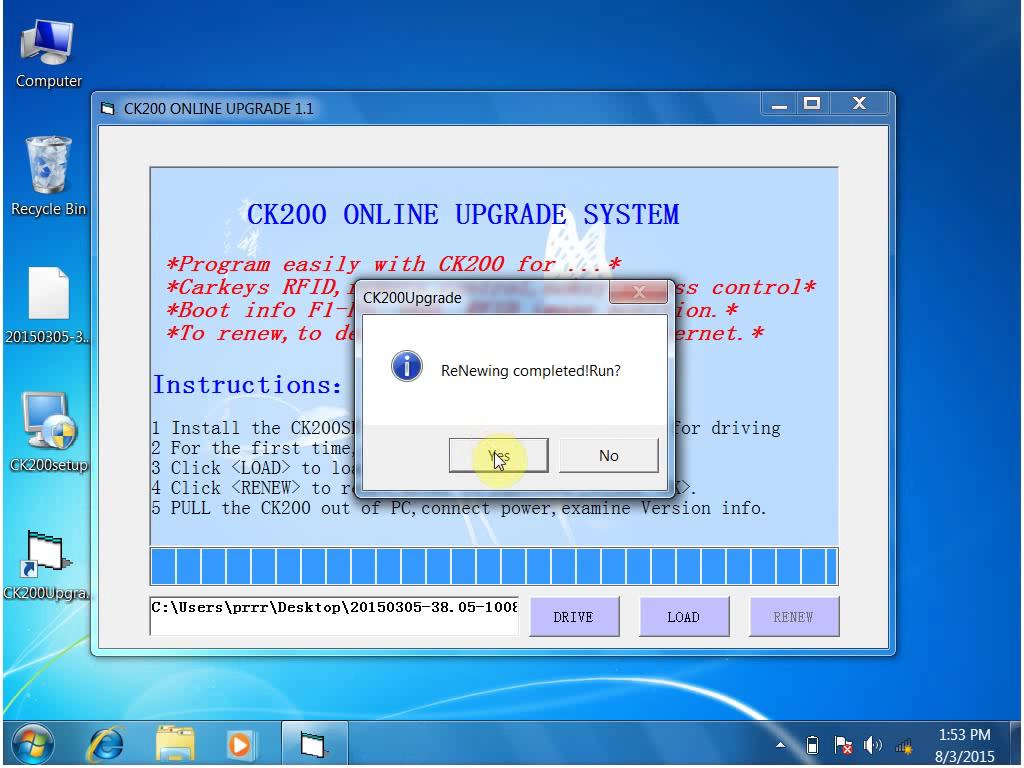
Close CK200 ONLINE YPGRAD 1.1 interface.
That is all for updating V38.05 CK200 auto key programmer.
Note:
The language you change cannot be saved; that is, when you restart CK200, the setup language still is English, and sometimes to change the language will result in messy codes.
If you want to update CK200, please send the serial number on the back to the technician.



