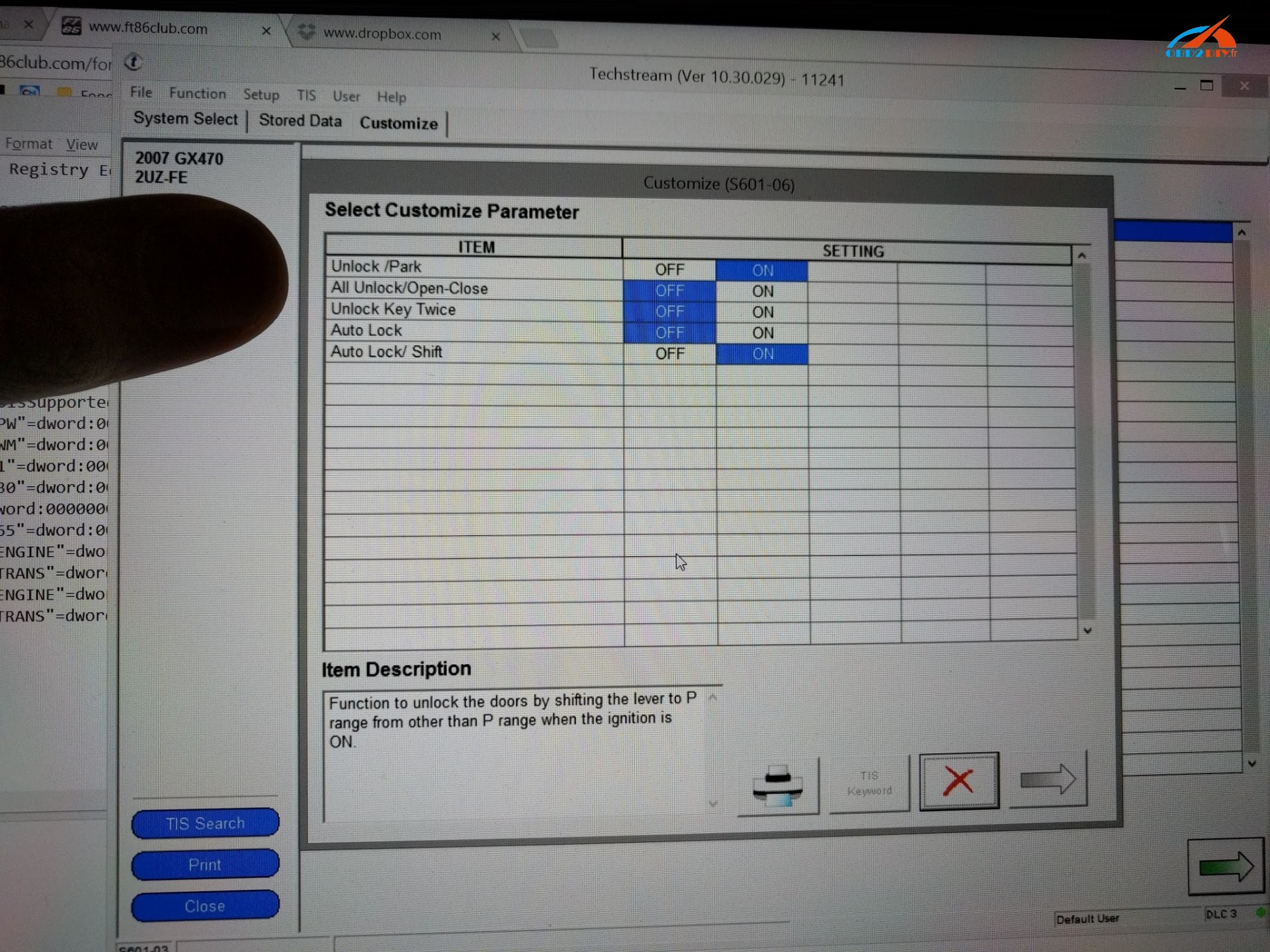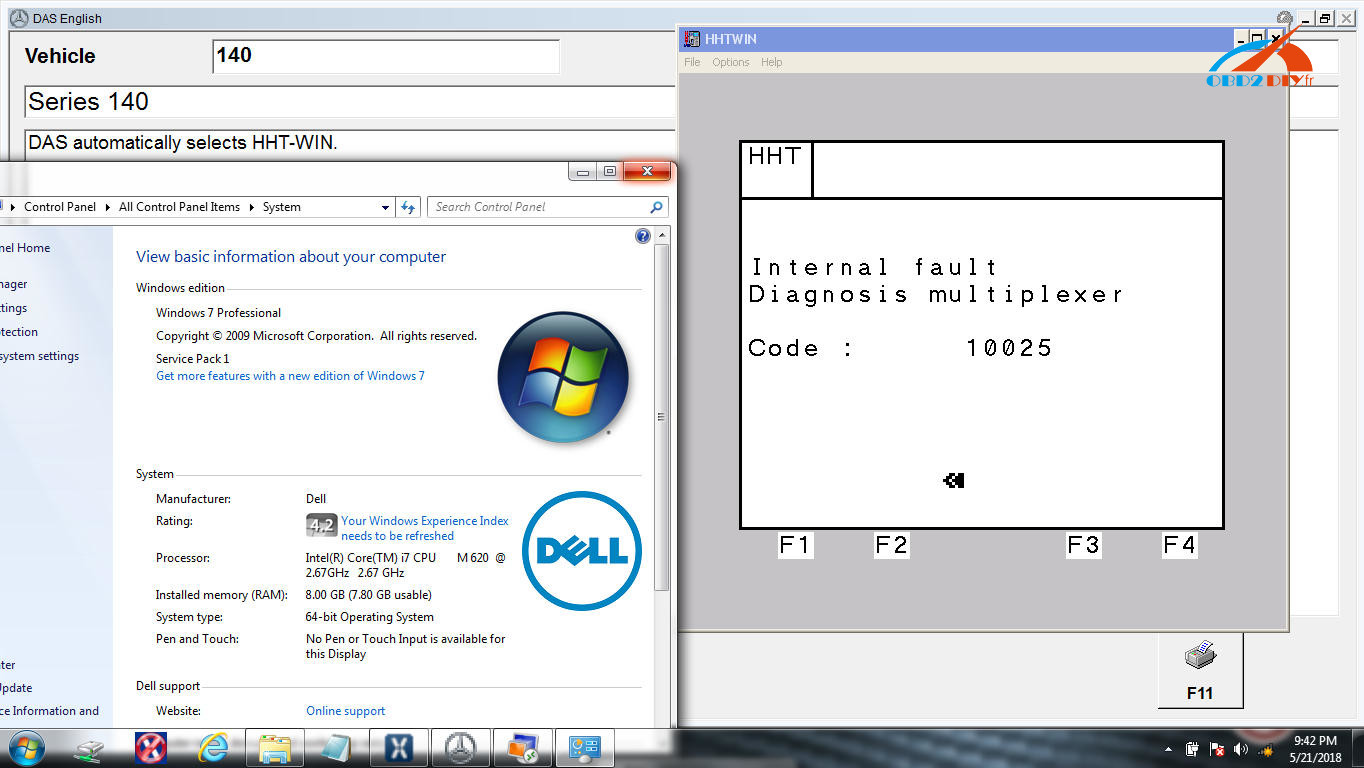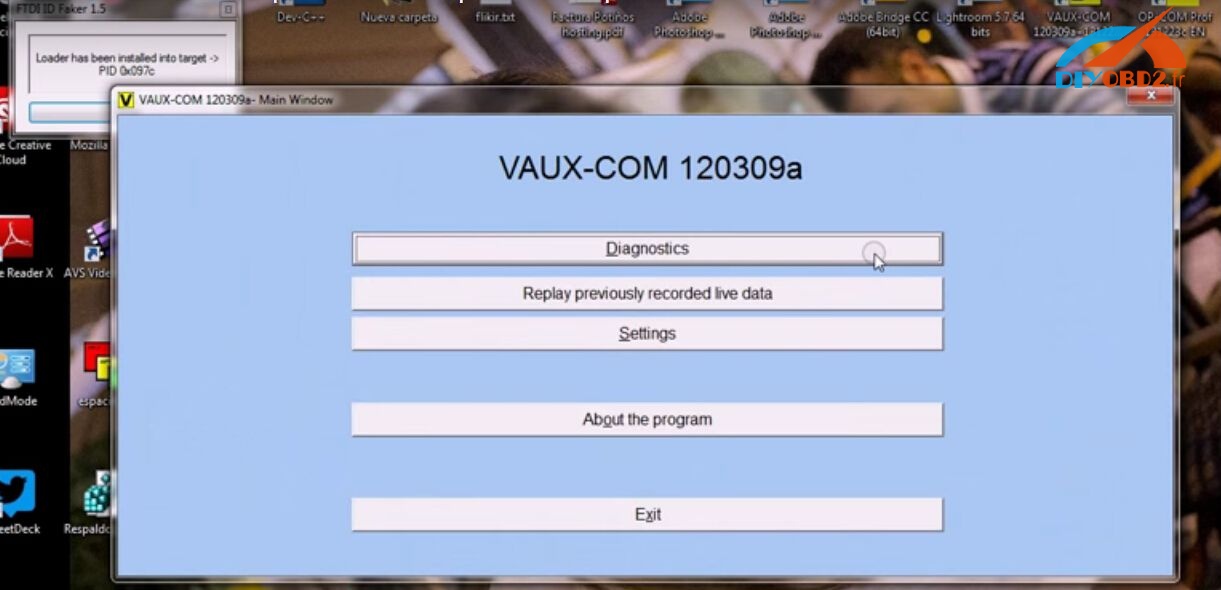Ordered a GM scan tool VXDIAG
http://www.obd2diy.fr/wholesale/xdiag-vcx-nano-diagnostic-appareil-pour-gm-opel-gds2.html
After playing for a month I went back yesterday and read that on the web and applied it .
It worked and hope today will get a chance to try it , seems simply but so far only way I found to get up and running, like I say have been trying a month all types of stuff, will see.
Have been doing other stuff, this is follow up. After installing vxdiag and playing with it I found it works but some stuff in reset would not allow me to do. Would get no communication, check hookup ignition on or off message. It was working Ok, would switch to different diagnosis and would work, so what I did was I opened VMware and installed winxp professional, then I installed tis2000 with crack I bought. Three disc program. Install disc 1, close program put disc 2 in cd drive, open tis2000 and let update. From third disc which is video on install and a supra file I copied supra file and paste on winxp desk top. The tis2000 lets winxp use usb connection. This is like a gm. mdi install with tis2000 crack. With this I was able to do more and it worked better, I reset bcm ,lgm, key flobs, radio , and checked lot of other things , still not done but it works better
The tis2000 with crack, lets everything come together. When tis2000 is configured it finds vxgiag nano instead of gm mdi and as far as I can see works like tech2 maybe with a few programs less but most stuff is recognized. still working on key fob, program said I am programed but fob doesn’t work, I think it maybe because truck has 12 disc cd changer and has conflict with rf modular set up. I ‘ll figure it out, everything else I have done with works.
Maybe to make this more clear, I bought a 2003 trailblazer, LS model. I seen that it was electronically controlled so I bought the vxdiag nano Gm powered for gds2 $100 http://www.obd2diy.fr/wholesale/gm-mdi-gds2-gm-mdi-gds-tech-2-win-software-sata-hdd-for-vauxhall-opel-buick-and-chevrolet.html. And there are no instructions on how to setup. I bought a Dell e5500 laptop with win7 32 bit drive used $70.00 , and I bought the tis2000 3 disc with crack $12.00. I cleaned the laptop so was just blank screen except trash bin. I setup vxdiag as above, it worked but some stuff it would not let me do. I guess that’s where $40.00 comes in from gm so you can use this like gm mdi.
this vxdiag is for gm, It works from 1991 to 2015. as far as other vehicle manufactures go I don’t know. I know they sell others but are stated for that type vehicle, IE: ford , dodge Toyota so forth. As I said above I wasn’t happy with the way it ran, so I open the VMware install winxp professional. tis2000 and copied the supra crack to desktop. I configured the tis2000 for j2534 vxdiag and supra, . Once everything was configured it worked real good. Nice thing about the tis2000 is once installed there’s a tab on top that lets you connect to usb outside of VMware, That’s were everything comes together. I’m new at this and thinking about it , it works like a tech2 on gm or close to it. someone else may have different experience. This was the easy way for me to hook it up and have it work. besides from up above I can open , close windows, lock unlock doors, run rear wiper, check door modules, so forth transmission servos, I haven’t really began to play with it.
Another thought I remember is my laptop it’s win7 professional. 32 bit, I studied up before buying and tried to keep things 32 bit. also kept the wifi internet if have to get gm $40.00 program but crack seems to work ok. Also the vxdiag uses the tech2 screen, also tells you whether to turn ignition on or off, or turn a component on or off, just a matter of understanding tech2 instructions.