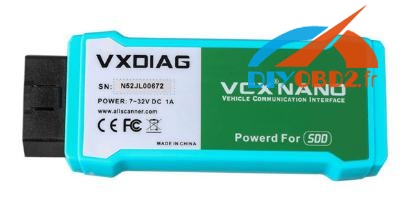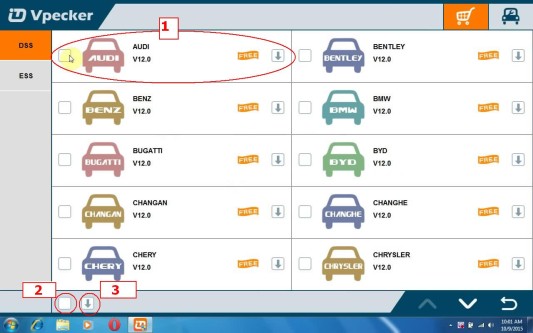Here are tips and guides to help you guys figure out how to retrieve vehicle sensor data via SDD (for example, engine coolant temperature), and find the mechanism to clear DTC.
All tips for the clone Jaguar SDD software and the Mangoose clone cable
Tip 1: SDD software erases DTCs
To the right of the DTC’s there should be a pencil eraser. Highlight the detailed code, then hit the eraser. It will highlight the code and another eraser appears. Hit that and it’s cleared.
Alternatively, SDD will provide recommendations tab at the top of the page your on. One of them will be to clear all codes.
Tip 2: SDD measures powertrain parameters
For example, coolant temperature, ambient air temp, engine timing, etc.
From memory and with the aid of some old screen shots, on the main screen select ‘Measurement Applications’. You should then see a menu with all of the selectable options. Expand the entries to find the ones you want then I think you click on the icon with +/- on it to select each one.
When you have finished click on the icon circled in red on the bottom row in Monitor.jpg attached then where you see a black stop button (square) on that screen shot there should be a play button. When you click on that the graphs will start to be populated.
Tip 3: battery support rated to 55a for programming
Just to clarify your thought with the battery support rated to 55a. This is for programming purposes, as the battery voltage needs to be above a certain threshold when programming. Leaving the Battery charge/support unit in a ” on charge ” state with ignition on, the battery voltage can drop, causing problems during programming. Checking codes is fine, but if you are programming, it needs to be on a support mode.
Take a stop/start test. Once codes are checked, you need to go under Recommendations tab to clear codes. In your picture, yours says it needs to update. Either you will need to update, or get an updated version. Or may need to do a restore on your computer to when you had this option working.
Btw, some users think…
55 amps for the SDD programming seems a way bit high.
What you’re really looking for is to ensure a steady 13.8 VDC with minimal noise. For most piddly stuff using SDD, yes, it’s likely overkill but easy enough to brick a module if you don’t have the proper back up supply.
So, you’d better test yourself!
Tip 5: 20 amp non-switching power supply
Surely a 20 amp non-switching power supply would be adequate.
I am an engineer and cannot IMAGINE what could possibly be drawing WAY over 700W during programming. OTH, we are talking about Jaguars. There are enough horror stories of modules being messed up when not using the recommended power supply. If I ever find something that I want to reprogram on my car, I will take every known precaution to reduce the probability of seriously messing something up.
Attach: info on SDD charger support.