There are optional 4 methods to have Peugeot Citroen pin code when programming keys:
Optional 1: Turn to 4s store or the service center (Easiest way);
Optional 2: Find out the password envelope you have when you bought the car (Easiest way)
Optional 3: Calculate the pin code by reading out the Body ECU or BSI data (something risky and difficulty)
Optional 4: Use a machine to read the pin code (easier if you have available PSA tool)
I have one Xhorse VVDI2 PSA bought from my friend, and fortunately I use it to read Peugeot Citroen PIN code.
Here we go in 3 steps:
Step 1: Open VVDI2 Quick Start, click on the “Peugeot” icon, connect VVDI2 programmer to the PC and Peugeot / Citroen.


Step 2: Click on “Read Pin code”, and receive message “Turn on ignition”.
Each time switch ON ignition, switch OFF/ON times will increase 1
if the times not increase, please switch OFF ignition again, take key off ignition switch, wait above 10 seconds, then switch ON.
Repeat this procedure until the switch OFF/ON times increase 1.
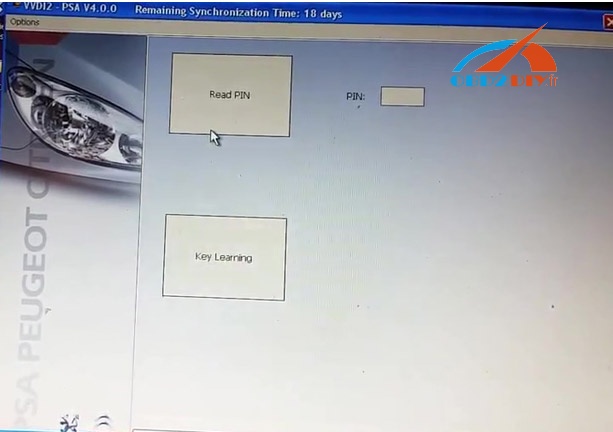
Step 3: VVDI2 Read out pin code successfully
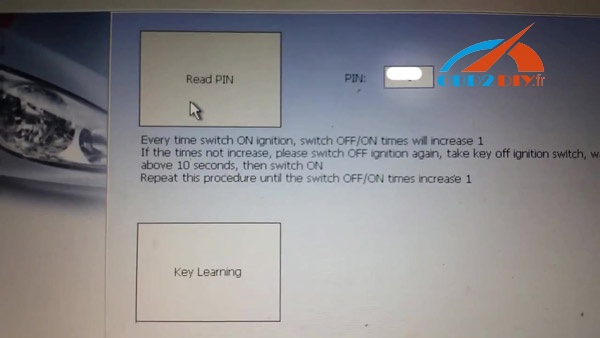
Now, to learn key.
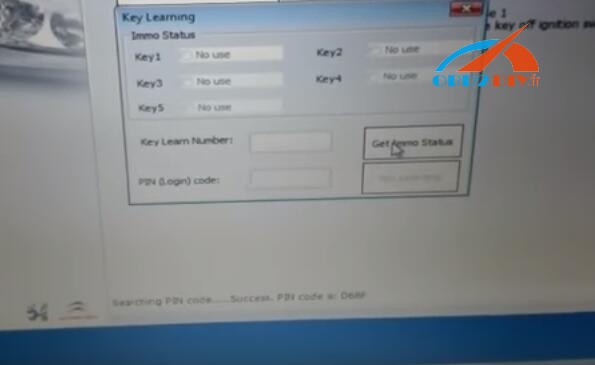
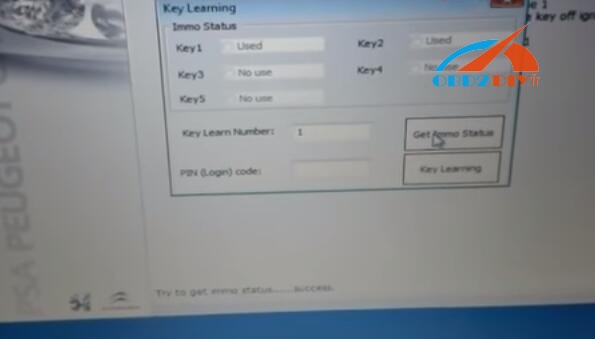
Don’t you think it is easier to read Peugeot Citroen pin code with VVDI2.
FYI, my friend told me his VVDI2 is bought from
http://www.obd2diy.fr/wholesale/vvdi2-vvdi-pro-commander-key-programmer-full-version.html



