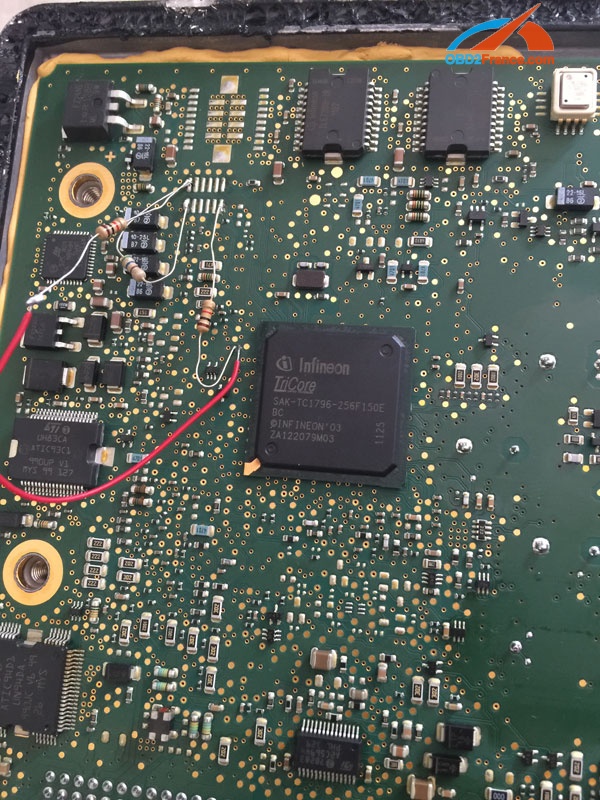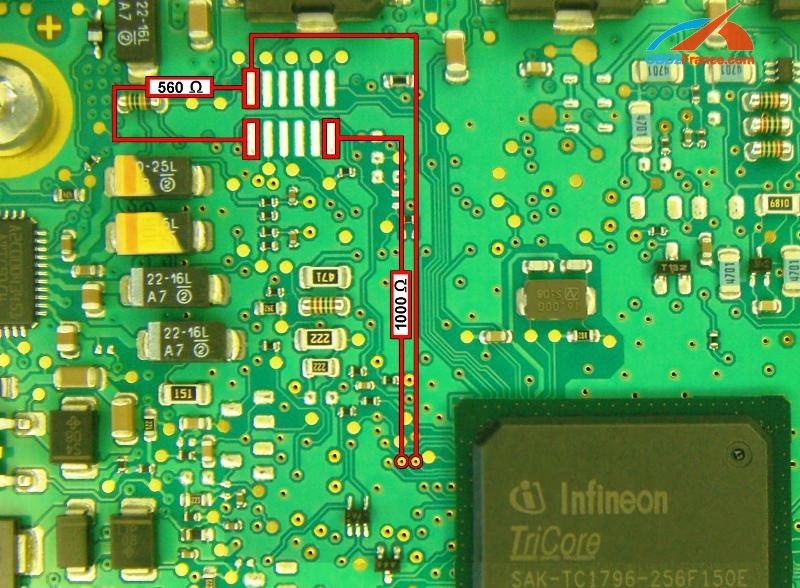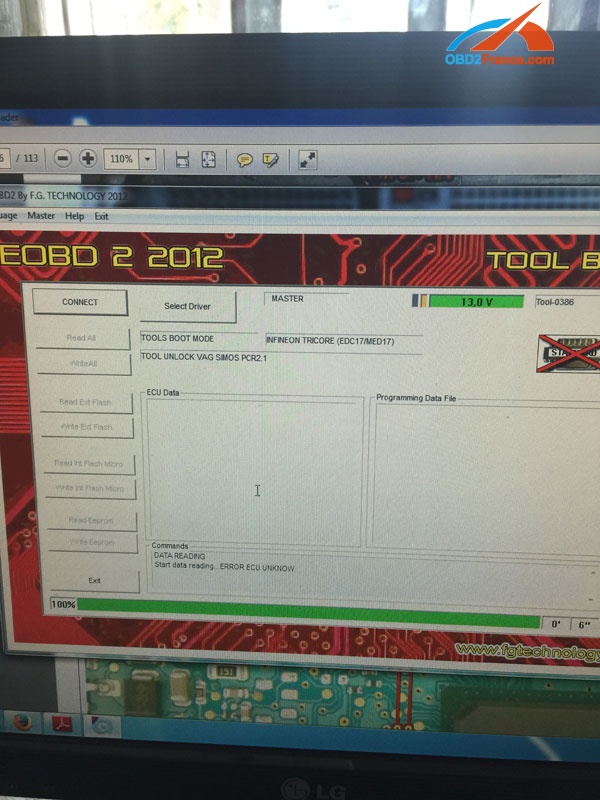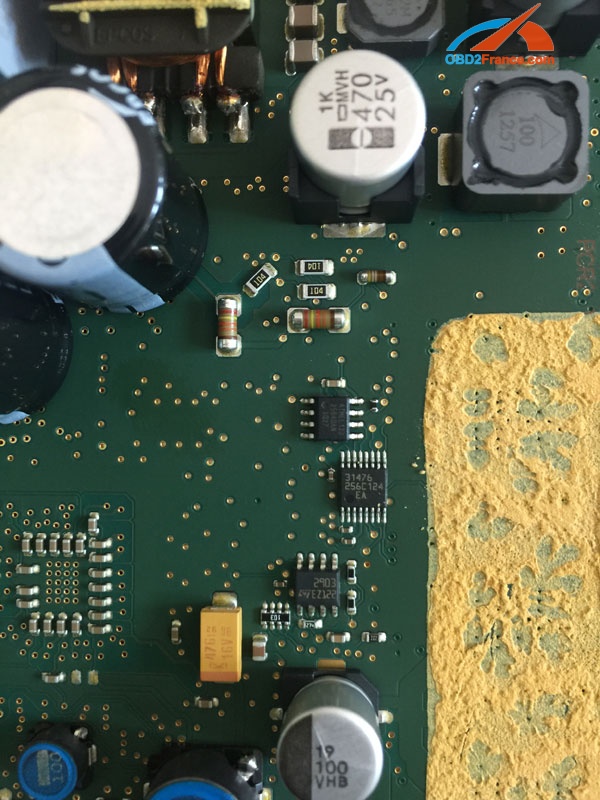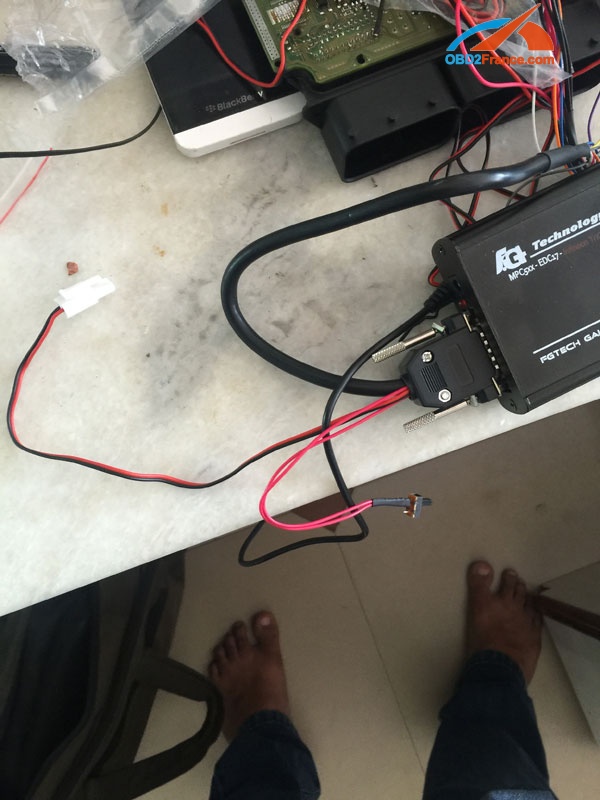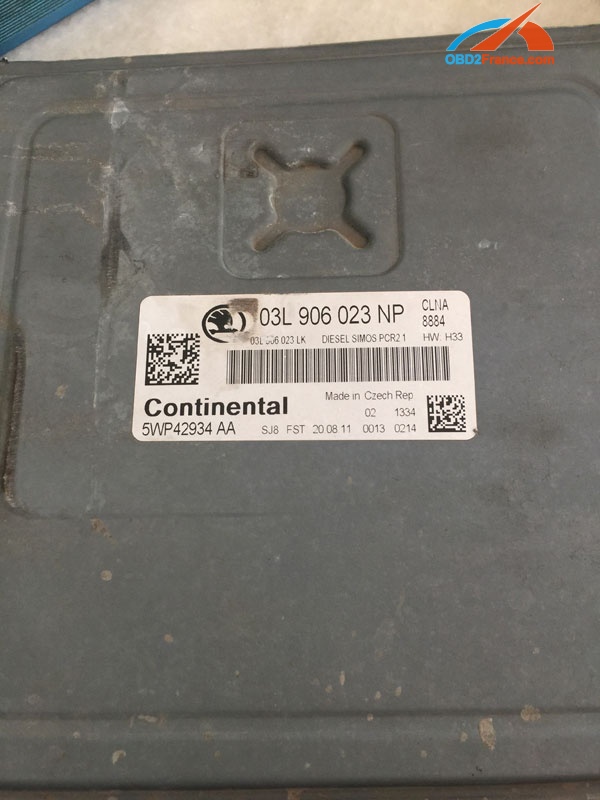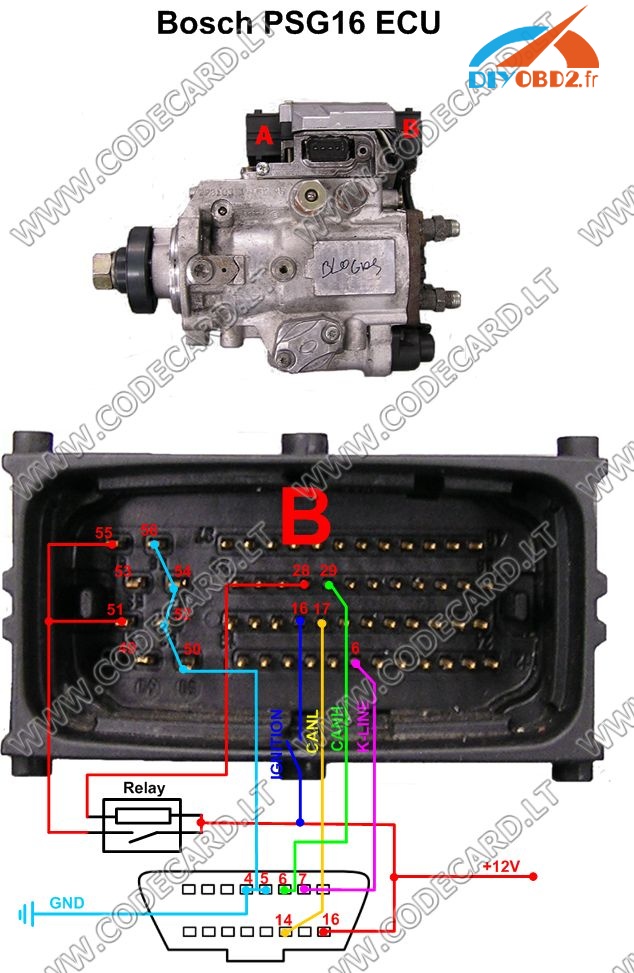This is how to use Fgtech 4 Galletto v54 to unlockVAGSIMOSPCR2.1 ECU, tips especially for Fgtech 4 error unknown ecu.
Error is in those 2 resistors. I know that it it hard to get one 560 Ohm resistor so You have to make one from two. But You didn’t make well connection….
You have to connect those two resistor in air !!!!!
The second thing is in 1000 Ohm – it looks like he is touching another resistor onboard. It has to be in air…
Here you have a picture of how to be connected resistors, this works
560 ohm and 1K ohm and one wire to make a bridge.
12v dc adapter to fgtech
connect only that white connector to power supply
Both work perfect
The important note: SIMOSPCR2.1 unlock: Kess Ktag better
i have past last week trying many thinks on pcr2.1 and bench flashing .
everything wrote below is tested and confirmed working by me on 4 ecus /cars,only on Chinese clone not reworked unit :fgtech v54 ktag 6.070 kess 4.036, ksuite up to 2.15
pcr 2.1 need to be as you know unlocked before writing .
I prefer ksuite to work on this ecu (kess or ktag) , ksuite seem to be more stable than fgtech on pcr but work too : i get error with fgtech on one pcr2.1 , i don’t know why , and no problem with ksuite .
Same day i try another pcr with fgtech and no problem , the one fgtech don’t want to work with work flawlessly with ksuite and car run ok .
So if you have both tools , prefer ksuite seem to be more stable .
After you get you ecu unlocked in boot mode , with fgtech just remove boot and left pin connection , and read or write on bench .
On ksuite tools , you can’t read or write with ktag , only unlock . (alientech need to work on it…)
with kess it’s ok , BUT , you can’t use the tricore module !
The problem is that the harness is plugged in the tricore module . so you have to build your own bench cable : just get a obd female plug on a scrapyard , and wire +12 gnd and can h/l (kline is not used but you can wire it it will make a universal bench cable) .
The trick to get communication error free on both fgtech and kess cable is to use a strong external psu .
when the tool id or read or write the ecu , the ecu will perform a kind of reset , and the big cap inside the ecu will go charging , causing a drop in voltage if your psu isn’t strong enough to handle it . THAT WILL CAUSE THE COMM ERROR . That’s the only thing you have to take care .
when i made test with many little psu (like one you get with your tools) i have seen 7 volts drop some time , so the ecu is shutting down and no comm .
you can use computer atx psu modded to work on bench (green wire plugged on ground to power on ) i think anything that can provide +12v 2A will be ok . i didn’t need more than 12v just a stable 12V . 14v unstable will not be ok
that’s why on the car you have no problem , car battery can handle the cap charging current .
There is no immo caused comm error on this ecu , psu is the problem !!
So in conclusion : good psu and obd home made bench cable , remove tricore module on kess = 100% tested bench flashing solution for pcr2.1 .