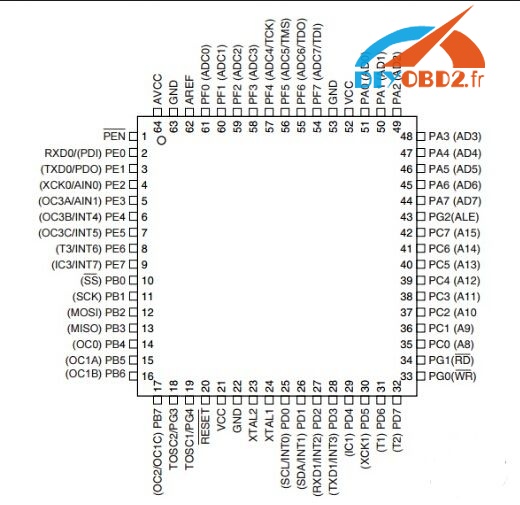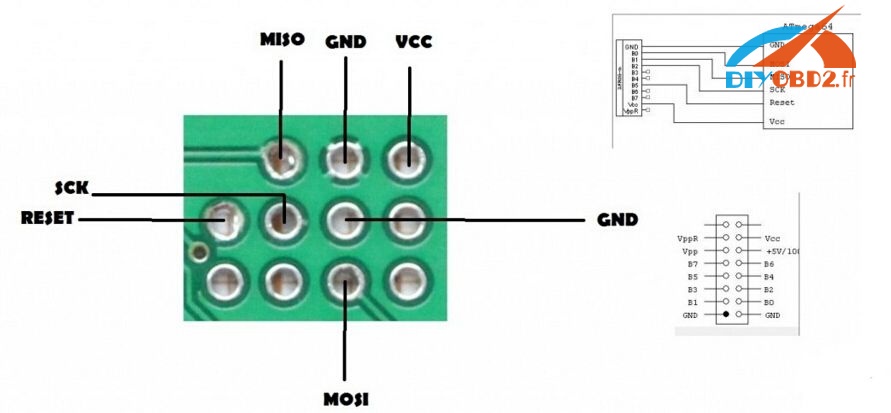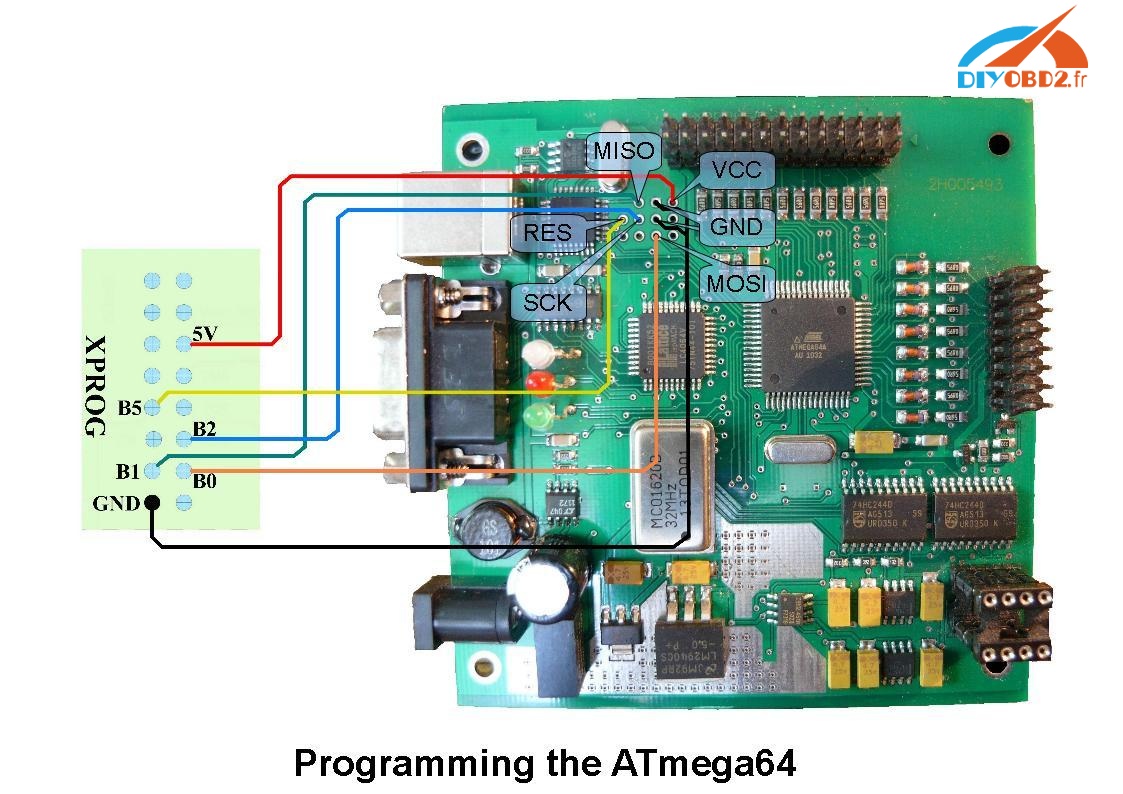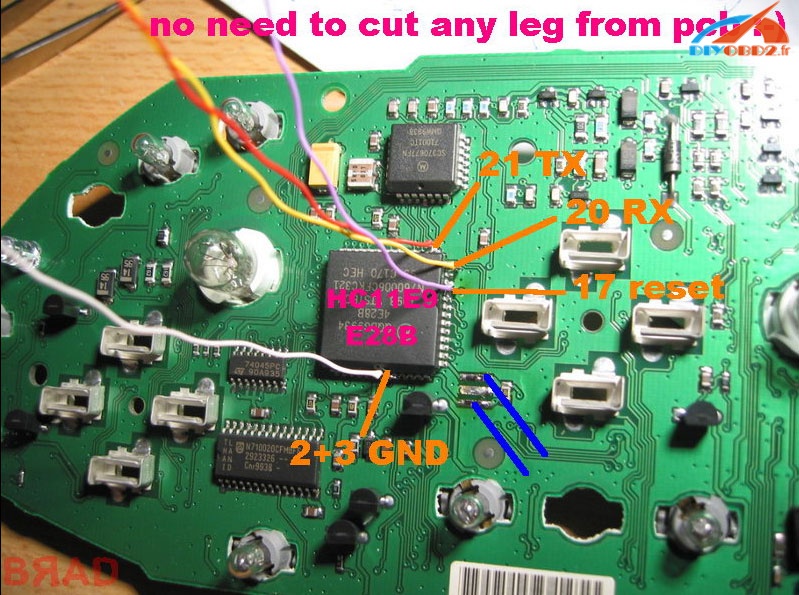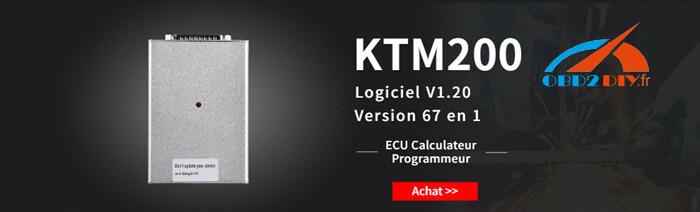In this blog you can: 1. Download XPROG-M Atmega64 dump. 2. Know Atmega64 repair chip update XPROG-M Box V5.55 firmware steps.
XPROG 5.55 flash Atmega64 Bin Hex free download for Xprog-M clone:
https://mega.nz/#!n8c2RSjZ!fvqR6vDJ7hFPr04jga5llFF0ekhmKK_aQLPIHcoKMzk
NO PASS
File including:
Config.v5.5.5.bin
EEPROM 5.5.5.bin
Flash 5.5.5.bin
EEPROM 5.5.5.hex
Flash 5.5.5.hex
How use Atmega64 repair chip to update XPROG-M 5.55 firmware?
Step 1: Desolder the old Atmega64 chip from XPROG-M and replace it with new chip.
Solder the new Atmega64 repair chip according to below pinouts:
Atmega64 pinout
Connect XPROG with Atmega64 chip pinout
Step 2: Close all anti-virus software so you can install new software without damage.
Overwrite all files and folders from XPROG_Preinstalled to ,to your native XPROG install. Usually it’s C:\Program Files\ELDB\XPROG or C:\Program Files(X86)\ELDB\XPROG.
Step 3: You can now start and run XPROG 5.55. If you want to use this version on brand new PC, please install XPROG 5.55 and Adobe acrobat reader prior to files copy.
Things done!
Reasons why use this XPROG CPU Atmega64 repair chip?
- European solution on XPROG-M software, tested for all versions, very reliable.
- Support any XPROG-M Version update, can update to latest V5.55
- Support ALL authorizations including CAS4.
- With stable XPROG-M V5.55 software
Note: This update method shared in this blog is tested OK by many users, but still try your own luck!
Or you can directly buy a brand-new XPROG-M Box 5.55 ECU Programmer!