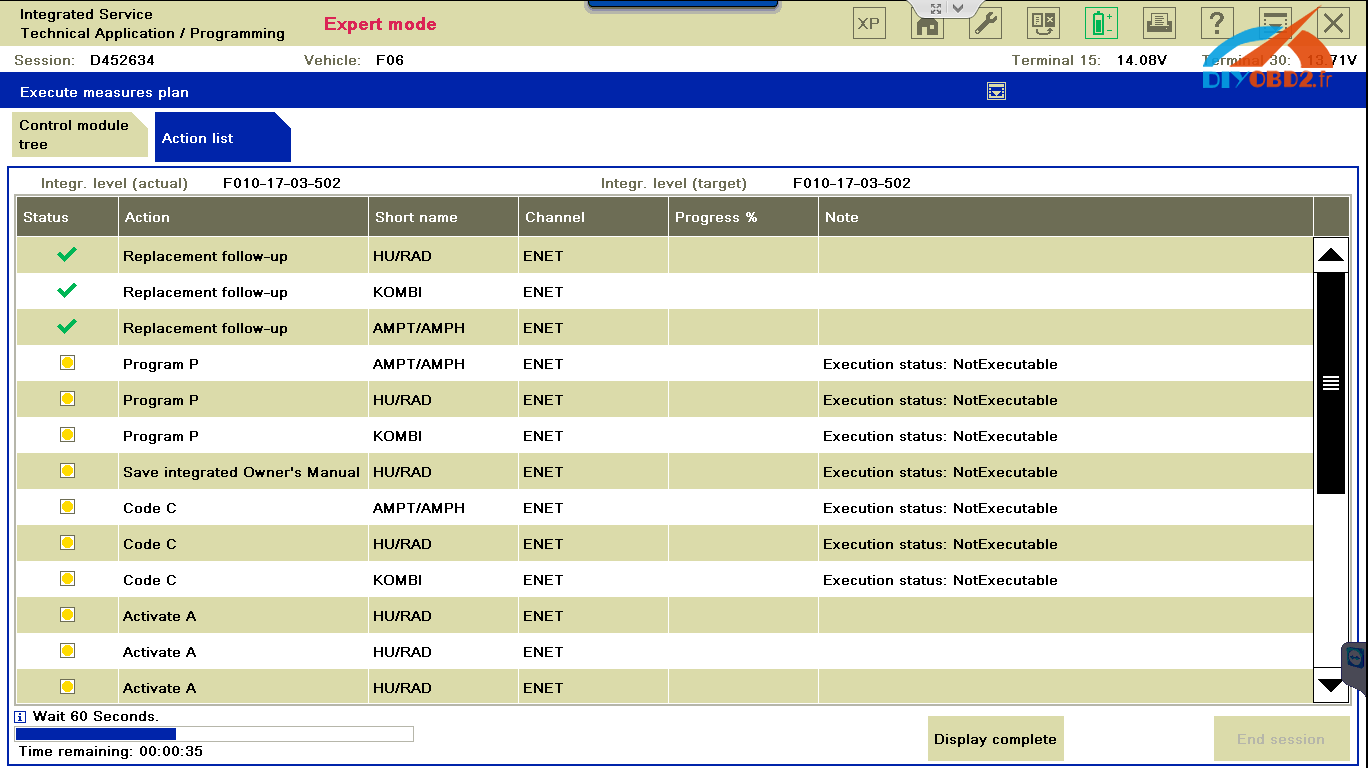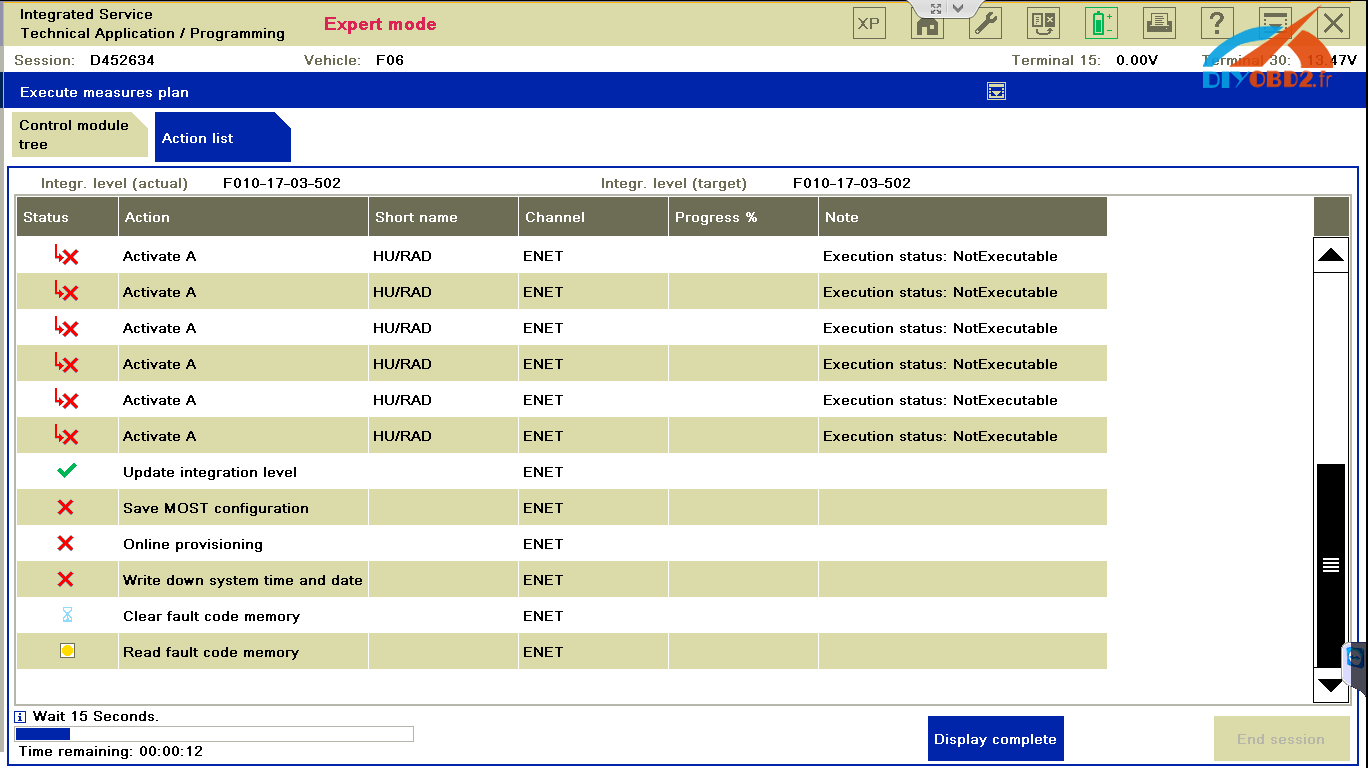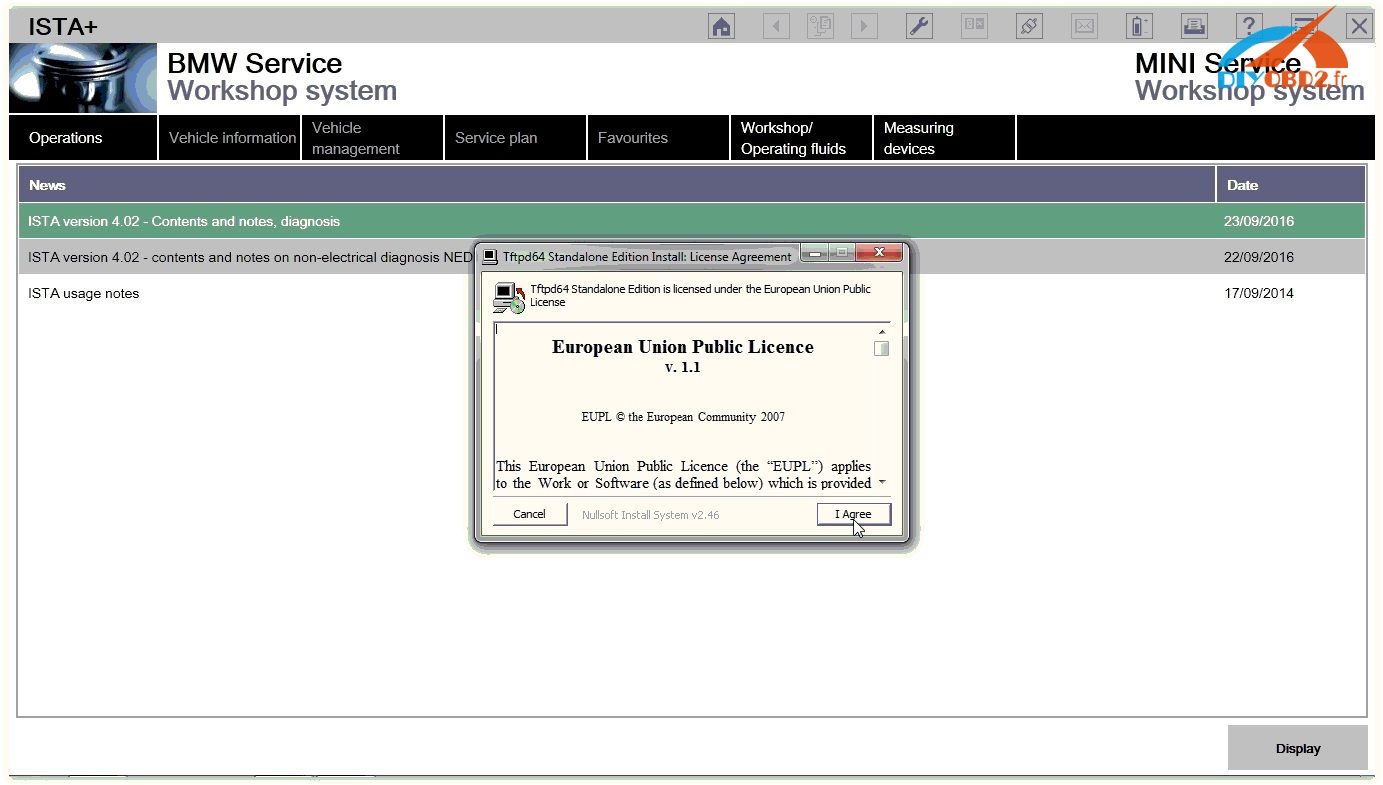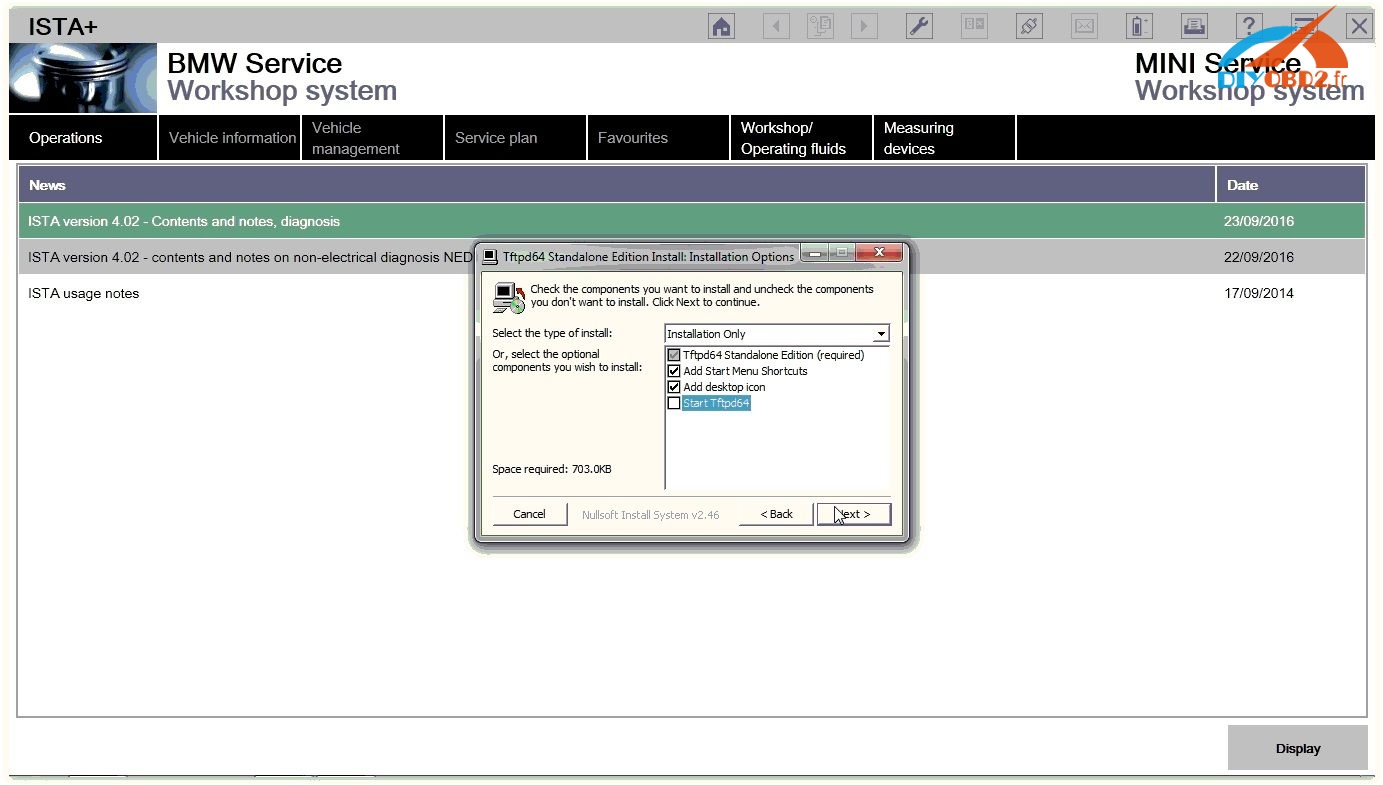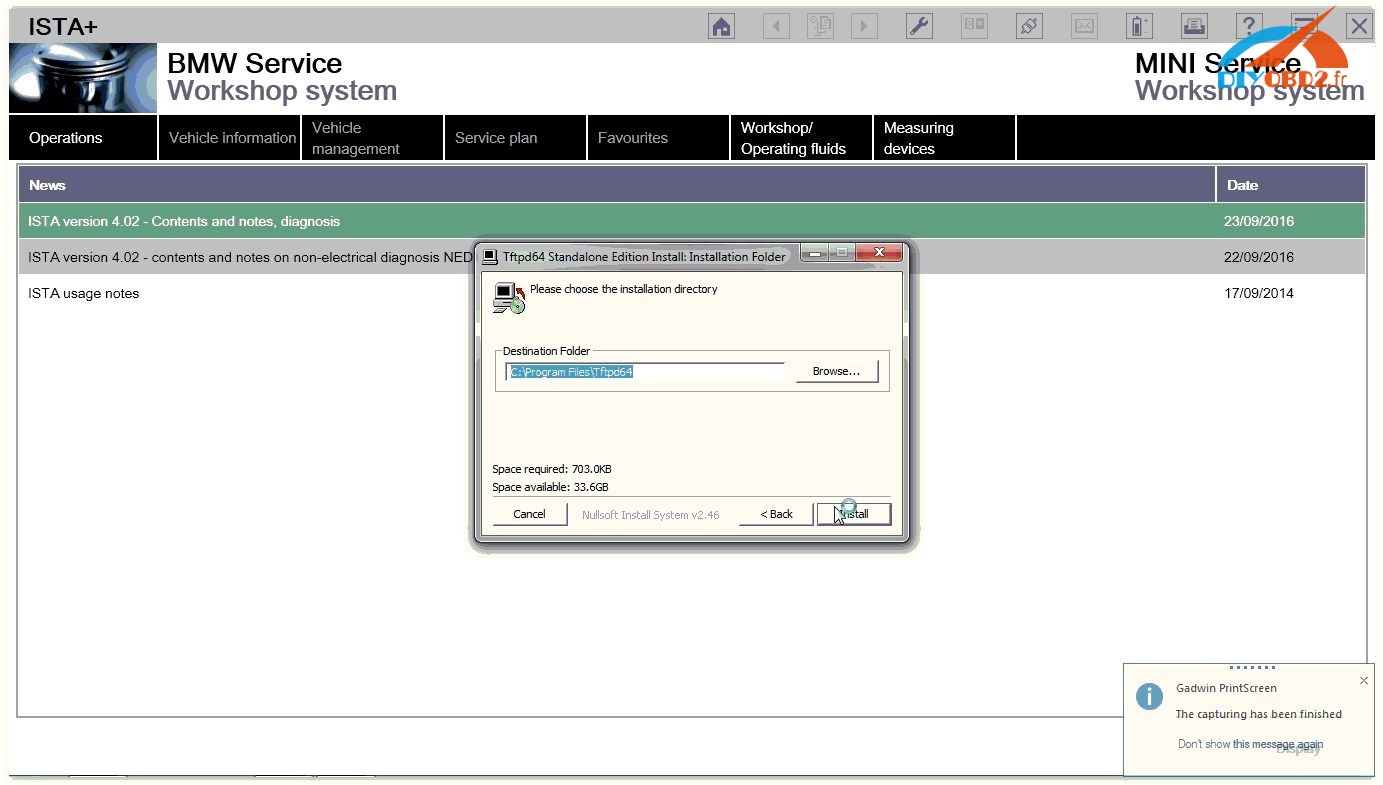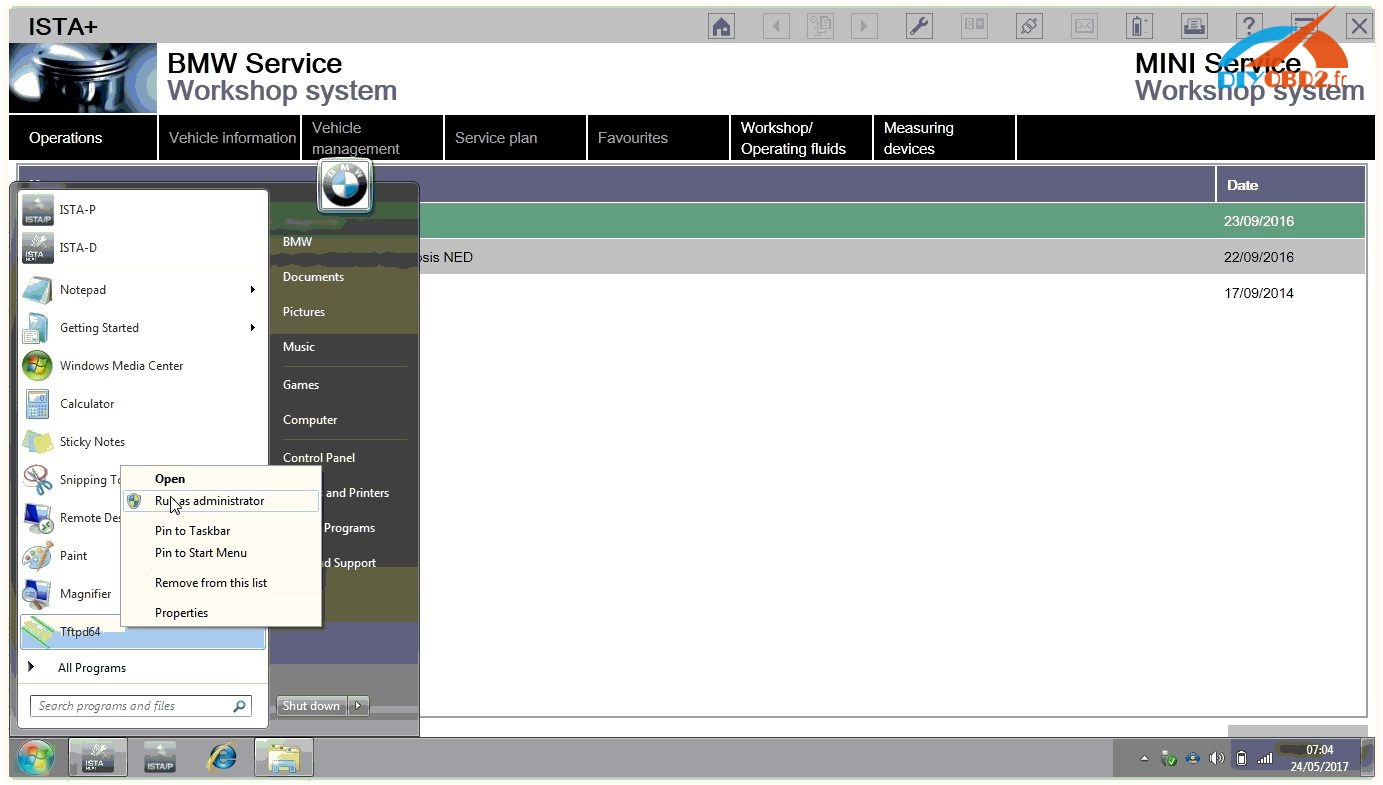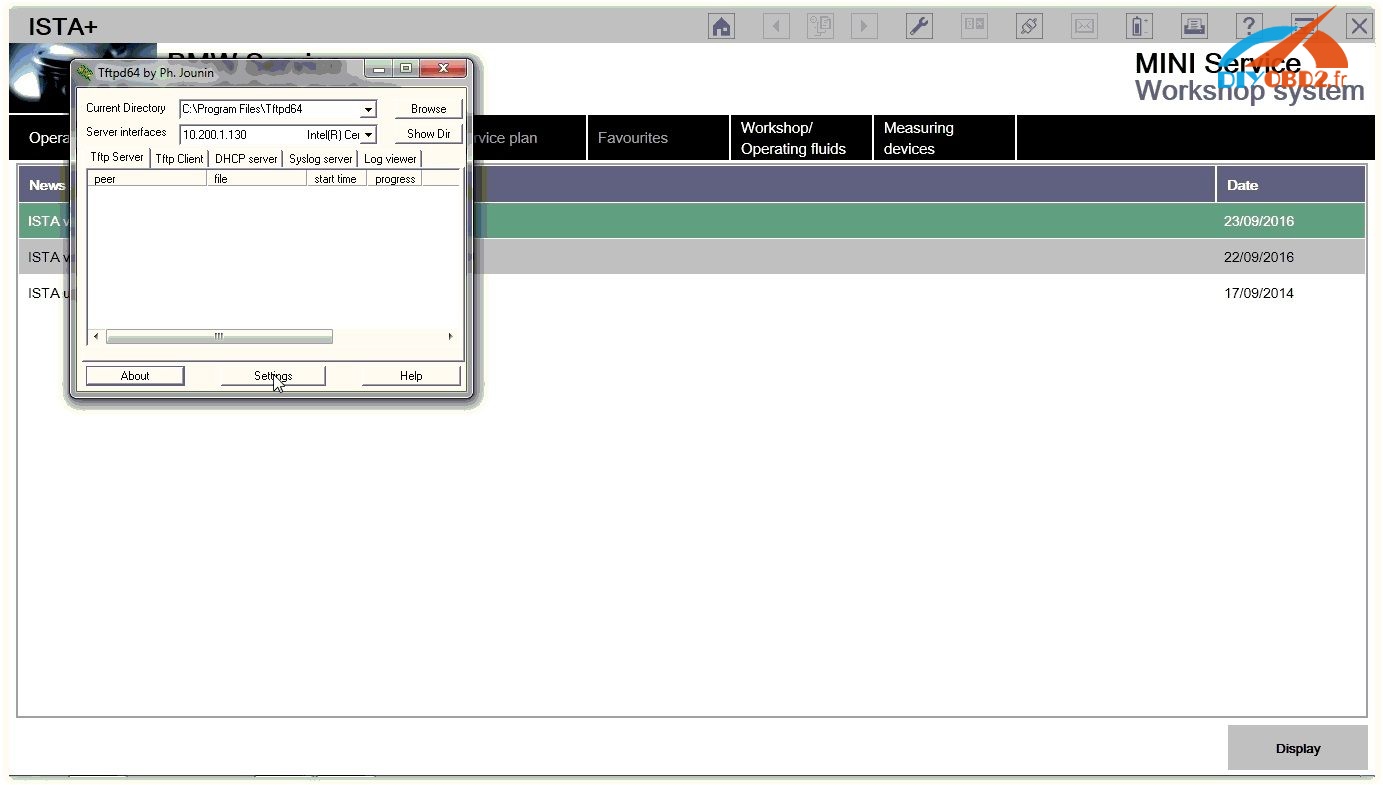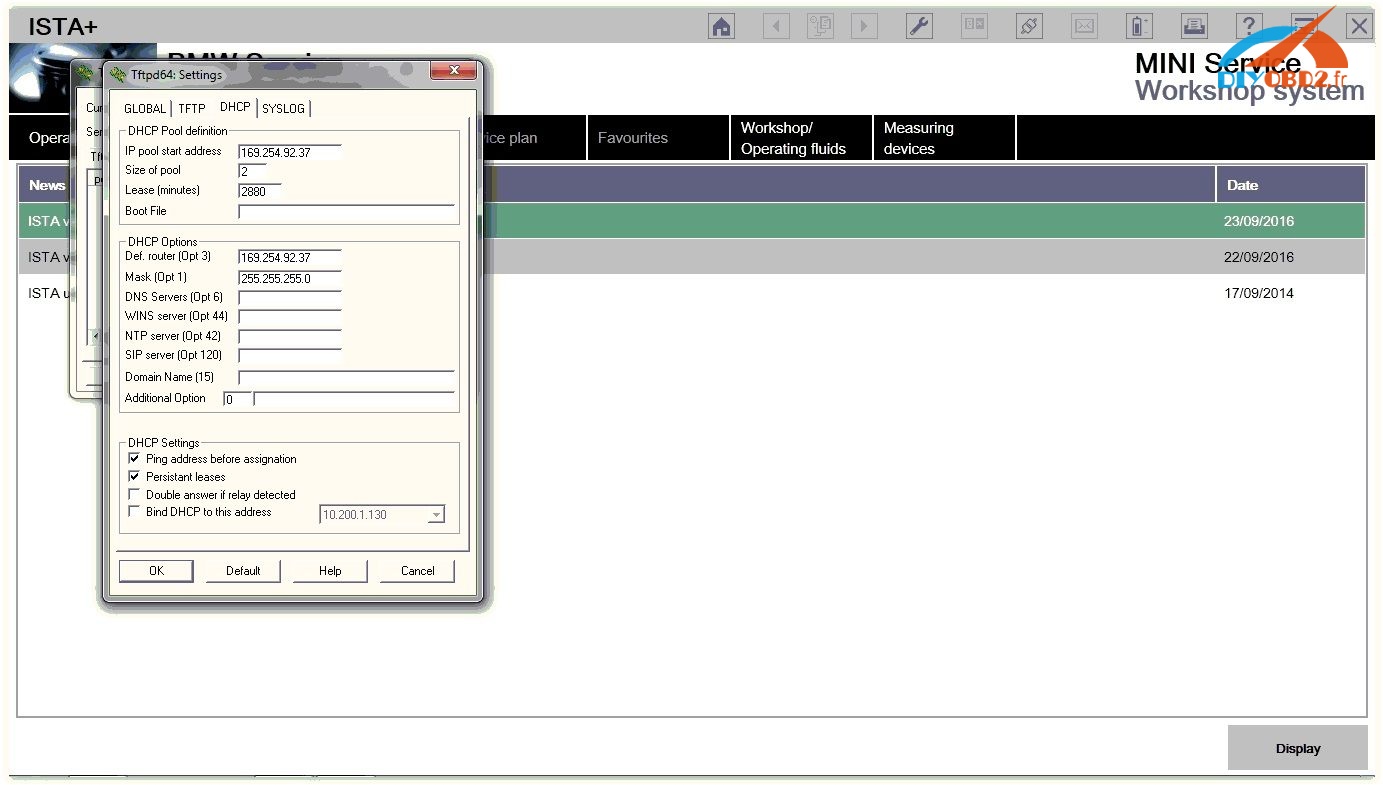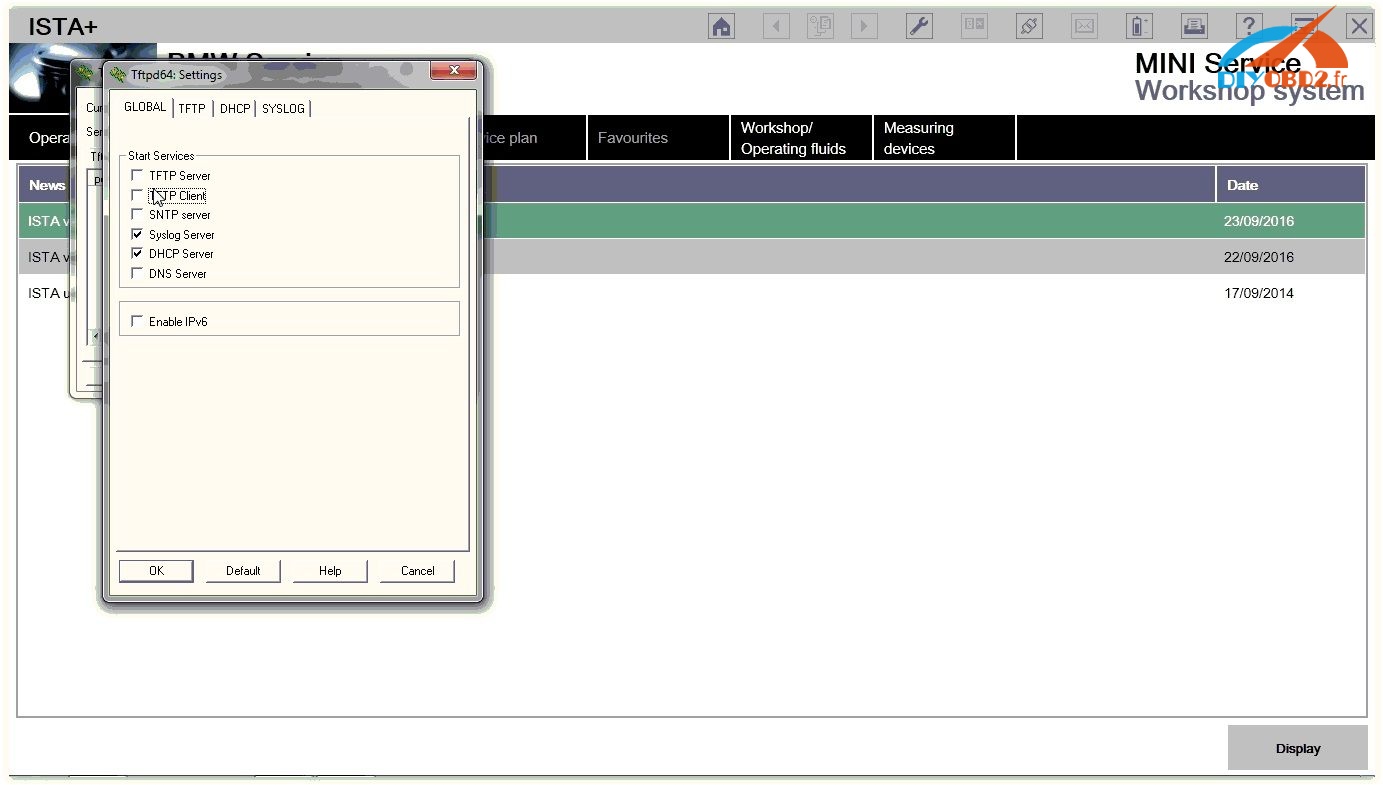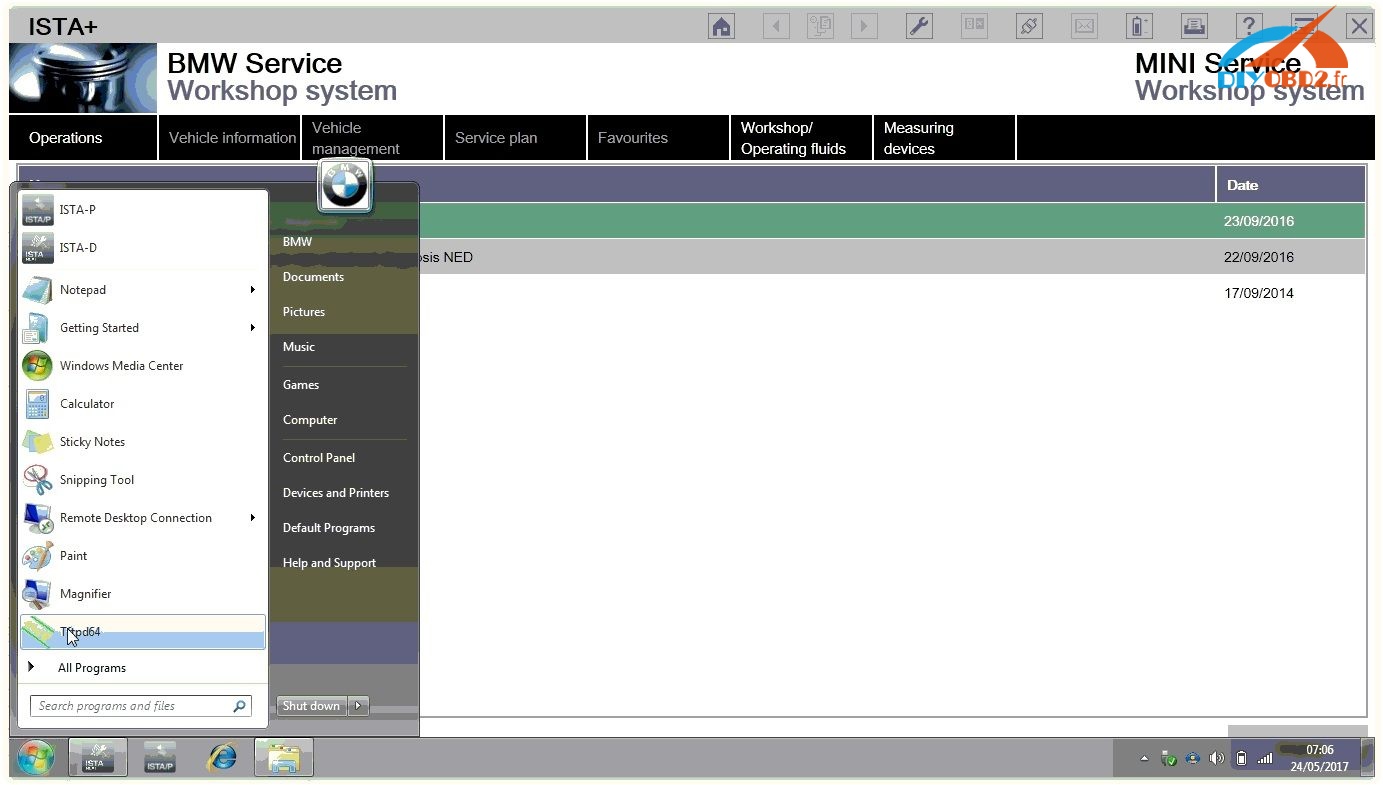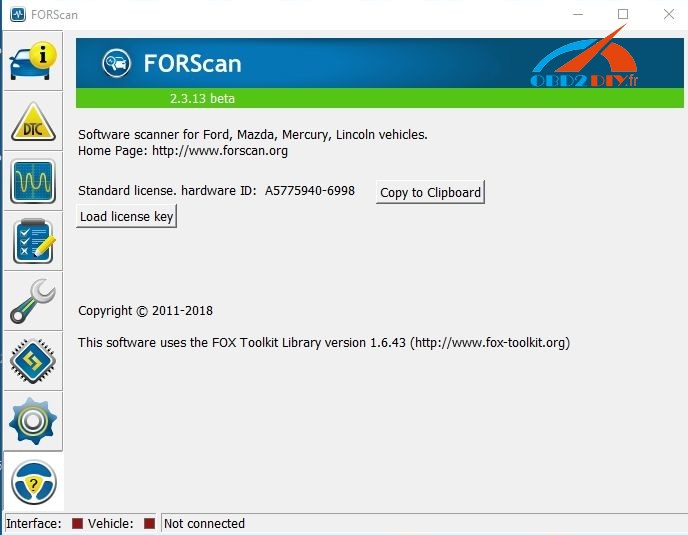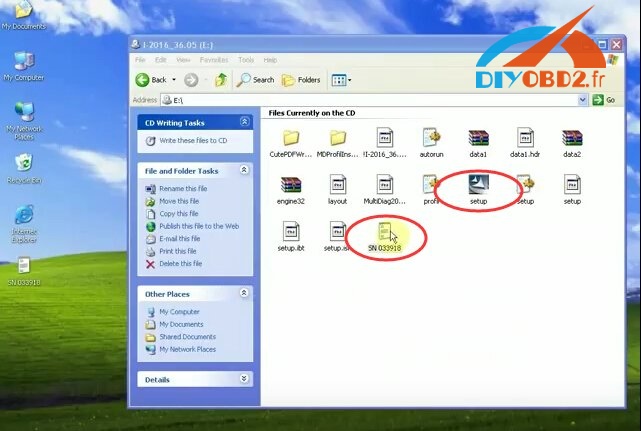How to solve BMW ISTA-P programming error when flash BMW NBT HU Head Unit Kombi and Amp?
Here share with you a individually tested OK solution. Hope it helps!
Story is that:
I used ISTA-P with ICOM A2 Clone and BMW ENET Cable trying to program the NBT Head Unit HU/RAD, Amplifier and Kombi with all the activation codes (FSC) downloaded from the BMW ASAP SWT portal, but it still failed programming and encoding.
Finally found a working solution say: “You have to use a external wired router or DHCP server.”
So I installed a DHCP server on my laptop (TFTPD64) to avoid carrying around loads of equipment. And error solved!
Tip 1: When using a DHCP server, both laptop and ICOM need to be set to DHCP mode, not static IP.
Tip 2: There is TFTPD32 available for 32 bit windows and TFTPD64 available for 64 bit windows. No major difference between them just use the appropriate one for your system.
Below I wrote an instruction to solve this BMW HU/RAD KOMBI ISTA-P Update error:
Connect to your ICOM Web GUI and make sure LAN setting is on DHCP first.
Download TFTPD32/64 from website.
Disconnect WIFI and LAN and start TFTPD64 installer.
Click “Next” then “Install” to continue.
Click “Close” when installer finish.
Run TFTPD64 from Start Menu as administrator.
Allow Windows Firewall access to all network types.
Click “Settings”.
Click “DHCP” tab and enter these values as below:
Click “GLOBAL” and disable TFTP and Syslog options.
Close and restart TFTPD.
Last step: Connect ICOM while ICOM is powered up and you should see in TFTPD that it assigns 169.254.92.37 to your laptop and 169.254.92.38 to your ICOM.
Now you should be able to complete BMW NBT HU Head Unit update job with ISTA-P, BMW ICOM and ENET Cable!