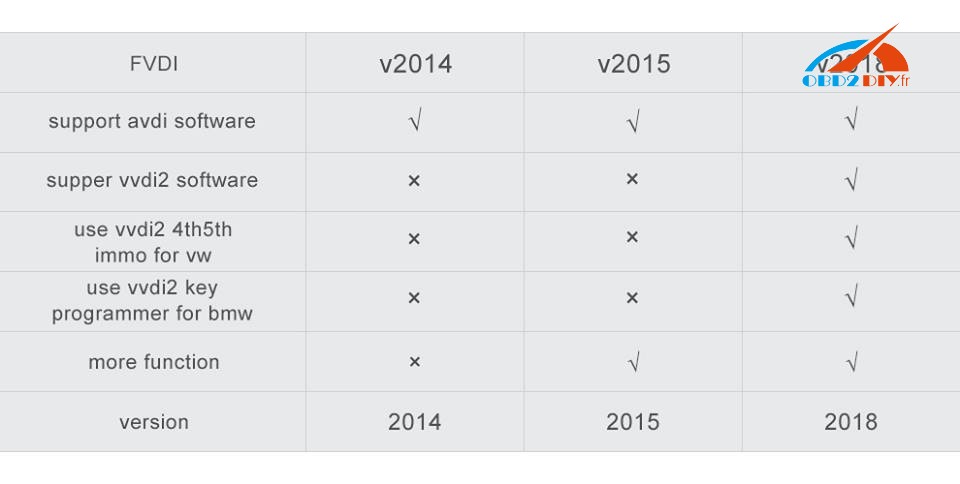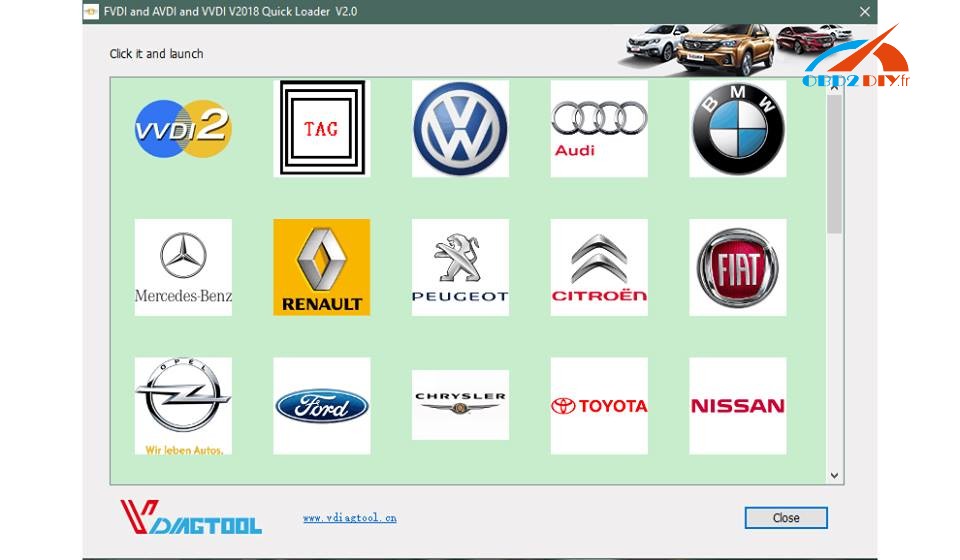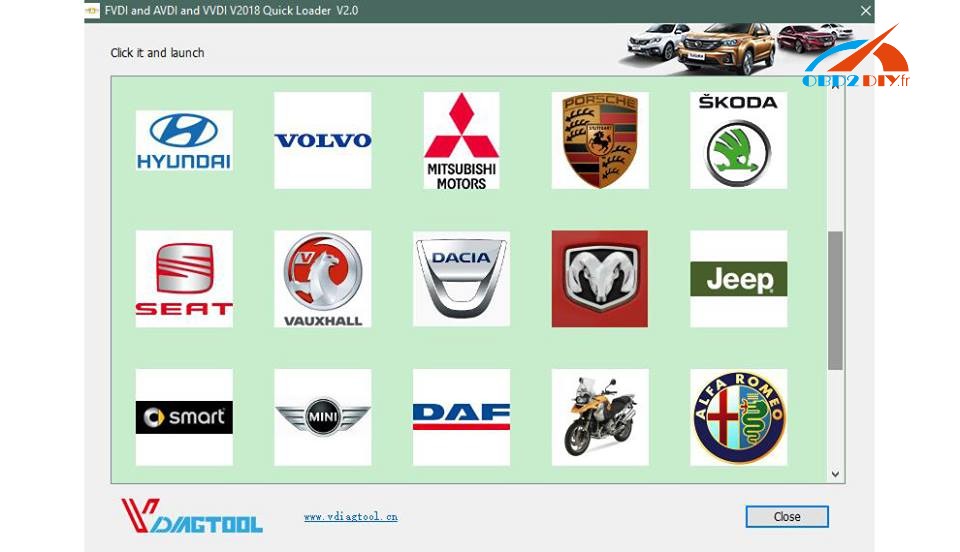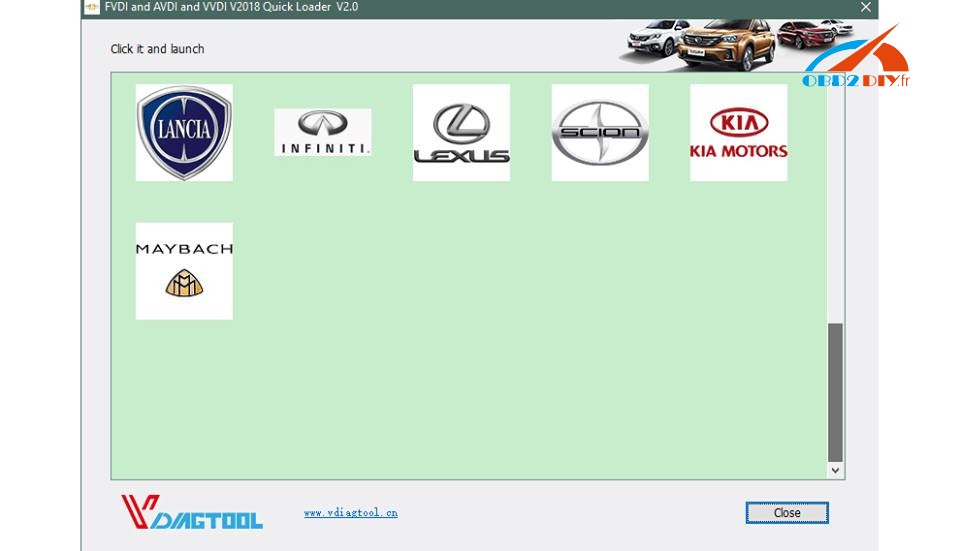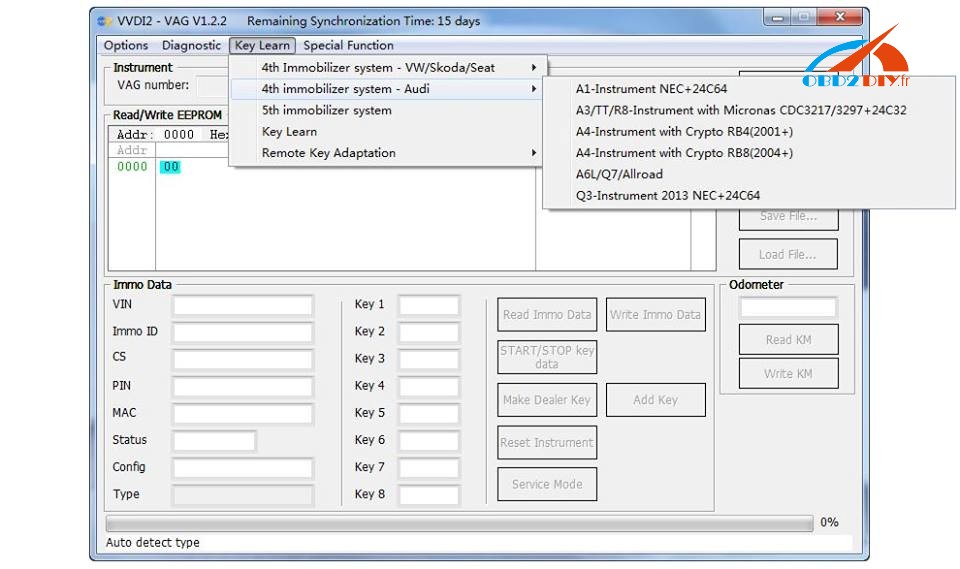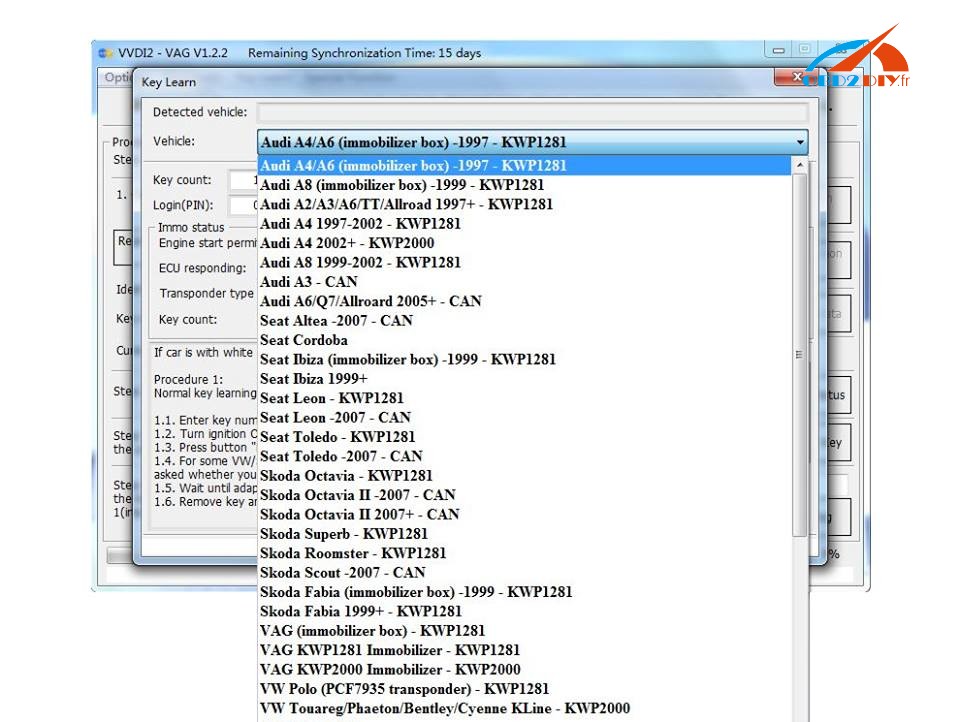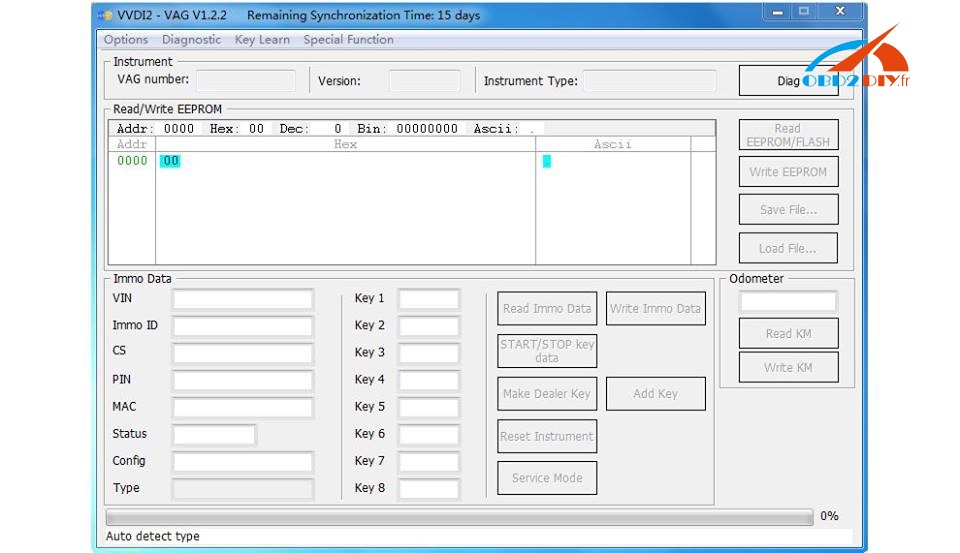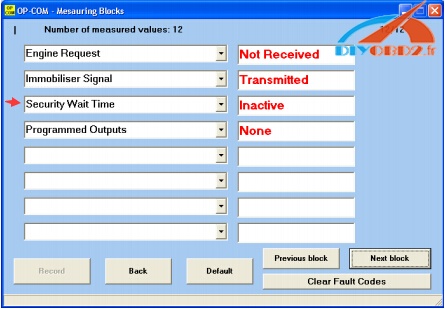FVDI 2018 Windows 7 installation:
source: http://www.obd2diy.fr/wholesale/fvdi-v2018-abrites-commander-fvdi-full-version.html
If you have software installation problem with V2018 FVDI, such as
missing mfc110u.dll? Device not opened? Spawn app failed:1?
please refer to FVDI 2018 installation tips:
1. close antivirus software; connect FVDI to computer via USB;
2. missing mfc110u.dll? Mfc110u.dll errors are caused by situations that lead to the removal or corruption of the mfc110u DLL file, which is a file associated with Microsoft’s Visual Studio software.. please find the “patch” in installation folder, install all the files in “Patch” folder; the problem will be solved;
3. Device not opened? Spawn app failed:1?
You should connect FVDI to computer before software installation; Reinstall the driver manually to solve the problemUSB driver files locate in installation folder “USB interface”.
Tech support from obd2diy.fr