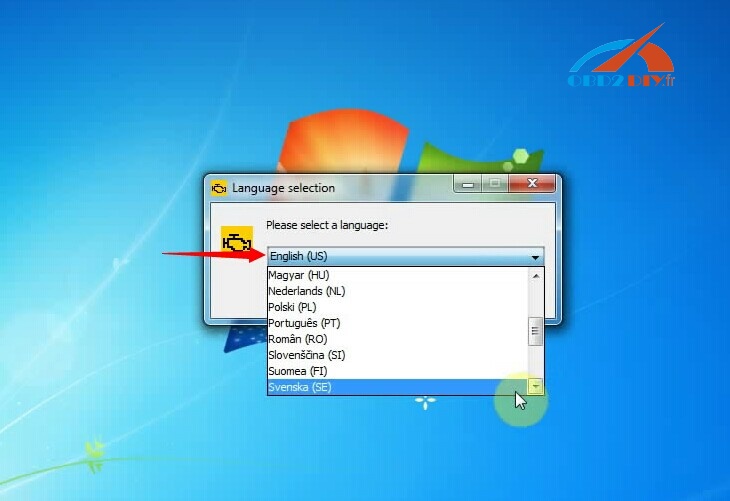Here is a little walk through on setup BMW INPA software on carsoft v6.5 interface.
INPA software can be downloaded free here:
http://diyobd2pro.blogspot.com/2015/08/how-to-install-inpa-software-on-carsoft.html
Disclaimer:
You are on your risk. We do not recommend you setup INPA software on Carsoft interface, better load it on INPA K+DCAN cable. The test result was done by E36, not sure if it fits all BMW series.

Instructions:
1. Download INPA software or insert the CD
2. Navigate to the “:\Referenz\INSTALL” folder
3. Launch the file “Instprog.exe”
4. Select English, press Continue
5. Press Continue
6. Leave C:\ as destination drive, and press Continue
7. Select BMW Group Recertification programs USA and press Continue
8. Place check marks on the option for Complete next to EDIABAS and INPA, then press Continue
9. Select OBD as interface and press Continue
10. Press End when the installation has completed
11. Open Windows Explorer and navigate to the folder “C:\Ediabas\Bin”
12. Locate the file EDIABAS.INI, and open it with notepad
13. Locate the line for “remotehost” and “port” adjust to “192.168.68.1” and “6801” respectively
14. Save and close the file.
15.Navigate to the folder “C:\EDIABAS\Hardware\OBD” and launch the file OBDSetup.exe
16. A screen similar to this will appear, just press any key to close it:
17. Press Windows+Break to open System Properties:
18. Proceed to the Advanced tab, and press the Environment Variables button:
19. Find the Path system variable, highlight it and press Edit
20. At the end of the path statement, add a semicolon, and the path “C:\ediabas\bin” then press OK
21. Using CarSoft 6.5 Interface with INPA
22. Connect the CarSoft interface cables to the diagnostic port under the hood, and to your computer. Open Device Manager, and make certain that your port is:
23. Assigned to COM1
24. FIFO buffers are enabled
25. Receive and Transmit Buffers are set to 8
Note: I have found it is necessary to run CarSoft once to get the interface to work with INPA.
26. Start CarSoft software, and perform a diagnosis of the DDE:
27. When the test completes you can close CarSoft. If it fails, you need to get your communications with your interface and CarSoft working before continuing:
28. Start INPA with the shortcut INPA(_.IPO)
29. Try and perform a test.